Window Server 2016 Server Core
Installing Server Core
當你安裝 Windows Server 2016 時,在 Windows 安裝向導的“Select The Operating System You Want To Install”頁面,其他和 Desktop Experience 安裝一樣。
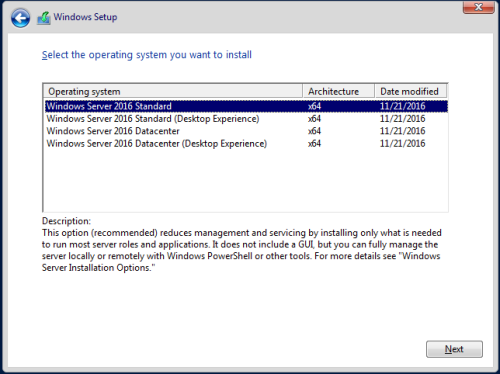
註意:在 Windows Server 2016 中,你不能在安裝操作系統後添加或刪除 GUI 元素,此外,也沒有最小服務器界面選項
運行服務器使用 Server Core 選項的優勢:
節省硬件資源
減少硬盤空間
較少的更新
減少攻擊面
Configuring Server Core
Network configuring
在 CMD 窗口輸入 Powershell調用 Powershell 會話
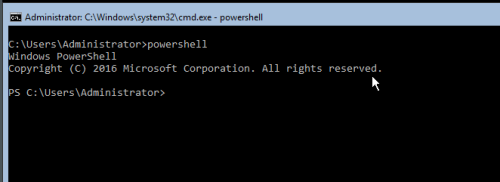
通過使用 Get-NetAdapter 命令查看接口索引( interface index,簡稱 ifIndex )
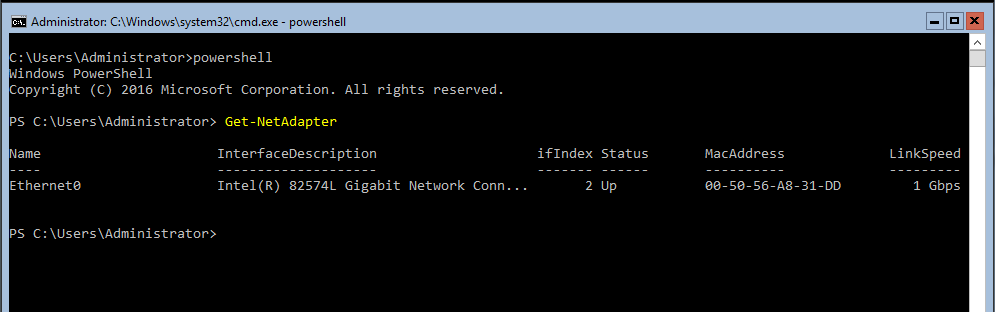
使用 New-NetIPAddress 配置 IP 地址:
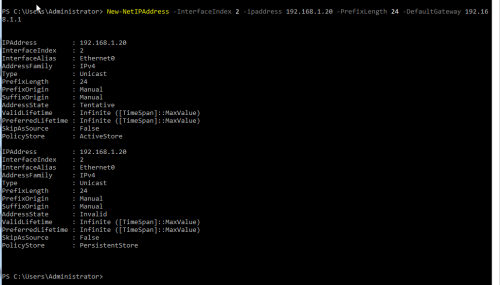
InterfaceIndex:確認這個計算機要配置的網絡適配器,使用 Get-NetAdapter 命令顯示的索引號
ipaddress:指定要分配給這個網絡適配器的 IP 地址
prefixlength:指定這個網絡適配器的子網掩碼值。這個數指定了網絡中的 IP 地址的數量,例如prefixlength 值是 24,表示子網掩碼值是 255.255.255.0
defaultgateway:指定這個 IP 地址用於計算機訪問其他網絡的本地路由地址
使用 Set-DnsClientServerAddress 配置 DNS 地址
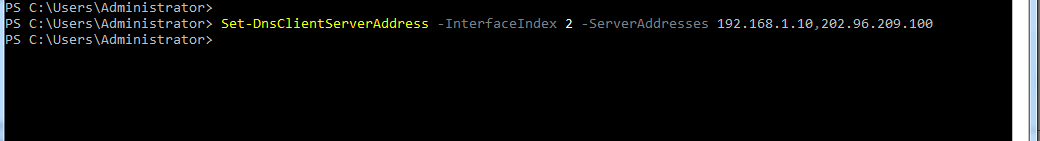
ServerAddress:指定要分配給這個網絡適配器的 DNS Server 地址。如果有兩個,使用“,”隔開。
Add and Remote Computer for the domain
使用 Add-Computer 對計算機重命名,並加入域
在彈出的窗口,輸入有相關權限的用戶名密碼;
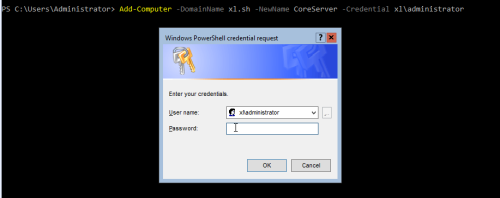
domainname:指定你想要將計算機加入域的域名
newname ( Options):指定一個新的計算機名
credential:指定加擁有加入域權限的用戶賬戶
加入域後,你可以使用 shutdown 命令重啟計算機
shutdown /r
使用 Remote-Computer 命令退域:
在彈出的窗口,輸入有相關權限的用戶名密碼,然後選擇 OK;
在 Do you wish to continue ,輸入 Y,並回車;
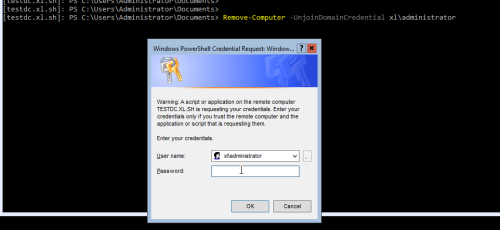
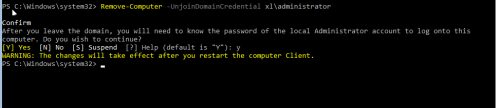
Rename Computer
使用 HostName.exe 命令,查看計算機名
然後使用 HostName.exe 命令重命名計算機,並在 Do you want to proceed 輸入 Y,然後回車;
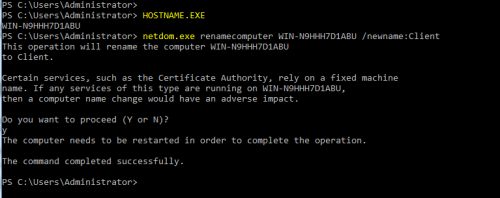
Using remote PowerShell
在 Windows Server 2016,Windows遠程管理(WinRM)服務默認是開啟的,所以你可以使用 New-PsSession 命令創建一個遠程 Powershell 會話。

一旦你創建好會話,你能使用 Enter-PsSession 命令進行連接,指定剛才你創建的會話 ID

結束遠程會話並回到本地 Powershell,運行Exit-PsSession 命令或輸入 exit。(這個會話依然有效,只需要使用 Enter-PsSession 命令重新建立會話就可以了。)
終止這個會話,運行 Disconnect-PsSession 命令
一些常規配置,你還可以使用 sconfig 打開 Server Configuration 窗口進行配置
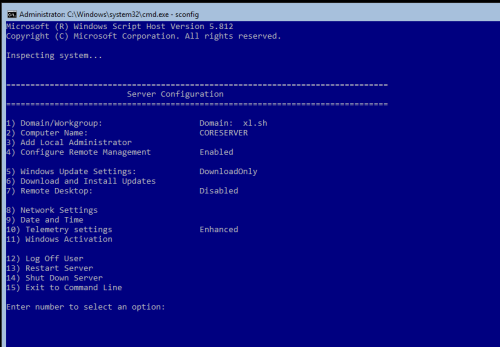
本文出自 “雪蘭” 博客,請務必保留此出處http://yupeizhi.blog.51cto.com/3157367/1955871
Window Server 2016 Server Core
