git使用碼雲
阿新 • • 發佈:2018-11-09
一、git配合使用碼雲,在https://gitee.com碼雲上註冊並新建專案。

並在本地安裝git安裝地址https://git-scm.com/download並配置自己的使用者名稱和郵箱。
git config --global user.name "Your Name"
git config --global user.email "[email protected]"
可用git config --list 檢視配置資訊二、準備工作做完以後就需要配置SSH公鑰。在碼雲設定->安全設定中找到SSH公鑰。

在本地git輸入ssh-keygen -t rsa -C " [email protected]" 注:[email protected]就是剛才你配置的郵箱。按照提示完成三次回車,即可生成 ssh key。用cat ~/.ssh/id_rsa.pub命令檢視。把公鑰複製出來。填入到碼雲SSH公鑰裡面就完成。碼雲生成SSH文件地址https://gitee.com/help/articles/4181
三、新增後,在本地git中輸入ssh -T [email protected]返回Hi XXX! You've successfully authenticated, but Gitee.com does not provide shell access.則表示已經配置成功。
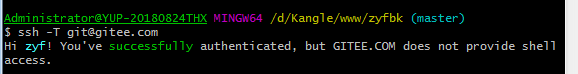
四、配置成功後先把遠端專案拉取到本地。git clone [email protected]:zyf91360/zyfbk.git。注:這樣好像本地直接就和遠端關聯了不需要用git remote add origin git@gitee.com::zyf91360/zyfbk.git關聯了。如果無法push成功的可以關聯一下。也可以先用git remote -v檢視遠端庫資訊

如下則表示有拉取推送的許可權。
