java web實踐
阿新 • • 發佈:2018-12-09
- 語言:java、javascript
- 軟體:eclipse、mysql
環境配置:下載jdk;配置jdk環境變數。相關教程:https://jingyan.baidu.com/article/db55b609fa946e4ba20a2f56.html
配置Tomcat、以及mysql的安裝,jdbc的下載。
編寫一個網頁完成課程的增刪改查,要求連線資料庫並且實現增刪改查。
首先建立一個java web專案File->new->Other->Dynamic Web Project

建立名稱->點選next
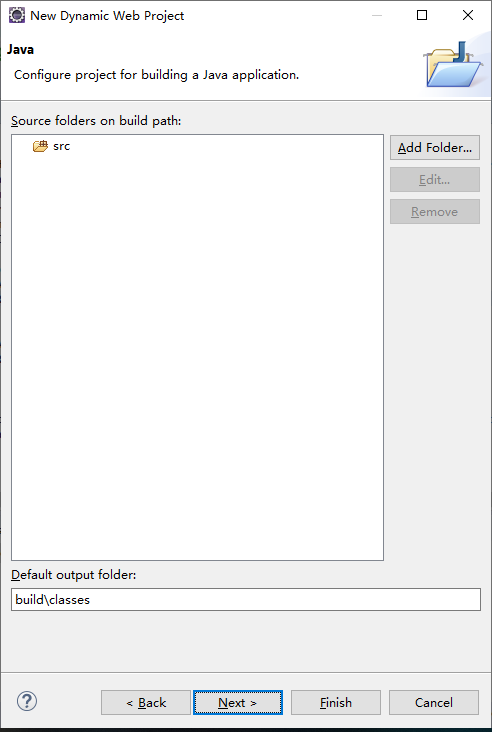
點選next,將選項打上對號:
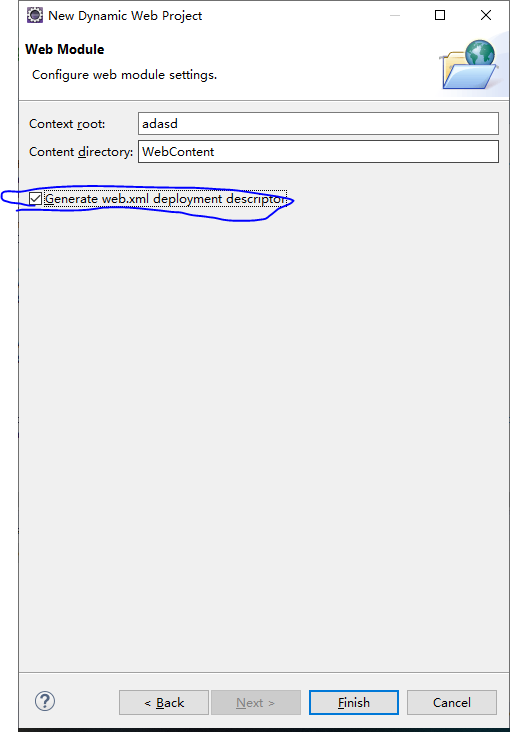
點選完成:

jdbc的連結:下載jdbc。在專案檔案位置建立lib資料夾將下載jdbc中的貼上到lib資料夾下。

在專案上點選右鍵選擇最後一個Properties(屬性)選項。
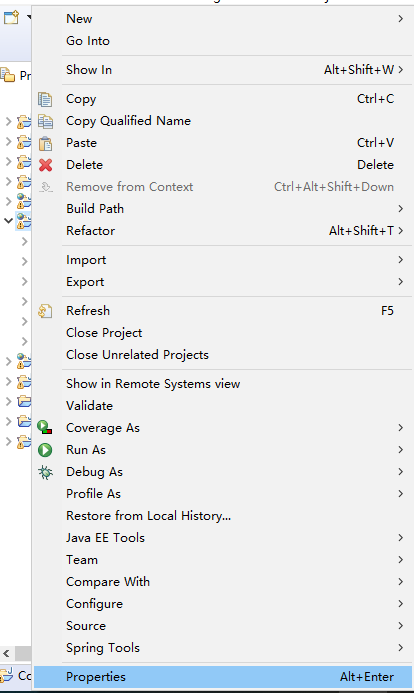
選擇java build path中的Libraries

點選右側的ARR JARs...選擇剛才貼上的檔案。最後點選Apply and Close
出現Referenced Libraries證明新增成功。
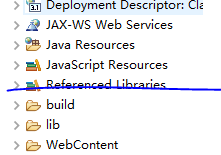
在WebContent上點選右鍵new->jsp檔案:建立多個jsp檔案實現網頁的實現。在java Resources中建立java專案連結編寫資料庫的程式碼並封裝成類。
原始碼:
Shujuku.java:
package Class; import java.sql.Connection; import java.sql.DriverManager; import java.sql.PreparedStatement; import java.sql.ResultSet; import java.sql.SQLException; import java.sql.Statement; public class Shujuku { public String[][] Getinformation() { Connection con;//驅動程式名 String driver = "com.mysql.jdbc.Driver"; //URL指向要訪問的資料庫名mydata String url = "jdbc:mysql://localhost:3306/class?serverTimezone=UTC"; //MySQL配置時的使用者名稱 String user = "root"; //MySQL配置時的密碼 String password = "1234567"; //遍歷查詢結果集 String [][] st; st=new String [20][3]; int i=0; try { //載入驅動程式 Class.forName(driver); //1.getConnection()方法,連線MySQL資料庫!! con = DriverManager.getConnection(url,user,password); //2.建立statement類物件,用來執行SQL語句!! Statement statement = con.createStatement(); //要執行的SQL語句 String sql = "select * from class"; //3.ResultSet類,用來存放獲取的結果集!! ResultSet rs = statement.executeQuery(sql); while(rs.next()){ st[i][0] = rs.getString("課程名稱"); st[i][1] = rs.getString("任課教師"); st[i][2] = rs.getString("任課地點"); i++; if(i==19)break; } rs.close(); con.close(); } catch(ClassNotFoundException e) { System.out.println("Sorry,can`t find the Driver!"); e.printStackTrace(); } catch(SQLException e) { //資料庫連線失敗異常處理 e.printStackTrace(); }catch (Exception e) { // TODO: handle exception e.printStackTrace(); } return st; } public void add(String id,String newname,String newpwd) { Connection con; //驅動程式名 String driver = "com.mysql.jdbc.Driver"; //URL指向要訪問的資料庫名mydata String url = "jdbc:mysql://localhost:3306/class?serverTimezone=UTC"; //MySQL配置時的使用者名稱 String user = "root"; //MySQL配置時的密碼 String password = "1234567"; //遍歷查詢結果集 try { //載入驅動程式 Class.forName(driver); //1.getConnection()方法,連線MySQL資料庫!! con = DriverManager.getConnection(url,user,password); //3.ResultSet類,用來存放獲取的結果集!! PreparedStatement psql; //預處理新增資料,其中有兩個引數--“?” psql = con.prepareStatement("insert into class (課程名稱,任課教師,任課地點) " + "values(?,?,?)"); psql.setString(1, id); //設定引數1,建立id為3212的資料 psql.setString(2, newname); //設定引數2,name 為王剛 psql.setString(3, newpwd); psql.executeUpdate(); //執行更新 con.close(); } catch(ClassNotFoundException e) { System.out.println("Sorry,can`t find the Driver!"); e.printStackTrace(); } catch(SQLException e) { //資料庫連線失敗異常處理 e.printStackTrace(); }catch (Exception e) { // TODO: handle exception e.printStackTrace(); } } public void update(String id,String newname,String newteachername,String newclassadd) { Connection con; //驅動程式名 String driver = "com.mysql.jdbc.Driver"; //URL指向要訪問的資料庫名mydata String url = "jdbc:mysql://localhost:3306/class?serverTimezone=UTC"; //MySQL配置時的使用者名稱 String user = "root"; //MySQL配置時的密碼 String password = "1234567"; //遍歷查詢結果集 try { //載入驅動程式 Class.forName(driver); //1.getConnection()方法,連線MySQL資料庫!! con = DriverManager.getConnection(url,user,password); PreparedStatement psql; //預處理更新(修改)資料,將王剛的sal改為5000.0 psql = con.prepareStatement("update class set 課程名稱 = ? , 任課教師=?, 任課地點=? where 課程名稱 = ?"); psql.setString(1,newname); psql.setString(2,newteachername); psql.setString(3,newclassadd); psql.setString(4,id); psql.executeUpdate(); con.close(); } catch(ClassNotFoundException e) { System.out.println("Sorry,can`t find the Driver!"); e.printStackTrace(); } catch(SQLException e) { //資料庫連線失敗異常處理 e.printStackTrace(); }catch (Exception e) { // TODO: handle exception e.printStackTrace(); } } public void delte(String id) { Connection con; //驅動程式名 String driver = "com.mysql.jdbc.Driver"; //URL指向要訪問的資料庫名mydata String url = "jdbc:mysql://localhost:3306/class?serverTimezone=UTC"; //MySQL配置時的使用者名稱 String user = "root"; //MySQL配置時的密碼 String password = "1234567"; //遍歷查詢結果集 try { //載入驅動程式 Class.forName(driver); //1.getConnection()方法,連線MySQL資料庫!! con = DriverManager.getConnection(url,user,password); //3.ResultSet類,用來存放獲取的結果集!! PreparedStatement psql; //預處理刪除資料 psql = con.prepareStatement("delete from class where 課程名稱 =?"); psql.setString(1, id); psql.executeUpdate(); psql.close(); con.close(); } catch(ClassNotFoundException e) { System.out.println("Sorry,can`t find the Driver!"); e.printStackTrace(); } catch(SQLException e) { //資料庫連線失敗異常處理 e.printStackTrace(); }catch (Exception e) { // TODO: handle exception e.printStackTrace(); } } }
xuanke.jsp:
<%@ page language="java" contentType="text/html; charset=UTF-8" pageEncoding="UTF-8"%> <!DOCTYPE html> <html> <head> <meta charset="UTF-8"> <title>選課網站</title> <style> nav{ width:100%; height:20px; background:#DCDCDC ; text-align:center;} a { text-decoation:none;} </style> </head> <body> <nav> <p align="center">石家莊鐵道大學課程管理系統</p> </nav> <div id=Layer1 style="position:absolute; ;z-index:1;left: 0px;top:50px;"> <table border="1" > <tr bgcolor="#DCDCDC"><td></td></tr> <tr><td align="center" bgcolor=Aqua>課程管理</td></tr> <tr><td align="center"> <a href="Addclass.jsp">新增課程</a></td></tr> <tr><td align="center"> <a href="Showclass.jsp">檢視課程資訊</a></td></tr> <tr><td align="center"> <a href="Searchclass.jsp">查詢課程資訊</a></td></tr> </table> </div> </body> </html>
addClass.jsp:
<%@ page language="java" contentType="text/html; charset=UTF-8" pageEncoding="UTF-8"%> <!DOCTYPE html> <html> <head> <meta charset="UTF-8"> <title>新增課程</title> </head> <body> <nav> <p align="center">石家莊鐵道大學課程管理系統</p> </nav> <form action="Add.jsp" method="post"> <div> <table style="margin:0 auto"> <tr><td style="width:120px"align="right">課程名稱:</td> <td> <input style="width:80px;height:17px;" type="text" name="classname"id="classname"/></td></tr> <tr><td style="width:120px"align="right">任課教師:</td> <td> <input style="width:80px;height:17px;" type="text" name="teachername"id="teachername"/></td> <td style="width:120px"align="left"><small>從王建民、劉立嘉、劉丹、楊子光、王輝中選擇。:</small></td></tr> <tr><td style="width:120px"align="right">任課地點:</td> <td> <input style="width:80px;height:17px;" type="text" name="classadd"id="classadd"/></td></tr> <tr><td><button id="anniu" style="width:100px;height:30px;margin:0 auto" type="submit" >確認</button></td> <td><button id="anniu" style="width:100px;height:30px;margin:0 auto" type="button" onclick="javascript:back();">取消</button></td></tr> </table> </div> </form> <script type="text/javascript"> function back(){ window.location.href="Xuanke.jsp?act=Xuanke" } </script> </body> </html>
add,jsp:
<%@ page import="javax.swing.*" %> <%@page import="Class.Shujuku"%> <%@ page language="java" contentType="text/html; charset=UTF-8" pageEncoding="UTF-8"%> <!DOCTYPE html> <html> <head> <meta charset="UTF-8"> <title>新增課程</title> <style> nav{ width:100%; height:20px; background:#DCDCDC ; text-align:center;} a { text-decoation:none;} </style> </head> <body> <nav> <p align="center">石家莊鐵道大學課程管理系統</p> </nav> <% request.setCharacterEncoding("UTF-8"); Shujuku shu=new Shujuku(); String newname=request.getParameter("classname"); String newpassword=request.getParameter("teachername"); String classaddname=request.getParameter("classadd"); String st[][]; st=shu.Getinformation(); int i=0; boolean m=true,n=false,q=true; for(;st[i][0]!=null;i++){ if(newname.equals(st[i][0])){m=false;break;} } if(newpassword.equals("王建民")||newpassword.equals("劉丹")||newpassword.equals("劉立嘉")||newpassword.equals("王輝")||newpassword.equals("楊子光"))n=true; if((classaddname.indexOf("基教")==-1)&&(classaddname.indexOf("一教")==-1)&&(classaddname.indexOf("二教")==-1)&&(classaddname.indexOf("三教")==-1))q=false; if(m==true&&n==true&&q==true){ shu.add(newname, newpassword, classaddname); %> <script type="text/javascript"> alert("新增成功"); window.location.href="Xuanke.jsp?act=Xuanke" </script> <%}else{if(m==false){ %> <script type="text/javascript"> alert("該課程已存在"); window.location.href="Xuanke.jsp?act=Xuanke" </script> <%} %> <script type="text/javascript"> alert("輸入格式不正確"); window.location.href="Addclass.jsp?act=Addclass" </script> <%} %> </body> </html>
ChangeClass.jsp:
<%@ page language="java" contentType="text/html; charset=UTF-8" pageEncoding="UTF-8"%> <!DOCTYPE html> <html> <head> <meta charset="UTF-8"> <title>修改課程資訊</title> <style> nav{ width:100%; height:20px; background:#DCDCDC ; text-align:center;} </style> <script> function back(){ window.location.href="Change.jsp?act=Change" } </script> </head> <body> <nav> <p align="center">石家莊鐵道大學課程管理系統</p> </nav> <form action="Change.jsp"> <div> <table align="center"> <tr><td style="width:200px"align="right">請輸入課程名稱:</td> <td> <input style="width:100px;height:20px;" type="text" name="classname"id="classname"/></td> </tr> <tr> <td style="width:200px"align="right">請輸入新的課程名稱:</td> <td> <input style="width:100px;height:20px;" type="text" name="newclassname"id="newclassname"/></td> </tr> <tr> <td style="width:200px"align="right">請輸入新的任課教師:</td> <td> <input style="width:100px;height:20px;" type="text" name="newteachername"id="newteachername"/></td> </tr> <tr> <td style="width:200px"align="right">請輸入新的任課地點:</td> <td> <input style="width:100px;height:20px;" type="text" name="newclassaddname"id="newclassaddname"/></td> </tr> <tr> <td><button id="anniu" style="width:100px;height:30px;margin:0 auto" type="submit" >確認</button></td> <td><button id="anniu2" style="width:100px;height:30px;margin:0 auto" type="submit" onclick="jscripet:back();">取消</button></td> </tr> </table> </div> </form> </body> </html>
Change.jsp:
<%@ page import="javax.swing.*" %> <%@page import="Class.Shujuku"%> <%@ page language="java" contentType="text/html; charset=UTF-8" pageEncoding="UTF-8"%> <!DOCTYPE html> <html> <head> <meta charset="UTF-8"> <title>修改課程資訊</title> <style> nav{ width:100%; height:20px; background:#DCDCDC ; text-align:center;} </style> </head> <body> <nav> <p align="center">石家莊鐵道大學課程管理系統</p> </nav> <% request.setCharacterEncoding("UTF-8"); Shujuku shu=new Shujuku(); String classname=request.getParameter("classname"); String newclassname=request.getParameter("newclassname"); String teachername=request.getParameter("newteachername"); String classaddname=request.getParameter("newclassaddname"); String st[][]; st=shu.Getinformation(); int i=0; boolean m=true,n=false,q=true; for(;st[i][0]!=null;i++){ if(!(classname.equals(st[i][0]))&&newclassname.equals(st[i][0])){m=false;break;} } if(teachername.equals("王建民")||teachername.equals("劉丹")||teachername.equals("劉立嘉")||teachername.equals("王輝")||teachername.equals("楊子光"))n=true; if((classaddname.indexOf("基教")==-1)&&(classaddname.indexOf("一教")==-1)&&(classaddname.indexOf("二教")==-1)&&(classaddname.indexOf("三教")==-1))q=false; if(m==true&&n==true&&q==true){ shu.update(classname, newclassname,teachername,classaddname); %> <script type="text/javascript"> alert("修改成功"); window.location.href="Showclass.jsp?act=Showclass" </script> <%}else{if(m==false){ %> <script type="text/javascript"> alert("該課程已存在"); window.location.href="Changeclass.jsp?act=Changeclass" </script> <%} %> <script type="text/javascript"> alert("輸入格式不正確"); window.location.href="Changeclass.jsp?act=Changeclass" </script> <%} %> </body> </html>
DelteClass.jsp:
<%@ page language="java" contentType="text/html; charset=UTF-8" pageEncoding="UTF-8"%> <!DOCTYPE html> <html> <head> <meta charset="UTF-8"> <title>刪除課程資訊</title> <style> nav{ width:100%; height:20px; background:#DCDCDC ; text-align:center;} </style> <script> function back(){ window.location.href="Change.jsp?act=Change" } </script> </head> <body> <nav> <p align="center">石家莊鐵道大學課程管理系統</p> </nav> <form action="Delte.jsp"> <div> <table align="center"> <tr><td style="width:200px"align="right">請輸入要刪除的課程名稱:</td> <td> <input style="width:100px;height:20px;" type="text" name="classname"id="classname"/></td> </tr> <tr> <td><button id="anniu" style="width:100px;height:30px;margin:0 auto" type="submit" >確認</button></td> <td><button id="anniu2" style="width:100px;height:30px;margin:0 auto" type="submit" onclick="jscripet:back();">取消</button></td> </tr> </table> </div> </form> </body> </html>
Delte.jsp:
<%@ page import="javax.swing.*" %> <%@page import="Class.Shujuku"%> <%@ page language="java" contentType="text/html; charset=UTF-8" pageEncoding="UTF-8"%> <!DOCTYPE html> <html> <head> <meta charset="UTF-8"> <title>修改課程資訊</title> <style> nav{ width:100%; height:20px; background:#DCDCDC ; text-align:center;} </style> </head> <body> <nav> <p align="center">石家莊鐵道大學課程管理系統</p> </nav> <% request.setCharacterEncoding("UTF-8"); Shujuku shu=new Shujuku(); String classname=request.getParameter("classname"); shu.delte(classname); %> <script type="text/javascript"> alert("刪除成功"); window.location.href="Showclass.jsp?act=Showclass" </script> </body> </html>
Searchclass.jsp:
<%@ page language="java" contentType="text/html; charset=UTF-8" pageEncoding="UTF-8"%> <!DOCTYPE html> <html> <head> <meta charset="UTF-8"> <title>查詢課程</title> <style> nav{ width:100%; height:20px; background:#DCDCDC ; text-align:center;} a { text-decoation:none;} </style> </head> <body> <nav> <p align="center">石家莊鐵道大學課程管理系統</p> </nav> <div> <form action="Sharch.jsp"> <table border="1" align="center"> <tr><td style="width:120px"align="right">要查詢的內容:</td> <td> <input style="width:80px;height:17px;" type="text" name="name" id="name"/></td></tr> <tr><td align="center"><button id="anniu" style="width:100px;height:30px;margin:0 auto" type="submit" >確認</button></td> <td align="center"><button id="anniu" style="width:100px;height:30px;margin:0 auto" type="button" onclick="javascript:back();">取消</button></td></tr> </table> </form> </div> <script> function back(){ window.location.href="Xuanke.jsp?act=Xuanke" } </script> </body> </html>
Seacher.jsp:
<%@ page import="javax.swing.*" %> <%@page import="Class.Shujuku"%> <%@ page language="java" contentType="text/html; charset=UTF-8" pageEncoding="UTF-8"%> <!DOCTYPE html> <html> <head> <meta charset="UTF-8"> <title>查詢課程</title> <style> nav{ width:100%; height:20px; background:#DCDCDC ; text-align:center;} a { text-decoation:none;} </style> </head> <body> <nav> <p align="center">石家莊鐵道大學課程管理系統</p> </nav> <% request.setCharacterEncoding("UTF-8"); Shujuku shu=new Shujuku(); String newname=request.getParameter("name"); String [] []st; st=shu.Getinformation(); String [][]str; str=new String [20][3]; for(int i=0,j=0;st[i][0]!=null;i++){ if(st[i][0].indexOf(newname)!=-1){str[j]=st[i];j++;continue;} if(st[i][1].indexOf(newname)!=-1){str[j]=st[i];j++;continue;} if(st[i][2].indexOf(newname)!=-1){str[j]=st[i];j++;continue;} } %> <div> <table border="1" align="center"> <thead> <tr> <th align="center">課程名稱</th> <th align="center">任課教師</th> <th align="center">任課地點</th> </tr> </thead> <%int i=0; while(str[i][0]!=null){%> <tr> <td align="center"><%out.print(str[i][0]); %></td> <td align="center"><%out.print(str[i][1]); %></td> <td align="center"><%out.print(str[i][2]); %></td> </tr> <%i++;} %> <tr align="center"><td></td> <td><input id="anniu" style="width:100px;height:30px;margin:0 auto" type="button" onclick="javascript:back();"value="確認"></td> <td></td></tr> </table> </div> <script> function back(){ window.location.href="Xuanke.jsp?act=Xuanke" } </script> </body> </html>
ShowClass.jsp:
<%@ page import="javax.swing.*" %> <%@page import="Class.Shujuku"%> <%@ page language="java" contentType="text/html; charset=UTF-8" pageEncoding="UTF-8"%> <!DOCTYPE html> <html> <head> <meta charset="UTF-8"> <title>課程資訊</title> <% request.setCharacterEncoding("UTF-8"); Shujuku shu=new Shujuku(); String [][] st; int i=0; st=shu.Getinformation(); %> <script type="text/javascript"> function change(){ window.location.href="Changeclass.jsp?act=Change" } function delte(){ window.location.href="Delteclass.jsp?act=Delte" } </script> <style> nav{ width:100%; height:20px; background:#DCDCDC ; text-align:center;} body{text-align:center} </style> </head> <body> <nav> <p align="center">石家莊鐵道大學課程管理系統</p> </nav> <div> <table border="1" align="center"> <thead> <tr> <th align="center">課程名稱</th> <th align="center">任課教師</th> <th align="center">任課地點</th> </tr> </thead> <%while(st[i][0]!=null){%> <tr> <td align="center"><%out.print(st[i][0]); %></td> <td align="center"><%out.print(st[i][1]); %></td> <td align="center"><%out.print(st[i][2]); %></td> <td><input id="anniu[<%=i%>]" style="width:100px;height:30px;margin:0 auto" type="button" onclick="javascript:change();"value="修改"></td> <td><input id="anniu[<%=i%>]" style="width:100px;height:30px;margin:0 auto" type="button" onclick="javascript:delte();"value="刪除"></td> </tr> <%i++;}%> </table> </div> </body> </html>
