springboot中bean形式配置mybatis的分頁外掛
mybatis的分頁外掛在開發中往往必不可少,使用起來也非常簡單。以往我們的配置都是在xml中進行的,springboot推薦使用bean的形式進行配置。所以,今天就來看看使用java bean的形式配置mybatis的分頁外掛。
1、新增依賴
首先引入必要的依賴:分頁外掛的依賴
<dependency> <groupId>com.github.pagehelper</groupId> <artifactId>pagehelper</artifactId> <version>5.1.7</version> </dependency>
2、配置攔截器
既然是一個外掛,我們就應該知道它配置在什麼地方。
在SqlSessionFactoryBean中有一個屬性plugins,就是用來配置外掛的:

可以看到,這是一個數組,意思很清楚,就是說我們可以配置多個攔截器(其實就是多個外掛)。
Interceptor介面
我們有必要看看這個介面:
public interface Interceptor { Object intercept(Invocation invocation) throws Throwable; Object plugin(Object target); void setProperties(Properties properties); }
這個接口裡有三個方法。並且有2個預設的實現類:
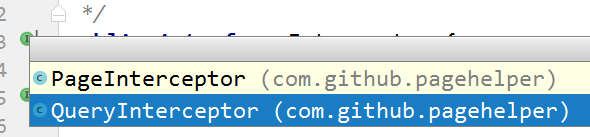
(看名字你也大概猜到是幹嘛的啦)
intercept方法:攔截器攔截時執行的,進行相關的邏輯處理。
plugin方法:處理外掛的,這個我們不需要關注。
setProperties方法:這個就是設定引數的,我們通常需要用到這個方法。
如何配置
如上,我們看到Interceptor有2個預設的實現類,第一個PageInterceptor就是用來分頁的。
先說說它配置在哪裡吧:
和mybatis的其他配置一樣,我們需要把它加到sqlSessionFactoryBean裡,其實就是把這個攔截器加入plugins。
@Bean(name = "sqlSessionFactory")
public SqlSessionFactory sqlSessionFactory(@Qualifier("dataSource") DataSource dataSource)
throws Exception {
SqlSessionFactoryBean bean = new SqlSessionFactoryBean();
bean.setDataSource(dataSource);
bean.setMapperLocations(new PathMatchingResourcePatternResolver()
.getResources(mapperLocations));
// 新增分頁外掛
bean.setPlugins(new Interceptor[]{pageInterceptor()});
return bean.getObject();
}說說分頁引數的配置
上面說到我們需要用到 setProperties方法,接下來就說說這個方法的妙用:
上面我們將pageInterceptor加入到sqlSessionFactoryBean裡,可以看到我寫了個pageInterceptor方法:
// 分頁攔截器
private PageInterceptor pageInterceptor(){
PageInterceptor pageInterceptor = new PageInterceptor();
// 詳見 com.github.pagehelper.page.PageParams
Properties p = new Properties();
// p.setProperty("offsetAsPageNum", "false");
// p.setProperty("rowBoundsWithCount", "false");
// p.setProperty("reasonable", "false");
// 設定資料庫方言 , 也可以不設定,會動態獲取
p.setProperty("helperDialect", "mysql");
pageInterceptor.setProperties(p);
return pageInterceptor;
}簡單來看,這個方法就是建立了一個PageInterceptor物件,然後返回。(其實我們可以不做任何配置,就返回這個物件就可以的,但是某些情況下你可能需要做一些自己的配置,而不使用預設的)
可以看到,這裡使用了setProperties方法,在這裡Propertie放的就是配置,是一個鍵值對的。那麼自然不是瞎寫的了。
我們需要知道這些屬性(或者說配置更好理解)都在哪裡用到。就需要由setProperties這個方法往下追程式碼:
(具體這個就不多說了,如果時間允許,你可以自己跟下程式碼的)

我們繼續進入到 上面圈出的方法裡:

此時你會發現,這個方法有多個實現的。既然是分頁,那麼自然就是使用PageHelper這個實現了(其實,上面的default_dialect_class就是這個類)。
繼續進入該方法:
@Override
public void setProperties(Properties properties) {
setStaticProperties(properties);
pageParams = new PageParams();
autoDialect = new PageAutoDialect();
pageParams.setProperties(properties);
autoDialect.setProperties(properties);
//20180902新增 aggregateFunctions, 允許手動新增聚合函式(影響行數)
CountSqlParser.addAggregateFunctions(properties.getProperty("aggregateFunctions"));
}在這裡就有你需要的所有的配置: pageParams 和 autoDialect (分別是分頁和資料庫方言相關設定)。因為這兩個類裡的註釋寫的很是詳細,我就不多說了,貼出部分程式碼。
package com.github.pagehelper.page;
import com.github.pagehelper.IPage;
import com.github.pagehelper.Page;
import com.github.pagehelper.PageHelper;
import com.github.pagehelper.PageRowBounds;
import com.github.pagehelper.util.PageObjectUtil;
import com.github.pagehelper.util.StringUtil;
import org.apache.ibatis.session.RowBounds;
import java.util.Properties;
/**
* Page 引數資訊
*
* @author liuzh
*/
public class PageParams {
//RowBounds引數offset作為PageNum使用 - 預設不使用
protected boolean offsetAsPageNum = false;
//RowBounds是否進行count查詢 - 預設不查詢
protected boolean rowBoundsWithCount = false;
//當設定為true的時候,如果pagesize設定為0(或RowBounds的limit=0),就不執行分頁,返回全部結果
protected boolean pageSizeZero = false;
//分頁合理化
protected boolean reasonable = false;
//是否支援介面引數來傳遞分頁引數,預設false
protected boolean supportMethodsArguments = false;
//預設count(0)
protected String countColumn = "0";
/**
* 獲取分頁引數
*
* @param parameterObject
* @param rowBounds
* @return
*/
public Page getPage(Object parameterObject, RowBounds rowBounds) {
Page page = PageHelper.getLocalPage();
if (page == null) {
if (rowBounds != RowBounds.DEFAULT) {
if (offsetAsPageNum) {
page = new Page(rowBounds.getOffset(), rowBounds.getLimit(), rowBoundsWithCount);
} else {
page = new Page(new int[]{rowBounds.getOffset(), rowBounds.getLimit()}, rowBoundsWithCount);
//offsetAsPageNum=false的時候,由於PageNum問題,不能使用reasonable,這裡會強制為false
page.setReasonable(false);
}
if(rowBounds instanceof PageRowBounds){
PageRowBounds pageRowBounds = (PageRowBounds)rowBounds;
page.setCount(pageRowBounds.getCount() == null || pageRowBounds.getCount());
}
} else if(parameterObject instanceof IPage || supportMethodsArguments){
try {
page = PageObjectUtil.getPageFromObject(parameterObject, false);
} catch (Exception e) {
return null;
}
}
if(page == null){
return null;
}
PageHelper.setLocalPage(page);
}
//分頁合理化
if (page.getReasonable() == null) {
page.setReasonable(reasonable);
}
//當設定為true的時候,如果pagesize設定為0(或RowBounds的limit=0),就不執行分頁,返回全部結果
if (page.getPageSizeZero() == null) {
page.setPageSizeZero(pageSizeZero);
}
return page;
}
public void setProperties(Properties properties) {
//offset作為PageNum使用
String offsetAsPageNum = properties.getProperty("offsetAsPageNum");
this.offsetAsPageNum = Boolean.parseBoolean(offsetAsPageNum);
//RowBounds方式是否做count查詢
String rowBoundsWithCount = properties.getProperty("rowBoundsWithCount");
this.rowBoundsWithCount = Boolean.parseBoolean(rowBoundsWithCount);
//當設定為true的時候,如果pagesize設定為0(或RowBounds的limit=0),就不執行分頁
String pageSizeZero = properties.getProperty("pageSizeZero");
this.pageSizeZero = Boolean.parseBoolean(pageSizeZero);
//分頁合理化,true開啟,如果分頁引數不合理會自動修正。預設false不啟用
String reasonable = properties.getProperty("reasonable");
this.reasonable = Boolean.parseBoolean(reasonable);
//是否支援介面引數來傳遞分頁引數,預設false
String supportMethodsArguments = properties.getProperty("supportMethodsArguments");
this.supportMethodsArguments = Boolean.parseBoolean(supportMethodsArguments);
//預設count列
String countColumn = properties.getProperty("countColumn");
if(StringUtil.isNotEmpty(countColumn)){
this.countColumn = countColumn;
}
//當offsetAsPageNum=false的時候,不能
//引數對映
PageObjectUtil.setParams(properties.getProperty("params"));
}
public boolean isOffsetAsPageNum() {
return offsetAsPageNum;
}
public boolean isRowBoundsWithCount() {
return rowBoundsWithCount;
}
public boolean isPageSizeZero() {
return pageSizeZero;
}
public boolean isReasonable() {
return reasonable;
}
public boolean isSupportMethodsArguments() {
return supportMethodsArguments;
}
public String getCountColumn() {
return countColumn;
}
}
小結
在不知不覺中,已經配置完成了。其實配置很簡單,但是我們有必要知道其中的實現流程。
關於分頁如何使用就不多說了,在PageHelper中的很多方法大家一看就懂了。
轉載請務必保留此出處(原作者):https://blog.csdn.net/zhuzhezhuzhe1
版權宣告:本文為原創文章,允許轉載,轉載時請務必以超連結形式標明文章 原始出處 、作者資訊和本宣告。
https://blog.csdn.net/zhuzhezhuzhe1/article/details/84832400
