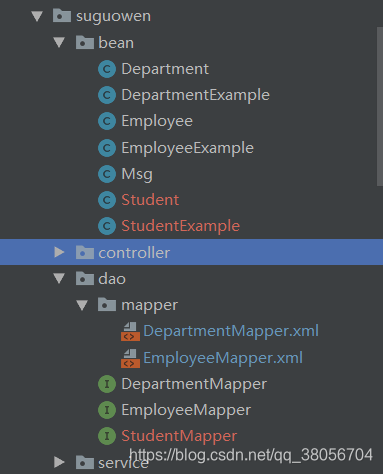IDEA下mybatis逆向工程工具和坑點
阿新 • • 發佈:2018-12-19
mybatis逆向工程:使用mybatis generator外掛,將資料庫表自動生成Bean,mapper,dao檔案,幫你剩下大把時光,但其中有很多坑點,這裡也記錄下來。
1. 首先在pom.xml檔案下加外掛的配置
<build> <plugins> <!-- mybatis逆向工程外掛 --> <plugin> <groupId>org.mybatis.generator</groupId> <artifactId>mybatis-generator-maven-plugin</artifactId> <version>1.3.4</version> </plugin> </plugins> </build>
2. 然後繼續在pom.xml新增依賴
<dependency>
<groupId>mysql</groupId>
<artifactId>mysql-connector-java</artifactId>
<version>5.1.30</version>
</dependency>
3. 接著建立一個數據庫表(下面按照這個資料庫表做實驗好了)
create table tbl_student ( stu_id int not null primary key, stu_name varchar(255) not null, chinese int not null, math int not null, english int not null );
4. 建立如下一個xml檔案

程式碼
<?xml version="1.0" encoding="UTF-8"?> <!DOCTYPE generatorConfiguration PUBLIC "-//mybatis.org//DTD MyBatis Generator Configuration 1.0//EN" "http://mybatis.org/dtd/mybatis-generator-config_1_0.dtd"> <generatorConfiguration> <classPathEntry location="H:\mashen\TOOL\maven\apache-maven-3.5.0\resp\mysql\mysql-connector-java\5.1.40\mysql-connector-java-5.1.40.jar"/> <context id="context1"> <!-- 1.關閉自動生成註釋(給生成檔案的註釋太多了,影響讀程式) --> <commentGenerator> <property name="suppressAllComments" value="true"/> </commentGenerator> <!-- 2.連線資料庫 --> <jdbcConnection connectionURL="jdbc:mysql://localhost:3306/ssm_crud?serverTimezone=UTC&useSSL=true" driverClass="com.mysql.jdbc.Driver" userId="root" password="123" /> <!-- 3.指定javabean生成位置 --> <javaModelGenerator targetPackage="com.suguowen.bean" targetProject="./src/main/java" /> <!-- 4.指定sql.mapper對映檔案生成位置 --> <sqlMapGenerator targetPackage="com.suguowen.dao.mapper" targetProject="./src/main/resources" /> <!-- 5.指定sql.interface介面生成位置 --> <javaClientGenerator targetPackage="com.suguowen.dao" targetProject="./src/main/java" type="XMLMAPPER" /> <!-- 6.table指定生成策略 --> <table tableName="tbl_student" domainObjectName="Student"> </table> </context> </generatorConfiguration>
5.分析上面的表,分成三部分
第一部分,是連線資料庫,坑點是URL後面的引數,多個引數用'&'會提示符號錯誤,要用'&',然後這兩個引數雖然不知道上面意思,但是不配有時候會報錯,所以加上吧
第二部分,是指定自動生成的檔案的路徑,targetProject是新建專案的固定路徑,targetPackage是基於專案路徑自己手動新增的路徑,坑點是targetProject配置./src這裡的'.'我寫專案名大小寫都試過,都錯了,不知道為什麼,然後機智的寫'.'避開了坑
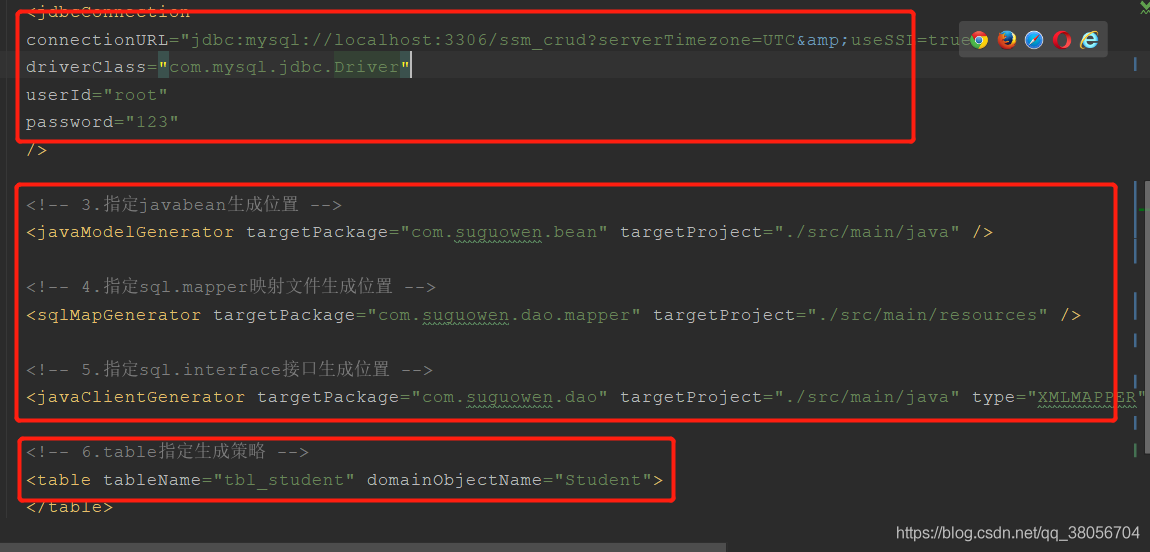
6. 接著開啟maven project裡一開始安裝好的外掛,雙擊就會執行

7. 檔案生成的結果(有顏色是因為我專案放github了,修改顯示不同顏色~~)