springmvc框架上傳檔案操作
阿新 • • 發佈:2018-12-20
前端頁面為,通過form表單提交
<form method="post" action="uploadFile" enctype="multipart/form-data">
<input type="file" name="myFile">
<input type="submit" value="上傳">
</form>1,首先要將上傳檔案所需要的jar包拷貝過來(第一個為檔案上傳jar包,第二個IO流的jar包)
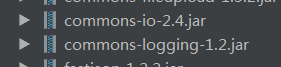
2.第二步:在springmvc-servlet.xml檔案中配置檔案上傳解析器(property還有更多設定,在此僅舉一個例子)
<!--檔案上傳解析器--> <bean id="multipartResolver" class="org.springframework.web.multipart.commons.CommonsMultipartResolver"> <!-- 設定上傳檔案的最大尺寸為1MB --> <property name="maxUploadSize"> <value>1048576</value> </property> </bean>
3.後端接收,將檔案儲存在指定資料夾中
@Controller public class FileDemo { //檔案上傳 @RequestMapping("/uploadFile") public String uploadFile(MultipartFile myFile){ System.out.println(myFile.getOriginalFilename()); //將檔案存放在指定資料夾 String filename = myFile.getOriginalFilename(); File filepath = new File("D:/images/"+filename); InputStream in = null; try { in = myFile.getInputStream(); FileUtils.copyInputStreamToFile(in , filepath); } catch (IOException e) { e.printStackTrace(); } return "index"; }
