Android 天氣預報(使用okHttp、AsyncTask訪問和風天氣並Gosn解析資料)
阿新 • • 發佈:2018-12-29
第一步老規矩導架包,都是開源哦
在專案的配置檔案中新增


compile 'com.squareup.okhttp3:okhttp:3.2.0'
compile 'com.squareup.okio:okio:1.9.0'
compile 'com.google.code.gson:gson:2.8.0'
第二步新增許可權
在清單檔案AndroidManifest.xml中新增
<uses-permission android:name="android.permission.INTERNET"/>
第三步佈局(activity_main.xml)
<?xml version="1.0" encoding="utf-8"?>
<LinearLayout xmlns:android="http://schemas.android.com/apk/res/android"
android:layout_width="match_parent"
android:layout_height="match_parent"
android:orientation="vertical">
<LinearLayout
android:layout_width="match_parent" 第四步活動內訪問(MainActivity.class)
package com.example.myapplication2;
import android.app.Activity;
import android.os.AsyncTask;
import android.os.Bundle;
import android.os.Handler;
import android.os.Message;
import android.util.Log;
import android.view.View;
import android.widget.Button;
import android.widget.EditText;
import android.widget.TextView;
import android.widget.Toast;
import com.google.gson.Gson;
import com.google.gson.GsonBuilder;
import java.io.IOException;
import okhttp3.Call;
import okhttp3.Callback;
import okhttp3.OkHttpClient;
import okhttp3.Request;
import okhttp3.Response;
public class MainActivity extends Activity {
private static final String TAG = "MainActivity";
private final String KEY = "e1984444a03d4a52a1f6cc545cce9245";
private TextView tv_werther_conten;
private EditText et_cityname;
private Button btn_select_weather;
Handler handler = new Handler() {
@Override
public void handleMessage(Message msg) {
super.handleMessage(msg);
Werther werther= (Werther) msg.obj;
switch(msg.what){
case 1:
tv_werther_conten.setText("時間:" + String.valueOf(werther.getHeWeather6().get(0).getUpdate().getLoc()) +
"、地點:" + werther.getHeWeather6().get(0).getBasic().getLocation() +
"、天氣:" + werther.getHeWeather6().get(0).getNow().getCond_txt() +
"、風向:" + werther.getHeWeather6().get(0).getNow().getWind_dir() +
"、氣溫:" + werther.getHeWeather6().get(0).getNow().getTmp());
break;
}
Log.d(TAG, "onResponse: " + String.valueOf(werther.getHeWeather6().get(0).getUpdate().getLoc()));
}
};
@Override
protected void onCreate(Bundle savedInstanceState) {
super.onCreate(savedInstanceState);
setContentView(R.layout.activity_main);
initView();
initDate();
btn_select_weather.setOnClickListener(new View.OnClickListener() {
@Override
public void onClick(View v) {
String cityname = String.valueOf(et_cityname.getText());
if (cityname.equals("")) {
Toast.makeText(MainActivity.this, "城市名不能為空", Toast.LENGTH_SHORT).show();
} else {
String url = "https://free-api.heweather.com/s6/weather/now?key=e1984444a03d4a52a1f6cc545cce9245&location=" + cityname;
new MyAsyncTask().execute(url);
}
}
});
}
private void initDate() {
}
private void initView() {
tv_werther_conten = (TextView) this.findViewById(R.id.tv_werther_conten);
et_cityname = (EditText) this.findViewById(R.id.et_cityname);
btn_select_weather = (Button) this.findViewById(R.id.btn_select_weather);
}
private void getWerther(String url) {
OkHttpClient okHttpClient = new OkHttpClient();
final Request request = new Request.Builder()
.url(url)
.get()//預設就是GET請求,可以不寫
.build();
Log.d(TAG, "url: " + url);
Call call = okHttpClient.newCall(request);
call.enqueue(new Callback() {
@Override
public void onFailure(Call call, IOException e) {
Log.d(TAG, "onFailure: ");
}
@Override
public void onResponse(Call call, Response response) throws IOException {
String responseData = response.body().string();
Log.d(TAG, "onResponse: " + responseData);
Gson gson = new GsonBuilder().setDateFormat("yyyy-MM-dd HH:mm").create();
Werther werther = gson.fromJson(responseData, Werther.class);
Message message=new Message();
message.what=1;
message.obj=werther;
handler.sendMessage(message);
}
});
}
class MyAsyncTask extends AsyncTask<String, Void, Void> {
@Override
protected Void doInBackground(String... strings) {
String url = strings[0];
getWerther(url);
return null;
}
}
}
講一下這其中的注意點:
1.String responseData = response.body().string();訪問成功之後拿到的資料
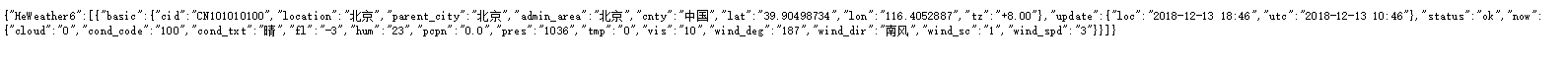
你可以複製上面的地址給個城市中文拼音都可以
拿到這個資料之後
Json自動建立module網站
進這個網站
在專案中建立這些類
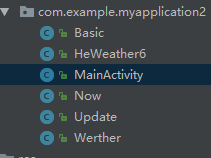
用上自己的包名和第一個類名
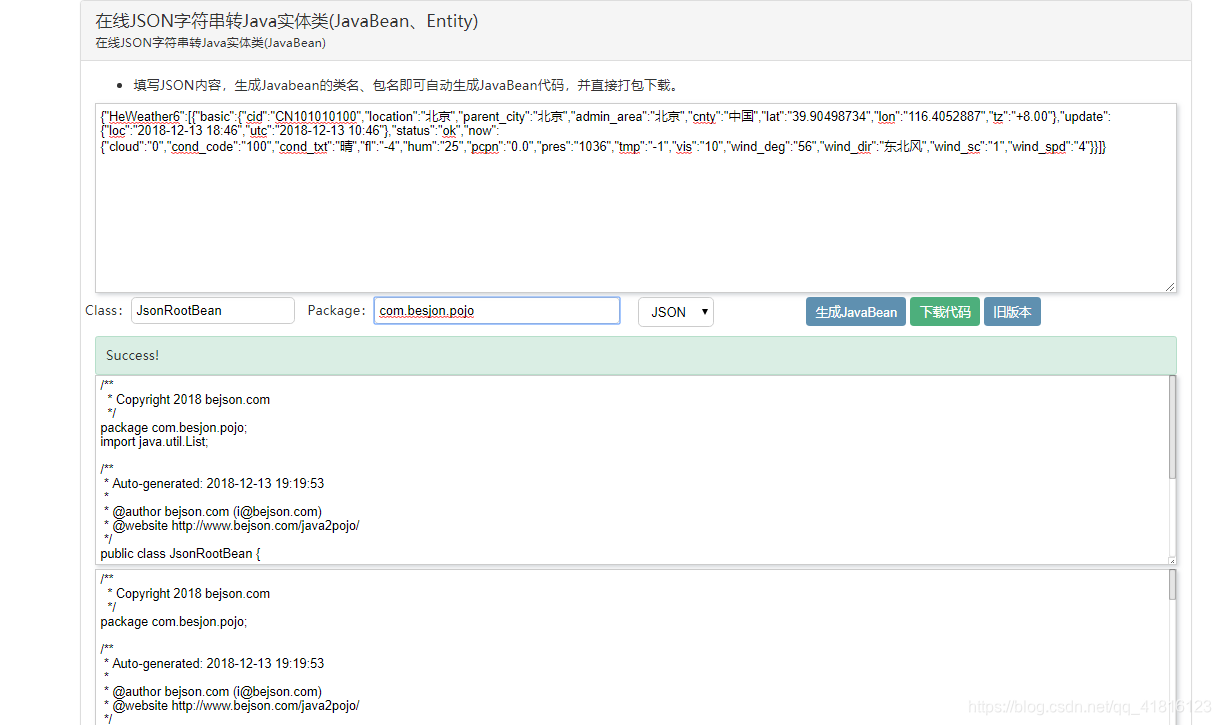
在解析過程中如果內容不多可以不用這種方式。畢竟還是有點小麻煩的。
可以直接原生態
String json = "{\n" +
" \"rst\": 0,\n" +
" \"msg\": \"ok\",\n" +
" \"data\": {\n" +
" \"cookie\": \"JSESSIONID=abcntKeuJhop56LGykfdw\"\n" +
" }\n" +
"}";
JsonObject jsonObject = (JsonObject) new JsonParser().parse(json);
System.out.println("rst:" + jsonObject.get("rst").getAsInt());
System.out.println("msg:" + jsonObject.get("msg").getAsString());
System.out.println("data:" + jsonObject.get("data").getAsJsonObject().get("cookie").getAsString());
2.附上和服天氣的介面地址,你可以從中拿你所需要的資料並放到介面中顯示,key我也給你了,不同的介面地址不一樣,自己注意哦。
和風天氣介面地址
3.更改UI要在主執行緒中進行,不然會報錯。所以我用到了Handler
大概意思和你說一下:
你在訪問網路過程中是開了一個子執行緒,而你的主執行緒會繼續執行下去,當你訪問並獲取資料的時候再更新UI,你的主執行緒已經跑完了。
總結:
1.在開發的過程中不能急,雖然說拿別人的程式碼會改就行,但是還是要自己理解和看懂。
2.沒事像小白一樣多寫寫,就記住了。不能每天都學習新知識。好像是拿了玉米丟了桃子,消化了在拿不是美滋滋。
