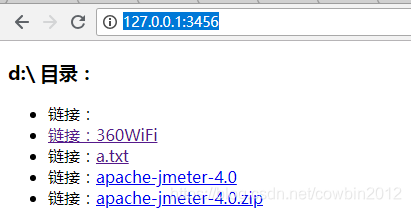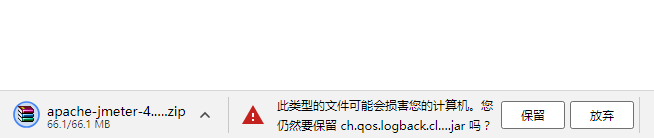Springboot2(25)整合netty實現檔案傳輸
阿新 • • 發佈:2018-12-29
springboot2教程系列
其它netty檔案有部落格Springboot2(24)整合netty實現http服務(類似SpingMvc的contoller層實現)
實現瀏覽本地檔案目錄,實現資料夾目錄的跳轉和檔案的下載
新增依賴
<dependency> <groupId>org.springframework.boot</groupId> <artifactId>spring-boot-starter-web</artifactId> <exclusions> <exclusion> <groupId>org.springframework.boot</groupId> <artifactId>spring-boot-starter-tomcat</artifactId> </exclusion> </exclusions> </dependency> <dependency> <groupId>io.netty</groupId> <artifactId>netty-all</artifactId> <version>4.1.1.Final</version> </dependency> <dependency> <groupId>commons-lang</groupId> <artifactId>commons-lang</artifactId> <version>${commons.lang.version}</version> </dependency>
排除tomcat的依賴
Netty Http服務端編寫
handler 處理類
@Component
@Slf4j
@ChannelHandler.Sharable //@Sharable 註解用來說明ChannelHandler是否可以在多個channel直接共享使用
public class FileServerHandler extends ChannelInboundHandlerAdapter {
// private static final Pattern ALLOWED_FILE_NAME = Pattern.compile("[A-Za-z0-9][-_A-Za-z0-9\\.]*"); ChannelPipeline 實現
@Component
@ConditionalOnProperty( //配置檔案屬性是否為true
value = {"netty.file.enabled"},
matchIfMissing = false
)
public class FilePipeline extends ChannelInitializer<SocketChannel> {
@Autowired
FileServerHandler fleServerHandler;
@Override
protected void initChannel(SocketChannel socketChannel) throws Exception {
ChannelPipeline p = socketChannel.pipeline();
p.addLast("http-decoder", new HttpRequestDecoder());
p.addLast("http-aggregator", new HttpObjectAggregator(65536));
p.addLast("http-encoder", new HttpResponseEncoder());
p.addLast("http-chunked", new ChunkedWriteHandler());
p.addLast("fileServerHandler",fleServerHandler);
}
}
服務實現
@Configuration
@EnableConfigurationProperties({NettyFileProperties.class})
@ConditionalOnProperty( //配置檔案屬性是否為true
value = {"netty.file.enabled"},
matchIfMissing = false
)
@Slf4j
public class FileServer {
@Autowired
FilePipeline filePipeline;
@Autowired
NettyFileProperties nettyFileProperties;
@Bean("starFileServer")
public String start() {
Thread thread = new Thread(() -> {
NioEventLoopGroup bossGroup = new NioEventLoopGroup(nettyFileProperties.getBossThreads());
NioEventLoopGroup workerGroup = new NioEventLoopGroup(nettyFileProperties.getWorkThreads());
try {
log.info("start netty [FileServer] server ,port: " + nettyFileProperties.getPort());
ServerBootstrap boot = new ServerBootstrap();
options(boot).group(bossGroup, workerGroup)
.channel(NioServerSocketChannel.class)
.handler(new LoggingHandler(LogLevel.INFO))
.childHandler(filePipeline);
Channel ch = null;
//是否繫結IP
if(StringUtils.isNotEmpty(nettyFileProperties.getBindIp())){
ch = boot.bind(nettyFileProperties.getBindIp(),nettyFileProperties.getPort()).sync().channel();
}else{
ch = boot.bind(nettyFileProperties.getPort()).sync().channel();
}
ch.closeFuture().sync();
} catch (InterruptedException e) {
log.error("啟動NettyServer錯誤", e);
} finally {
bossGroup.shutdownGracefully();
workerGroup.shutdownGracefully();
}
});
thread.setName("File_Server");
thread.start();
return "file start";
}
private ServerBootstrap options(ServerBootstrap boot) {
/* boot.option(ChannelOption.SO_BACKLOG, 1024)
.option(ChannelOption.TCP_NODELAY, true)
.option(ChannelOption.ALLOCATOR, PooledByteBufAllocator.DEFAULT);*/
return boot;
}
}
啟動配置
---application.yml
spring.profiles.active: file
---application-file.yml
netty:
file:
enabled: true
path: d:\
port: 3456
測試
在瀏覽器開啟http://127.0.0.1:3456/