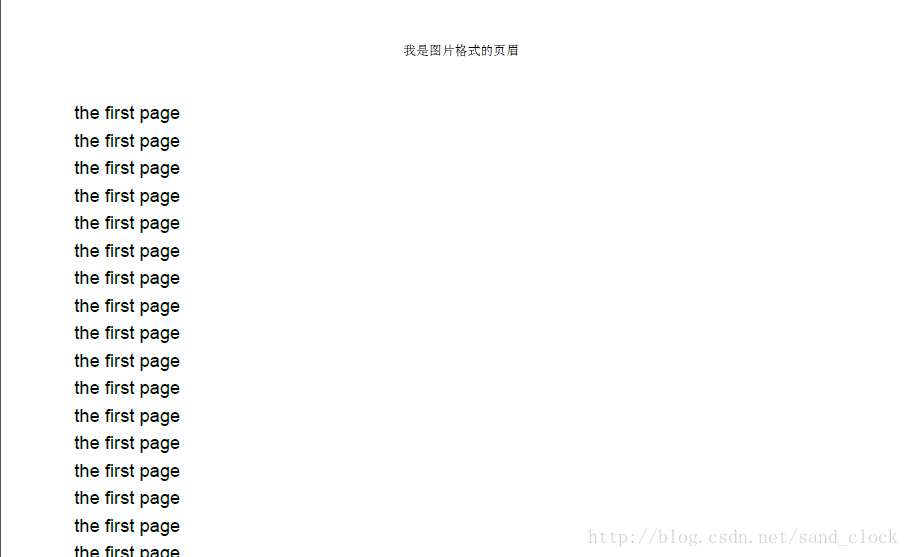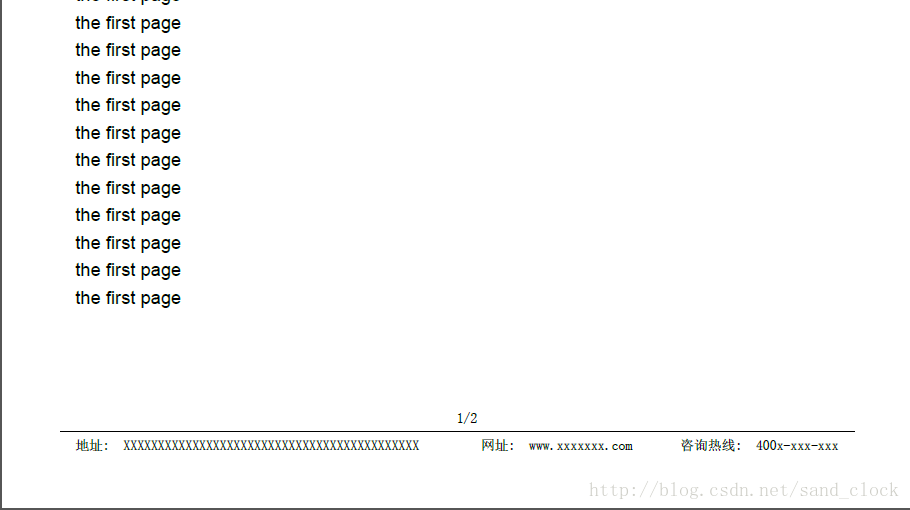ITEXT 頁首頁尾頁碼三件套
問題場景
利用itext寫PDF的過程中遇到生成頁首頁尾頁碼的問題,記錄下。
整體思路
- 編寫相應事件
- 在適當位置新增事件
效果
CODE
import java.io.File;
import java.io.FileOutputStream;
import java.io.IOException;
import java.net.MalformedURLException;
import com.itextpdf.text.Document;
import com.itextpdf.text.DocumentException;
import com.itextpdf.text.ExceptionConverter;
import 相關推薦
ITEXT 頁首頁尾頁碼三件套
問題場景 利用itext寫PDF的過程中遇到生成頁首頁尾頁碼的問題,記錄下。 整體思路 編寫相應事件 在適當位置新增事件 效果 CODE import java.io.File; import java.io.FileOutp
前端匯出多頁pdf 帶目錄 頁首 頁尾及頁碼
前段時間公司釋出新需求,要求使用者點選按鈕可以匯出pdf或者html到本地,pdf中要包含可點選跳轉的目錄,要分頁記錄頁碼,還有頁首和頁尾,和後臺的小哥哥配合試了好多方法,最終完成的效果還不錯,在這裡做個記錄。 需求 點選匯出html報告,則匯出html檔案到本地 點選
iText把jsp/html轉pdf,並支援新增頁首頁尾
公司的相關業務需要匯出pdf,找遍了各大網站論壇,然後自己又總結融合了不少其他程式碼,吃過不少虧,特把全部原始碼扔上去供大家做個參考,鄙人研發兩年還屬於小菜階段.程式碼不嚴謹的地方還望指正; 為了給pdf直接加上頁首頁尾,直接重寫了ITextRenderer 下面直接上原始
【Itext】7步製作Itext5頁首頁尾pdf實現第幾頁共幾頁
/** * Project Name:report * File Name:PdfReportM1HeaderFooter.java * Package Name:com.riambsoft.report.pdf * Date:2013-9-16上午08:59:00 * Copyright (c)
Itext筆記之pdf頁首頁尾
效果展示: 原始碼: public class App { public static void main( String[] args ) throws Exception { Document document = new Docum
C# 操作word總結(一)——建立文件和新增頁首頁尾
最近程式中經常使用到word的操作,我在網上查了一些資料,在這裡整理一下。 使用程式碼建立word文件: #region 新建Word文件 /// <summary> /// 動態生成Word文件並填充內容 /// </summa
iText + Freemarker實現pdf的匯出,支援中文、css以及圖片,頁首頁尾,頁首新增圖片
本文為了記錄自己的實現過程,具體的實現步驟是參考博文 https://www.cnblogs.com/youzhibing/p/7692366.html 來實現的,只是在他的基礎上添加了頁首頁尾及頁首圖片 原來是決定採用wk
PDF如何刪除頁首頁尾,編輯PDF的軟體怎麼用
PDF編輯工具是可以用來修改編輯PDF檔案的,PDF檔案的使用在工作中用的很多,那麼,PDF如何刪除頁首頁尾,編輯PDF的軟體怎麼用呢,估計有很多的小夥伴都想知道應該怎麼操作吧,那就看看下面的文章,沒準就會了哦。 1.開啟並執行迅捷PDF編輯器http://bianji.xjpdf.com/,在
PDF檔案頁首頁尾設定介紹
現在很多人對PDF文件的頁首頁尾設定不是很瞭解,不知道怎麼給我們的PDF文件新增頁首頁尾,今天給大家帶來的是PDF檔案頁首頁尾設定介紹,給PDF檔案新增頁首頁尾能夠方便我們檢視檔案,但PDF檔案是一種特殊的檔案格式,想要設定PDF檔案的頁首頁尾需要掌握特殊的方法,接下來就讓我們一起來學習吧。 操作軟體:
用PDF編輯軟體怎樣新增頁首頁尾
在很多的時候,都會使用到PDF檔案,工作中,學習中都會使用的到,而PDF檔案的修改編輯是需要用到PDF編輯軟體的,那麼,用PDF編輯軟體怎樣新增頁首頁尾呢,是不是有很多的小夥伴也想知道應該怎麼操作呢,那就看看下面的文章,沒準就會了哦。 1.開啟執行迅捷PDF編輯器,在編輯器中開啟需要修改的PDF
PDF頁首頁尾刪除用什麼方法
PDF頁首頁尾刪除用什麼方法。相信每一個小夥伴都在網路上下載過PDF檔案,當我們開啟PDF檔案後,發現檔案裡有著我們不需要的頁首與頁尾,我們應該如何將其刪除掉呢?如果螢幕前的你不清楚的話,那就和小編一起學習學習吧。 操作軟體:迅捷PDF編輯器 工具下載地址:https://www.xunjiepdf.
C# 調整Word頁首頁尾的位置高度
在Word中頁首頁尾有一個預設的高度,我們在製作Word文件時有時需要調整頁首頁尾的高度,這篇文章將介紹如何使用免費.NET Word元件Free Spire.Doc和C#調整Word頁首頁尾的位置高度。 在使用程式碼前,需要下載安裝Free Spire.Doc,並從安裝資料夾下引用Spir
利用PDF頁首頁尾及PDF加水印保護你的作品
在越來越注重保護智慧財產權的今天,在檔案上新增原創者的個人資訊就是宣誓“版權”的一個重要途徑。在PDF檔案中宣誓“版權”,最方便的就是在頁首上新增公司名,或者是給PDF加水印。 話不多說,開始我們今天的教程! 首先需要一款福昕PDF編輯器。 PDF頁首 用PDF編輯器開啟檔案。然後點選頂部選單欄“
PDF新增頁首頁尾用什麼工具
PDF新增頁首頁尾用什麼工具?我們在工作中所使用的各式各樣的檔案大多都會新增上頁首與頁尾,比如excel、word、PDF檔案等等,因為這樣會方便我們閱讀查閱檔案。相信excel和word檔案如何新增頁首頁尾大家都很清楚,但PDF檔案卻有可能許多朋友不知道怎麼新增頁首頁尾。所以今天小編就給大家介紹一下PDF新
jquery.PrintArea 區域性列印 去掉頁首頁尾,但在IE有些版本中不管用。
修改jquery.PrintArea.js 檔案中的getFormDate 函式 function getFormData(ele) { $("input,select,texta
PDF能編輯嗎,怎麼刪除PDF頁首頁尾
在很多的時候,大家都會使用到PDF檔案,對於PDF檔案的修改,則是需要使用到PDF編輯軟體的,不管是在學習中還是在工作中,都會使用到PDF檔案,那麼,PDF能編輯嗎,怎麼刪除PDF頁首頁尾呢,是不是有很多的小夥伴都想知道應該怎麼做呢,那就可以看看下面的
PDF怎麼修改,如何刪除PDF頁首頁尾
不管是在學習中還是在工作中,都會使用到PDF檔案,在很多的時候,大家都會使用到PDF檔案,對於PDF檔案的修改,則是需要使用到PDF編輯軟體的,那麼,PDF怎麼修改,如何刪除PDF頁首頁尾呢,是不是有很多的小夥伴都想知道應該怎麼做呢,那就可以看看下面的文章,說不定
js頁面列印去掉頁首頁尾
列印的時候有 時間和請求的網址,客戶不希望有這樣的資訊,所以再head中新增<style type="text/css"> @page { margin: 0; }</style>設定前效果設定後效果
Word2003頁首頁尾處自動插入檔名稱與路徑
常見的頁首頁尾都是一些文字說明或者是數字頁碼,其實,Word2003中可以將檔名稱和所在的路徑插入到頁首頁尾裡面,而且是自動生成,無需我們手動輸入。下面,帶著大家感受一下。①首先啟動Word2003,單擊選單欄--檢視--頁首和頁尾。②將游標定位到頁首頁尾裡面,然後插入--自
word中如何插入一頁沒有頁首頁尾的空白頁
1、如果想在當前頁前加入一頁空白頁,只需在當前頁的頁首插入分隔符(頁面佈局--分隔符--下一頁); 2、然後點選當前頁的頁首頁尾,在“設計”中點選“連結到前一條頁首或頁尾”; 3、這時就可以刪除剛插入的空白頁中的頁首頁尾了。