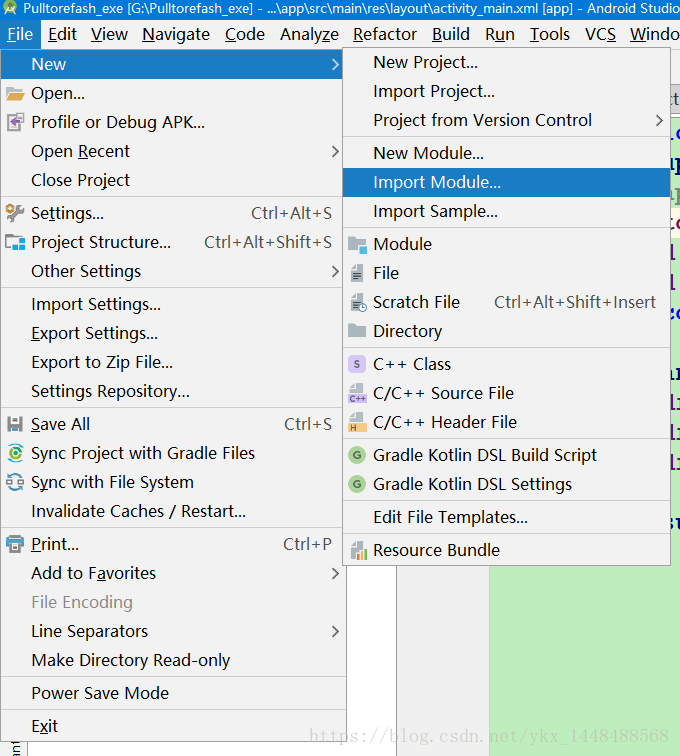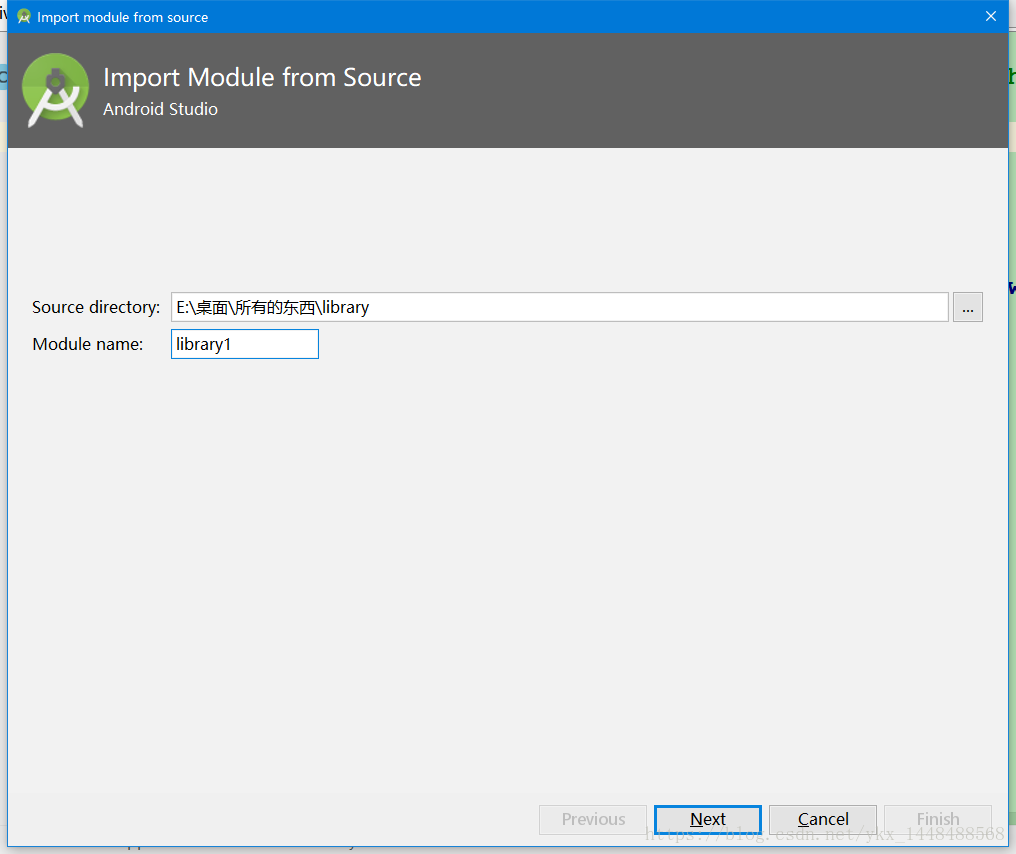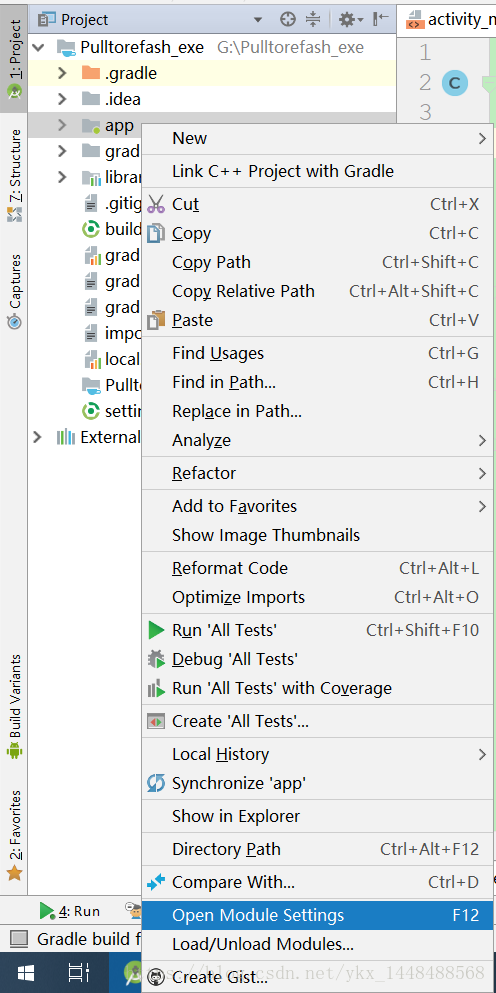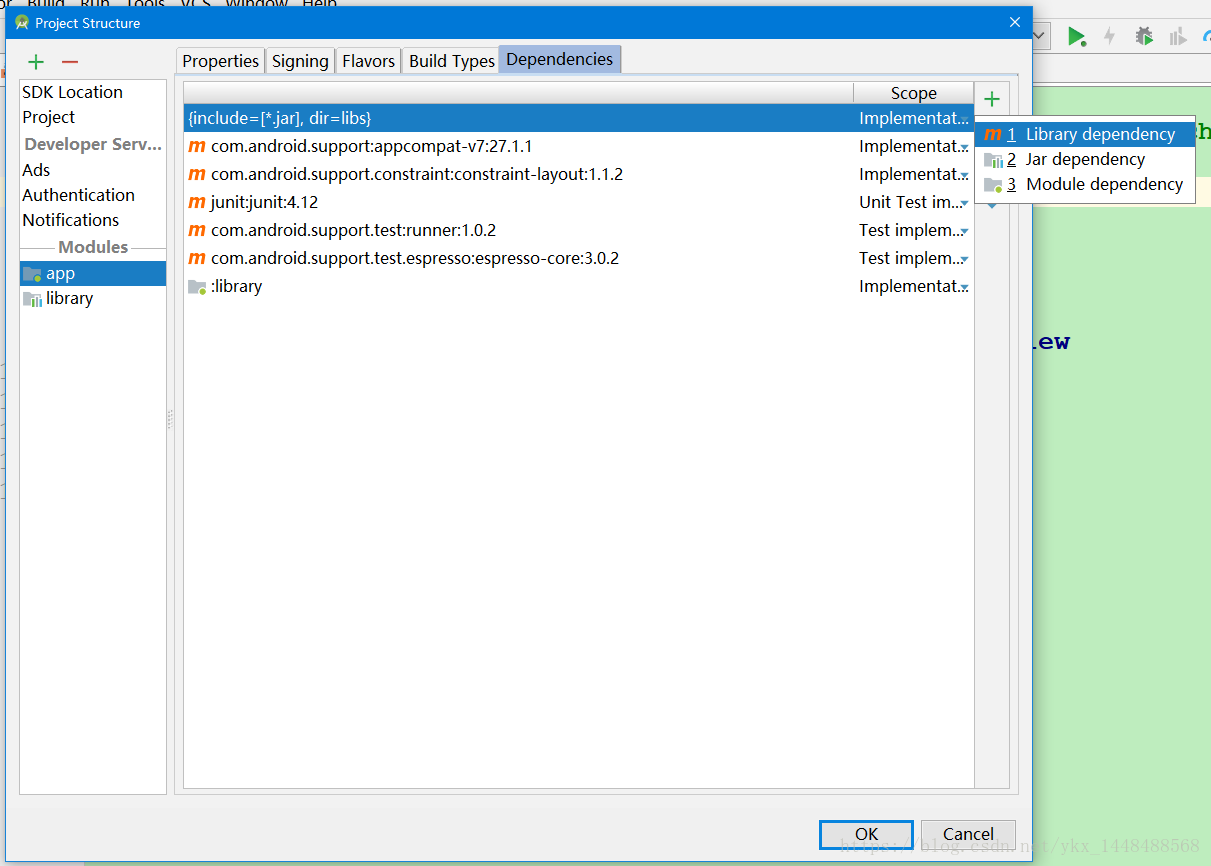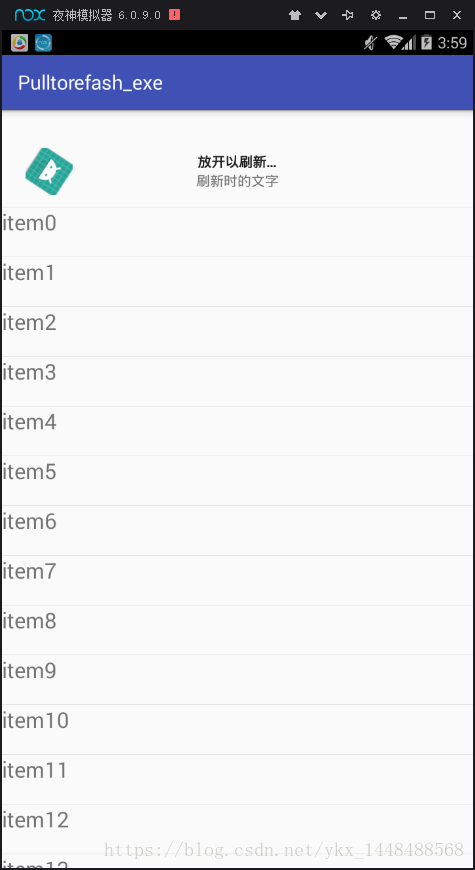Android--PullToRefreshListView 上拉下拉重新整理(設定上拉下拉重新整理時的樣式)
阿新 • • 發佈:2019-01-29
一:在使用PullToRefreshListView時,一定要先導包
然後點選Import Module
將library包匯入進去(這裡因為我已經導過了,所以使用library1)
現在將已經導完的包新增到wome我們的Module裡面
點選倒數第三個,
點選第三個,把library匯入進去,這樣我們的library包就已經導好了!
二:構造佈局
我們在佈局時可以發現,我們在佈局檔案裡面,PullToRefreshListView是不提示的,所以我們可以在Activity裡面先打一個PullToRefreshListView,然後複製它的包名放到xml檔案中。
activity.xml檔案:
<android.support.constraint.ConstraintLayout xmlns:android="http://schemas.android.com/apk/res/android" xmlns:app="http://schemas.android.com/apk/res-auto" xmlns:tools="http://schemas.android.com/tools" android:layout_width="match_parent" android:layout_height="match_parent" tools:context=".MainActivity"> <com.handmark.pulltorefresh.library.PullToRefreshListView android:id="@+id/listView" android:layout_width="wrap_content" android:layout_height="wrap_content" /> </android.support.constraint.ConstraintLayout>
三:使用PullToRefreshListView
注意:PullToRefreshListView和ListView使用方法非常相似,都需要資料來源。
下面我們就來模擬一下資料來源:
程式碼:
public class MainActivity extends AppCompatActivity { private PullToRefreshListView listView; private List<String> list = new ArrayList<>(); private Handler handler = new Handler(); private LoadingLayoutProxy layoutProxy; @Override protected void onCreate(Bundle savedInstanceState) { super.onCreate(savedInstanceState); setContentView(R.layout.activity_main); listView = findViewById(R.id.listView); listView.setMode(PullToRefreshBase.Mode.BOTH); for (int i = 0;i<50;i++){ list.add("item"+i);//資料來源 } listView.setAdapter(new MyAdapter());//設定介面卡將資料新增到PullToRefreshListView裡面 listView.setOnRefreshListener(new PullToRefreshBase.OnRefreshListener2<ListView>() { //設定PullToRefreshListView的上拉下拉監聽事件 @Override public void onPullDownToRefresh(PullToRefreshBase<ListView> refreshView) { Log.i("下拉重新整理","重新整理"); new Thread(new Runnable() { @Override public void run() { try { //睡眠1s Thread.sleep(1000); } catch (InterruptedException e) { e.printStackTrace(); } handler.post(new Runnable() { @Override public void run() { //停止重新整理 listView.onRefreshComplete(); } }); } }).start(); } @Override public void onPullUpToRefresh(PullToRefreshBase<ListView> refreshView) { Log.i("上拉載入更多","載入更多"); new Thread(new Runnable() { @Override public void run() { try { Thread.sleep(1000); } catch (InterruptedException e) { e.printStackTrace(); } handler.post(new Runnable() { @Override public void run() { listView.onRefreshComplete(); } }); } }).start(); } }); listView.setPullToRefreshOverScrollEnabled(true); layoutProxy = (LoadingLayoutProxy) listView.getLoadingLayoutProxy(); layoutProxy.setLastUpdatedLabel("重新整理時的文字"); layoutProxy.setPullLabel("載入完畢"); layoutProxy.setLoadingDrawable(getResources().getDrawable(R.mipmap.ic_launcher)); } private class MyAdapter extends BaseAdapter{ @Override public int getCount() { return list.size(); } @Override public Object getItem(int position) { return list.get(position); } @Override public long getItemId(int position) { return position; } @Override public View getView(int position, View convertView, ViewGroup parent) { View view = View.inflate(MainActivity.this,R.layout.item,null); TextView tv = view.findViewById(R.id.tv); tv.setText(list.get(position)); return view; } } }
因為我們是模擬的資料來源,所以上拉下拉時候獲取不到資料,重新整理不出來,就會一直重新整理,所以我們就需要模擬一下重新整理完成的方法:
new Thread(new Runnable() {
@Override
public void run() {
try {
Thread.sleep(1000);
} catch (InterruptedException e) {
e.printStackTrace();
}
handler.post(new Runnable() {
@Override
public void run() {
listView.onRefreshComplete();
}
});
}
}).start();效果圖:
這樣,我們就做完了!