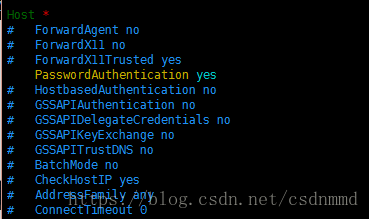kali使用ssh進行登入
1.首先是使用命令切換 : ~# cd /etc/ssh 檢視配置檔案
2.使用vim進行編輯檔案 vim ssh_config
找到其中的兩項 1. 將其修改 # PasswordAuthentication no 去掉其註釋,並且將no改為yes
2.PasswordAuthentication no 改為yes
3.然後:wq
退出之後可能存在登入之後密碼不正確的情況,此時需要修改配置檔案 sshd_config
將 # Authentication:
LoginGraceTime 2m
PermitRootLogin prohibit-password
StrictModes yes
修改為 # Authentication:
LoginGraceTime 2m
PermitRootLogin yes
StrictModes yes
然後:wq儲存檔案
4.此時需要進行重啟ssh服務
service ssh strat
或者是
service ssh restart(如果在沒有修改第二個配置檔案sshd_config的情況下,可以進行登入的話,此時這條指令就不再需要了)
然後使用xshell進行遠端登入即可!
相關推薦
使用filter進行登入的攔截,統一驗證使用者登入資訊是否有效
1需求 在使用者進行所有的操作之前都要驗證當前使用者是否登入有效,如果每個方法呼叫前都去驗證顯得比較蠢,於是使用filter在介面之前統一攔截驗證; 2.方案的選擇 簡單的來說就是實現使用者的登入。剛開始我是採用session和cookie進行使用者登入的,可是涉及到跨域的問題。其實我在
使用maven搭建ssm環境進行登入
eclipse有預設的maven,但是我是使用自己下載的:http://maven.apache.org/download.cgi GitHub:https://github.com/SUBEYZ/HelloGit/tree/master/blankMavenSSM 下載好設定setti
最新最詳細明白的unity3d 和sharesdk 進行登入分享使用過程(引用)
對於沒有從事過android和IOS 開發的朋友,只會使用UNITY3D,想實現微信分享等功能,實在有些費勁。 即使有ShareSDK 這樣便利的工具,我也是研究了好一陣子,才都搞明白了。 ShareSDK 官方的文件對於一點不懂android和IOS 開發的朋友來說,過程也不太清晰。 我會竟可能的把實現的過
如何在c#程式中模擬域帳戶進行登入操作 (轉載)
程式碼加註釋,由於在.NET Core中也是支援PInvoke呼叫Win32庫的,所以下面的程式碼也適用於.NET Core程式: using System; using System.IO; using System.Runtime.InteropServices; using System.
python3 django框架開發(三) 連線MySQL,HTML進行登入,註冊操作
轉載請註明:https://blog.csdn.net/weixin_40490238/article/details/84573309 在上一篇中已經連線好了mysql,建立好使用者表 現在完成 HTML 的使用者登入註冊 sign-in.html的登入表單:
獲取token,如何進行登入鑑權測試其他介面
1.獲取token 傳送獲取token介面,先進行獲取介面 body裡進行填寫傳送介面所需的引數,點選send,即可獲取獲取token 2.進行鑑權,執行其他介面 輸入url,header裡進行填寫token,key:Authorization valu
Django 使用 使用者名稱 或者 郵箱名進行登入驗證
Django 使用 使用者名稱 或者 郵箱名進行登入驗證 views.py from django.contrib.auth.backends import ModelBackend from django.db.models import Q from django.contrib.auth.model
SpringSecurity Oauth 進行登入時跳過授權
登入後就不需要跳轉到驗證頁進行授權了.autoApprove(true); //登入後繞過批准詢問(/oauth/confirm_access)/** * 配置客戶端詳情 * @param clients * @
實現手機掃描二維碼進行登入
專案結構: 實現流程: pc端: 1:開啟二維碼登入網頁index.html 2:index.html呼叫GetQrCodeServlet 3:GetQrCodeServlet幹2件事 a:生成隨機的uuid,是一個唯一標識,該標識貫穿整個流
python3使用selenium2對巢狀iframe的126網易進行登入
學習selenium2時候發現找不到這類文章,找到的質量感覺挺一般的,大多是find_element_by_xpath方式,感覺有點太扯蛋了,所以就寫了這博文,希望對新手幫助,歡迎留言討教! import sys import time from selenium import webd
使用模態框進行登入
我們在瀏覽網頁時常常會遇到登入時候,網站並沒有跳轉到登入頁面而是彈出一個alert來用於登入。其實這個彈出視窗就是一個modal(模態框)(是指在使用者想要對對話方塊以外的應用程式進行操作時,必須首先對該對話方塊進行響應。如單擊【確定】或【取消】按鈕等將該對話方塊關閉)。在
Spring Boot 整合 Shiro 進行登入認證
安全無處不在,趁著放假讀了一下 Shiro 文件,並記錄一下 Shiro 整合 Spring Boot 在資料庫中根據角色控制訪問許可權 簡介 Apache Shiro是一個功能強大、靈活的,開源的安全框架。它可以乾淨利落地處理身份驗證、授權、企業會話管理和
selenium使用chrome進行登入時如何關閉彈出的密碼提示框
最近在使用chrome登入網站的時候總有密碼儲存提示框(並不是所有的都會有密碼儲存提示框) 其實只需要設定啟動chrome的相關引數就可以避免這種問題,引數: prefs[“credentials_enable_service”] = False pref
Linux基礎——centos 跳過管理員密碼進行登入(單使用者模式、救援模式)
這裡列舉了兩種更改或者取消管理員密碼登入Linux系統的方法,其實兩種方法類似,都是想方設法跳過使用者認定,直接更改使用者檔案、更改密碼的過程。 為了跳過系統正常啟動過程中的某些步驟,必須知道大致的系統啟動流程是什麼樣的。大概情況如下: 加電---->B
Filter進行登入驗證時迴圈重定向的解決方法
Filter也稱之為過濾器,它是Servlet2.3以上新增加的一個功能,其技術是非常強大的。通過Filter技術可以對WEB伺服器的檔案進行攔截過濾,從而實現一些特殊的功能。在JSP開發應用中也是必備的技能之一。 Filter可以改變一個request(請
vue使用veevalidate進行登入提交驗證
1、安裝npminstallvee-validate2、配置a、新建veevalidate.js儲存驗證資訊import Vue from 'vue'import VeeValidate, { Validator } from 'vee-validate'// 引用中文提示
LoadRunner對phpwind進行登入引數化指令碼編寫
Action(){ lr_start_transaction("HomePage");////////事務開始,統計某一操作的響應時間 web_url("phpwind", "URL=http://localhost:81/phpwind/", "Targe
使用Jmeter進行登入操作
學習Jmeter很久了,還沒有什麼進步,寫篇關於Jmeter的部落格做備忘,以一個登陸後提交表單的流程為示例,我們需要先做登入操作,登入之後才可以提交表單: 1、開啟Jmeter,新建執行緒: 2、首先要新增一個HTTP預設請求,為什麼要新增這個呢?如果要測試的系統域名
easyUI(四) -- SpringMVC+MyBatis怎麼驗證使用者名稱和密碼進行登入
登入功能是通過使用者名稱和密碼來驗證資料庫是否存在這條資料以達到登入目的的一種方法。 使用SpringMVC實現登入功能有兩種方案。 第一種:傳入一個物件查詢資料庫 首先我們看看程式碼 實體 private int userId; pr
使用springmvc+mybatis實現增刪改查並進行登入註冊功能
一、第一次使用springmvc+mybatis整合出的框架,使用的是maven版本 1.使用maven有以下主要要建立maven資料夾,匯入maven包並進行配置環境變數,在後面的文章中會提到maven配置。使用maven主要是依賴其pom.xml配置檔案進行匯入jar包