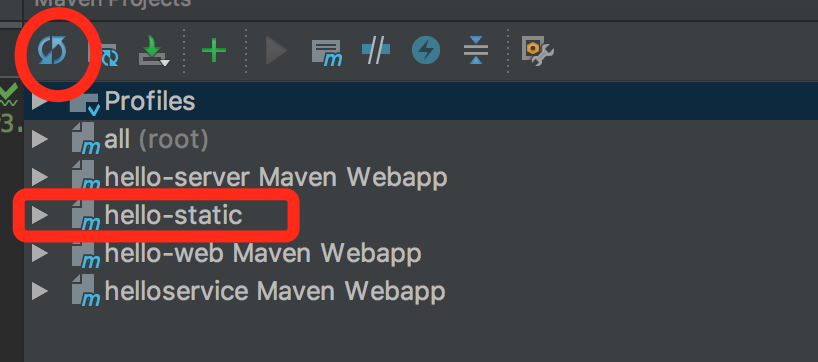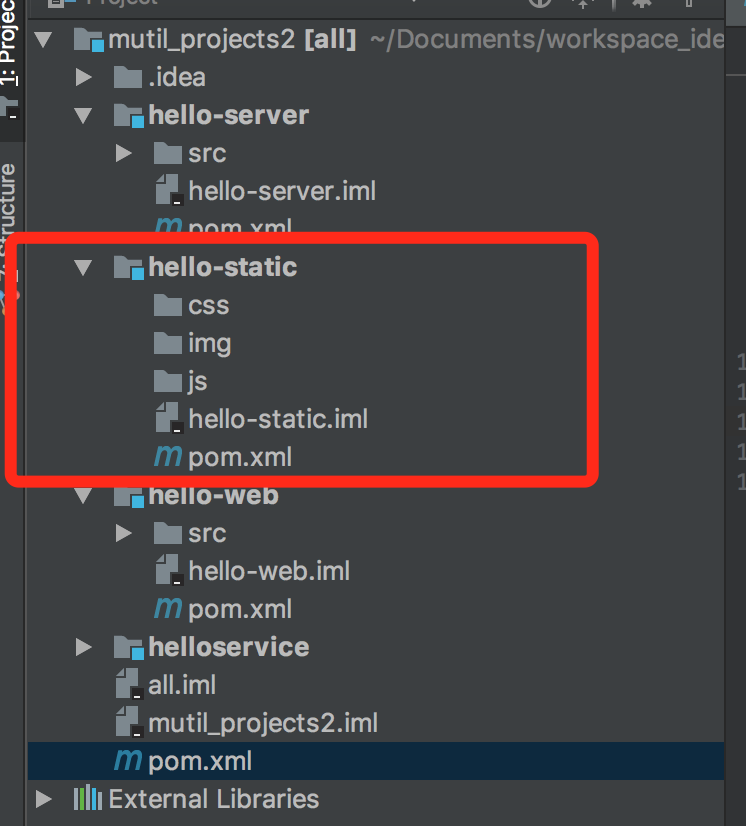如何配置idea使一個視窗包含多個工程
阿新 • • 發佈:2019-02-20
你是否在煩惱為什麼idea不能像eclipse那樣,一個視窗含任意個工程?那麼看這篇文章就對了。只要輕鬆的幾行配置即可解決問題。
建立一個目錄 mutil_projects
將hello-server,hello-web,helloservice 等工程clone到該目錄下
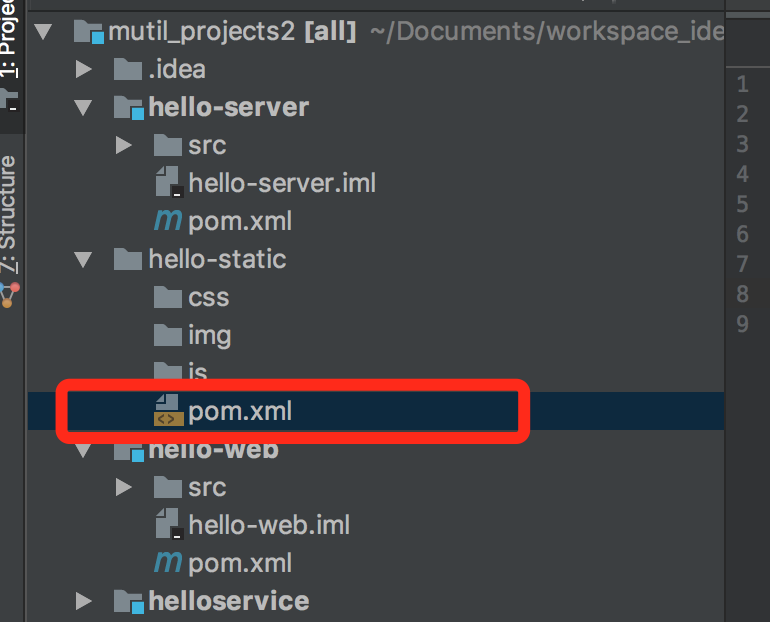
建立一個目錄 mutil_projects
將hello-server,hello-web,helloservice 等工程clone到該目錄下
新建一個pom.xml檔案,將三個工程作為module加入這個工程
<?xml version="1.0" encoding="UTF-8"?> <project xmlns="http://maven.apache.org/POM/4.0.0" xmlns:xsi="http://www.w3.org/2001/XMLSchema-instance" xsi:schemaLocation="http://maven.apache.org/POM/4.0.0 http://maven.apache.org/xsd/maven-4.0.0.xsd"> <modelVersion>4.0.0</modelVersion> <groupId>com.hello.all</groupId> <artifactId>all</artifactId> <packaging>pom</packaging> <version>1.0-SNAPSHOT</version> <modules> <module>hello-web</module> <module>hello-server</module> <module>helloservice</module> </modules> </project>
開啟idea,選擇mutil_projects目錄,匯入maven專案.
,如果非maven專案可以在專案下新建一個pom.xml,內容填寫類似:
<?xml version="1.0"?> <project xsi:schemaLocation="http://maven.apache.org/POM/4.0.0 http://maven.apache.org/xsd/maven-4.0.0.xsd" xmlns="http://maven.apache.org/POM/4.0.0" xmlns:xsi="http://www.w3.org/2001/XMLSchema-instance"> <modelVersion>4.0.0</modelVersion> <parent> <groupId>com.hello.all</groupId> <artifactId>all</artifactId> <version>1.0-SNAPSHOT</version> </parent> <groupId>com.hello</groupId> <artifactId>hello-server</artifactId> <version>1.0-SNAPSHOT</version> <packaging>war</packaging> <name>hello-server Maven Webapp</name> <url>http://maven.apache.org</url> <dependencies> <dependency> <groupId>junit</groupId> <artifactId>junit</artifactId> <version>3.8.1</version> <scope>test</scope> </dependency> </dependencies> <build> <finalName>hello-server</finalName> </build> </project>
重新整理
目錄結構:mutil_projects下面包含三個獨立的maven專案
如何將一個靜態資源專案加入?
1、加入前:
2、新建pom.xml,並初始化內容為
<?xml version="1.0"?> <project xsi:schemaLocation="http://maven.apache.org/POM/4.0.0 http://maven.apache.org/xsd/maven-4.0.0.xsd" xmlns="http://maven.apache.org/POM/4.0.0" xmlns:xsi="http://www.w3.org/2001/XMLSchema-instance"> <modelVersion>4.0.0</modelVersion> <groupId>com.hello</groupId> <artifactId>hello-static</artifactId> <version>1.0-SNAPSHOT</version> </project>
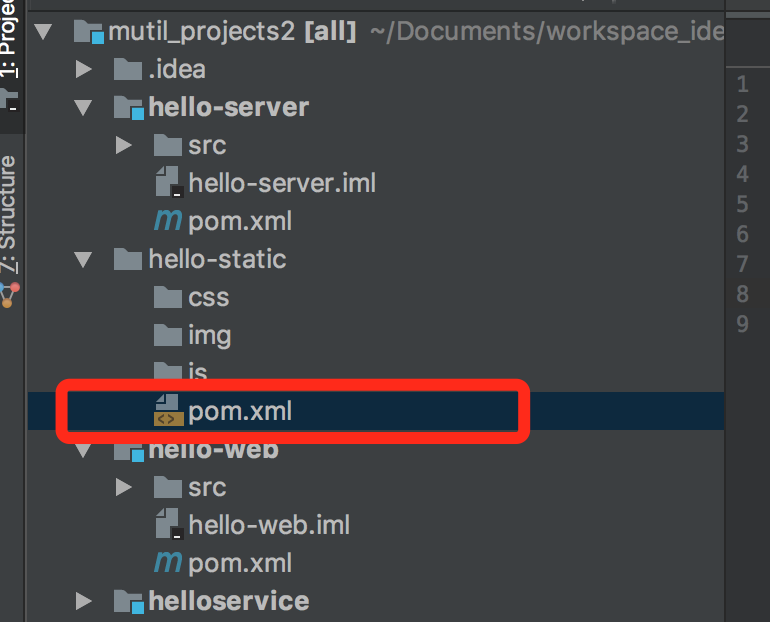
3、在根pom下新增hello-static作為一個子模組
4、重新整理一下maven專案
done!