Selenium在Firefox中踩過的
阿新 • • 發佈:2019-02-28
否則 json enter bdr gecko next 驗證 還得 xxxx 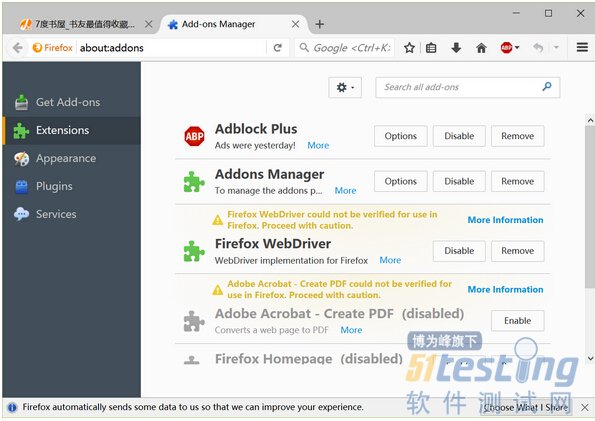
2.在使用find_element_by_xxxx()查找元素時,如果元素找不到,不會返回None,而是拋出異常,你必須得自己捕獲異常
3.selenium啟動firefox,如果不指定profile文件,將只能使用firefox默認配置,無法進行瀏覽器定制,比如不顯示圖片,啟動廣告插件等,你必須得自己配置profile,讓selenium用指定配置啟動
from selenium import webdriver
from selenium.common.exceptions import NoSuchElementException
profileDir = r"G:\myproject\python\xiaoshuo\profile"
profile1 = webdriver.FirefoxProfile(profileDir)
time.sleep(1)
br=webdriver.Firefox(profile1)
gourl=‘http://www.baidu.com‘
br.get(gourl)
4.在使用firefox的 profile文件後,你會發現很多選項雖然在瀏覽器中進行了設置但是在通過selenium啟動firefox的時候很多設置沒有生效,所以你還得必須會通過代碼進行配置設置來關閉圖片
profileDir = r"G:\myproject\python\xiaoshuo\profile"
profile1 = webdriver.FirefoxProfile(profileDir)
profile1.set_preference(‘permissions.default.stylesheet‘, 2)
profile1.set_preference(‘permissions.default.image‘, 2)
profile1.set_preference(‘dom.ipc.plugins.enabled.libflashplayer.so‘, ‘false‘)
br=webdriver.Firefox(profile1)
gourl=‘http://www.duzheba.cc/‘
br.get(gourl)
5. 用標簽頁代替彈出窗口無法設置成功
在python使用selenium來操控firefox的時候,有時候希望所有的新開窗口用TabPage來代替,但是如果你以為通過設置firefox的profile文件目錄,或者在代碼中通過profile1.set_preference(‘browser.link.open_newwindow‘,3)來搞定,那麽你會發現你啟動的窗口永遠browser.link.open_newwindow的值永遠等於2,也就是下圖中的“需要新建窗口時以新建標簽頁代替”選項永遠是沒有選中的,除非手動點擊一下。
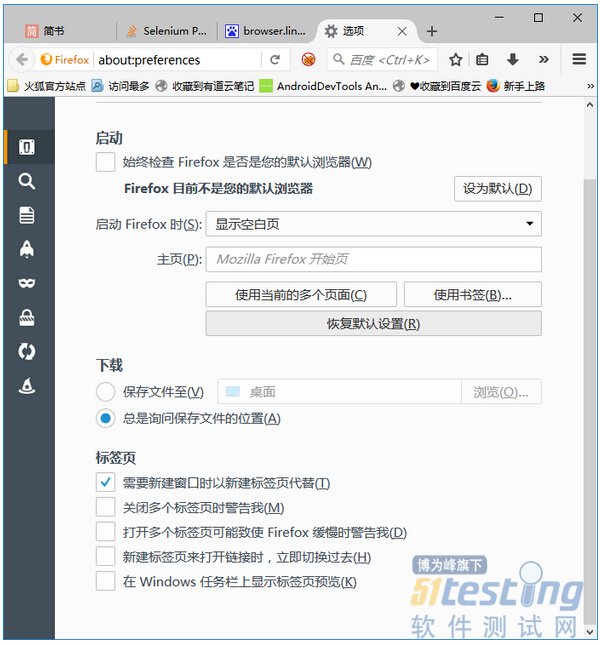 標簽頁選項
原因很簡單,因為selenium的綁定中已經將這個選項寫成了固定值,所以無論你如何設定除非在窗口啟動後手動點擊,否則該項用戶按不會選中。而該問題的解決在於直接手動改寫selenium代碼中的設置,具體方法如下:
確定目錄,在我的機器上是C:\Python27\Lib\site-packages\selenium\webdriver\firefox,大家可以根據自己的機器情況進行調整
編輯器打開目錄中的webdriver_prefs.json文件,將browser.link.open_newwindow的值修改為3。
標簽頁選項
原因很簡單,因為selenium的綁定中已經將這個選項寫成了固定值,所以無論你如何設定除非在窗口啟動後手動點擊,否則該項用戶按不會選中。而該問題的解決在於直接手動改寫selenium代碼中的設置,具體方法如下:
確定目錄,在我的機器上是C:\Python27\Lib\site-packages\selenium\webdriver\firefox,大家可以根據自己的機器情況進行調整
編輯器打開目錄中的webdriver_prefs.json文件,將browser.link.open_newwindow的值修改為3。
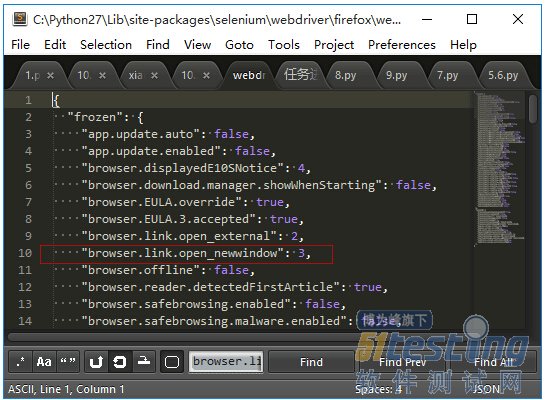
本文轉至 http://www.51testing.com/html/11/n-3711311.html,作者對webdriver在Firefox中設置profile配置項挺熟的,是用Python實現,後續有時間用Java實現一下,先轉過來Mark一下
1.selenium 在打開firefox後,發現程序‘死’那裏了,不動了,後面的代碼不執行,最後拋出異常說超時。 原因:這個主要原因selenium在運行時會在firefox中安裝一個Firefox WebDriver的插件,如果firefox版本太高,比如最新的FF48版本,在48版本中,對於安裝的插件要進行驗證,沒有經過驗證的插件不會被運行,而且通過在firefox中輸入about:config,設置xpinstall.signatures.required為true,同樣也無法生效。
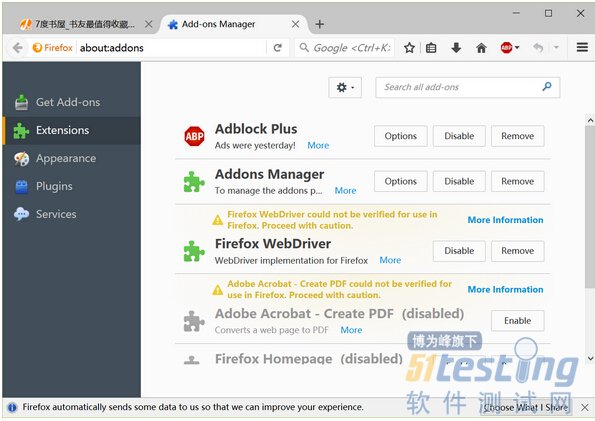
| #coding=utf-8 #運行環境配置 #主要配置firefox的profile文件是否可用 import os import sys from selenium import webdriver from selenium.common.exceptions import NoSuchElementException gourl=‘http://www.baidu.com/‘ #獲得webdriver函數 def get_webdriver(): #定制firefox的profile文件 profileDir = r"d:\xiaoshuo\profile" profile1 = webdriver.FirefoxProfile(profileDir) #親們重點關註這句就好,其他更多的不用關心 br=webdriver.Firefox(profile1) br.set_window_size(600,600) return br br=get_webdriver() br.get(gourl) |
| from selenium import webdriver from selenium.common.exceptions import NoSuchElementException br=webdriver.Firefox() gourl=‘http://www.baidu.com/‘ br.get(gourl) try: xiaoyiye=br.find_element_by_link_text(u‘下一頁‘) #找到要做的事情 except NoSuchElementException: #找不到異常處理 print "no next page" |
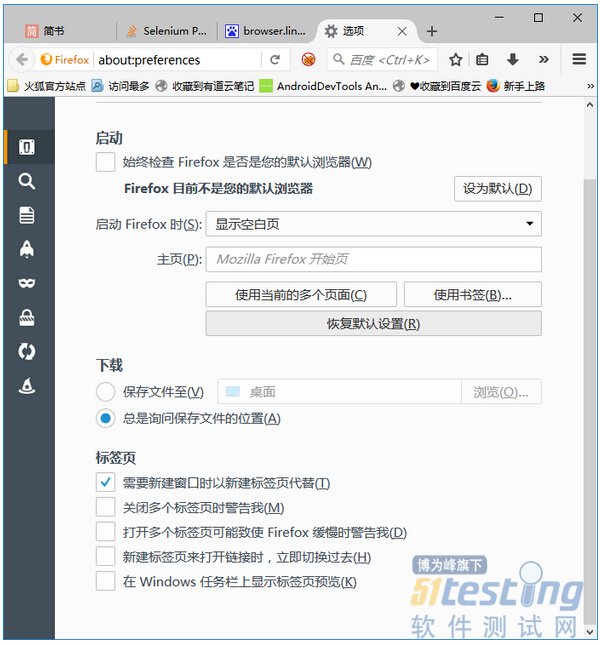 標簽頁選項
原因很簡單,因為selenium的綁定中已經將這個選項寫成了固定值,所以無論你如何設定除非在窗口啟動後手動點擊,否則該項用戶按不會選中。而該問題的解決在於直接手動改寫selenium代碼中的設置,具體方法如下:
確定目錄,在我的機器上是C:\Python27\Lib\site-packages\selenium\webdriver\firefox,大家可以根據自己的機器情況進行調整
編輯器打開目錄中的webdriver_prefs.json文件,將browser.link.open_newwindow的值修改為3。
標簽頁選項
原因很簡單,因為selenium的綁定中已經將這個選項寫成了固定值,所以無論你如何設定除非在窗口啟動後手動點擊,否則該項用戶按不會選中。而該問題的解決在於直接手動改寫selenium代碼中的設置,具體方法如下:
確定目錄,在我的機器上是C:\Python27\Lib\site-packages\selenium\webdriver\firefox,大家可以根據自己的機器情況進行調整
編輯器打開目錄中的webdriver_prefs.json文件,將browser.link.open_newwindow的值修改為3。
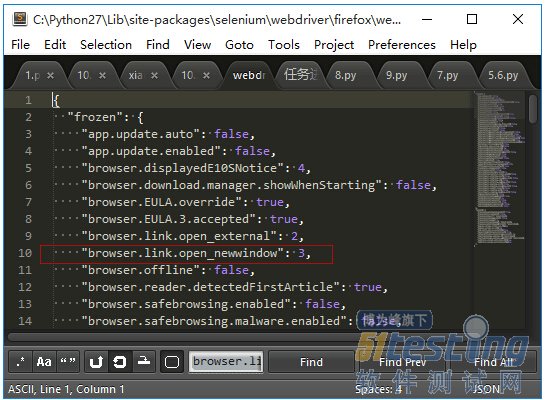
Selenium在Firefox中踩過的
