ansible常用模塊的用法
ping 模塊 相對簡單,沒有參數
ansible 192.168.56.200 -m ping
command 模塊
ansible websrvs -m command -a ‘chdir=/etc/ cat centos-release‘
使用command時不支持*管道的使用$也不支持
shell 模塊
ansible websrvs -m shell -a "echo 123456 | passwd --stdin yunlong"
ansible websrvs -m shell -a ‘echo $HOSTNAME‘ #註意此處為單引號
[[email protected] ~]#ansible websrvs -m shell -a "chdir=/data echo welcome to china > haha.log; cat haha.log"
welcome to china
ansible websrvs -m shell -a "sed -i "s/SELINUX=enforcing/SELINUX=disabled/" /etc/selinux/config; cat /etc/selinux/config"
ansible websrvs -m shell -a ‘rm -rf /data/*‘ #刪除目錄下所有文件
scripts模塊
實現將本機的腳本在被控端執行
如在本機新建一個腳本vim /data/hello.sh,內容為hostname
ansible websrvs -m script -a ‘/data/hello.sh‘
copy 模塊:從主控端復制文件到遠程主機
如在遠程主機新建一個yum源然後再刪除該yum源
ansible websrvs -m copy -a ‘content="[test]\nbaseurl=file:///misc/cd\ngpgcheck=0" dest=/etc/yum.repos.d/test.repo‘
ansible websrvs -m shell -a ‘rm /etc/yum.repos.d/test.repo‘
fetch模塊:從遠程主機提取文件至主控端,於copy相反,目錄可先tar
ansible websrvs -m fetch -a ‘src=/root/data.tar.bz2 dest=/data‘ #將被控端打包壓縮好的文件提取至主控端/data下
file模塊,設置文件屬性(src為遠程主機內的文件,path為被控端的文件)
ansible websrvs -m file -a ‘path=/data/haha.log owner=yunlong mode=000‘
設置軟連接
ansible websrvs -m file -a ‘src=/data/haha.log name=/data/haha.log.link state=link‘
ansible websrvs -m shell -a ‘ls -l /data‘ #查看生成的軟連接
刪除軟連接
ansible websrvs -m file -a ‘src=/data/haha.log name=/data/haha.log.link state=absent‘
硬鏈接將state=hard即可
新建文件夾
ansible websrvs -m file -a ‘path=/data/dir1 state=directory‘ #新建文件夾
ansible websrvs -m shell -a ‘ls -l /data‘查看新建文件夾
新建空文件
ansible websrvs -m file -a ‘path=/data/dir1/hao.txt state=touch‘
ansible websrvs -m shell -a ‘ls -l /data/dir1/‘ #查看新建文件
刪除文件或者文件夾
ansible websrvs -m file -a ‘path=/data/dir1/hao.txt state=absent‘
hostname模塊
ansible websrvs -m hostname -a ‘name=haha.localdomain‘ #修改主機名為haha.localdomain
ansible websrvs -m shell -a ‘hostname‘ #查看修改是否生效,如果是centos6,相應的主機名存放路徑/etc/sysconfig/network下也作了相應修改,centos7中主機名存放路徑為/etc/hostname,建議主機名在相應的/etc/hosts下手動添加相應主機名
計劃任務cron模塊
時間同步在主控端centos7中
檢查是否安裝rpm -qi chrony
打開vim /etc/chrony.conf
Please consider joining the pool (http://www.pool.ntp.org/join.html).
server 172.22.0.1 iburst #第一步設置本地服務器為主控端同步服務器
server ntp.aliyun.com iburst
server ntp1.aliyun.com iburst
# Allow NTP client access from local network.
allow 192.168.56.0/24 #第二步在主控端設置允許哪些機器同步自己
# Serve time even if not synchronized to a time source.
local stratum 10 #第三步即使第一步中同步失敗,自身也可作為時間同步對第二部中的機器提供時間同步服務
systemctl status chronyd #第四步修改完後查看chronyd 服務狀態
systemctl start chronyd #第四步修改完後啟動chronyd 服務
systemctl enable chronyd #第四步修改完後設置chronyd 服務為開機啟動
systemctl restart chronyd #修改配置文件後重啟
ss -ntlu #啟動成功後查看端口號為323 ,123
在被控端(也是192.168.56.0網段)輸入如在centos6中ntpdate 主控端IP地址 即可同步
回憶在本機設置計劃任務crontab -e 回車即可進入編輯
ansible websrvs -m cron -a ‘name=synctime minute=*/5 job="/usr/sbin/ntpdate 主控端IP &> /dev/null"‘ #創建計劃任務name為計劃任務名稱,minute為每5分鐘同步,job為計劃任務執行內容
ansible websrvs -m shell -a ‘crontab -l‘ #列出計劃任務列表
ansible websrvs -m cron -a ‘name=synctime minute=*/5 job="/usr/sbin/ntpdate 主控端IP &> /dev/null" disabled=true‘ #禁用計劃任務
ansible websrvs -m cron -a ‘name=synctime minute=*/5 job="/usr/sbin/ntpdate 主控端IP &> /dev/null" disabled=false‘ #啟用計劃任務
ansible websrvss -m cron -a ‘name=synctime minute=*/5 job="/usr/sbin/ntpdate 主控端IP &> /dev/null" state=absent‘ #刪除計劃任務
yum包管理模塊
註意需要提前在被控端進行yum源配置,保證能在本機通過yum源安裝
ansible websrvs -m yum -a ‘name=httpd‘ #指定安裝包名稱,默認安裝,通過ansible-doc yum查看使用幫助
ansible websrvs -m yum -a ‘rpm -qi httpd‘ #查詢安裝情況
在本端通過rpm -qi 安裝包,查詢安裝情況
ansible websrvs -m yum -a ‘name=httpd state=absent‘ #卸載httpd服務
ansible websrvs -m yum -a ‘name=bind‘ #安裝bindDNS服務
ansible websrvs -a ‘ss -ntlu |grep 53‘ #安裝後查看是否有了53端口下面重啟服務才會有
service模塊
ansible websrvs -m service -a ‘name=named state=started enabled=true‘ #bind服務名為named,開機啟動
ansible websrvs -a ‘ss -ntlu | grep 53‘ #此時端口53出現了
ansible websrvs -m service -a ‘name=named state=stopped‘ #停止服務,端口號就沒了ansible websrvs -a ‘service named status‘ #查看此時服務已關閉,設置了默認模塊為shell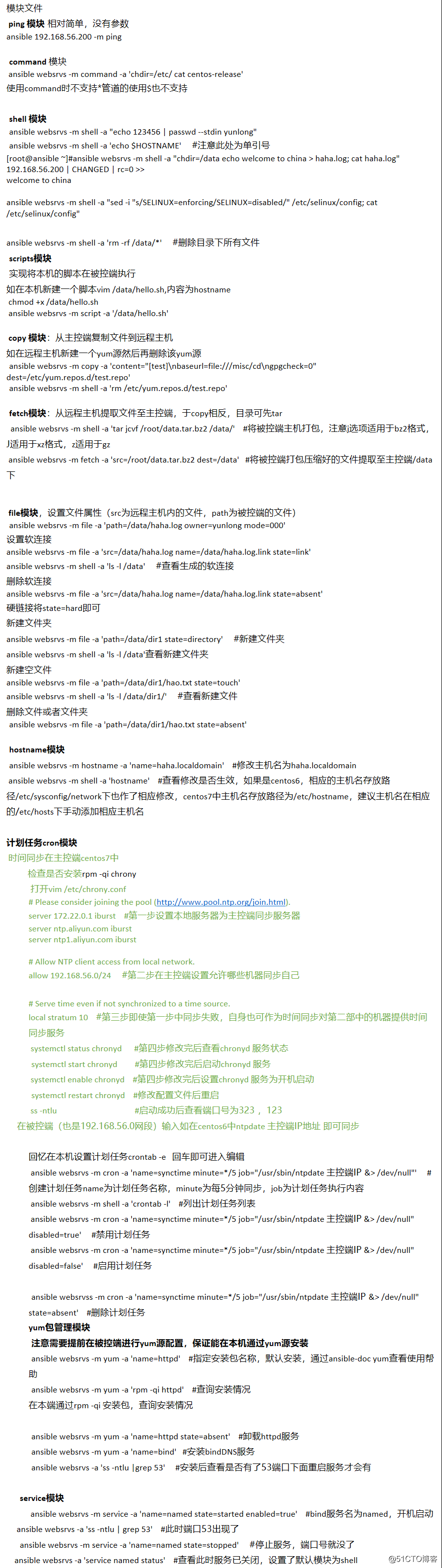
ansible常用模塊的用法
