ssh報錯:Could not load host key:/etc/ssh/ssh_host_rsa_key&ssh_host_ecdsa_key&ssh_host_ed25519_key
今天ssh遠程的時候發現無法遠程,登錄主機查看ssh服務狀態,報錯如下
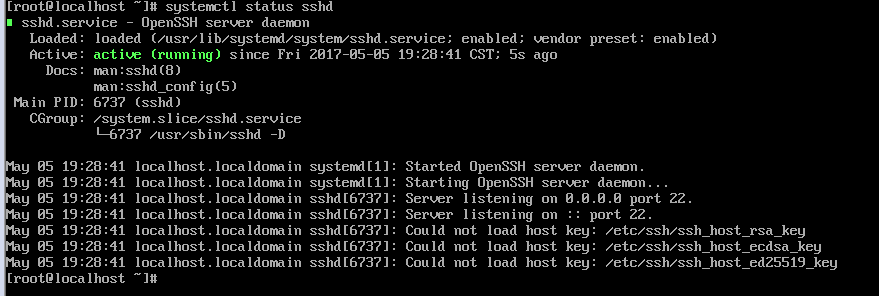
去查看秘鑰
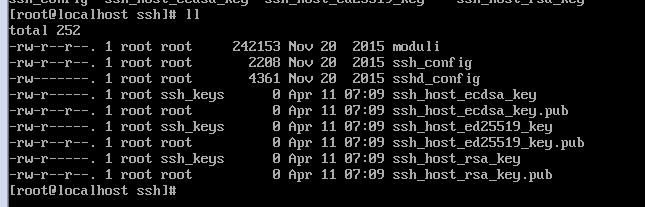
發現文件大小為0,看起來是生成秘鑰失敗了才導致的故障,解決方法簡單,刪除原有的秘鑰,重新生成秘鑰就OK了

然後重啟ssh服務,自動生成新的秘鑰就可以了
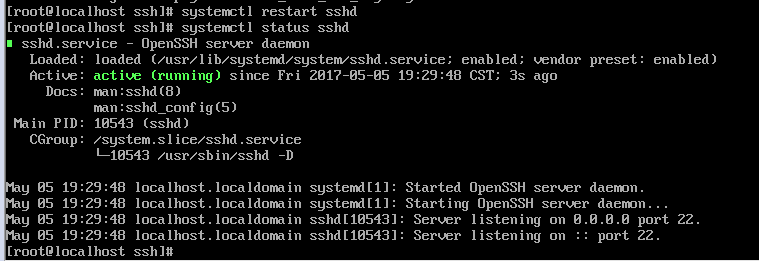
或者也可以通過命令行重新生成相應秘鑰
ssh-keygen -t ras -b 2048 -f /etc/ssh/ssh_root_rsa_key
ssh-keygen -t ecdsa -b 256 -f /etc/ssh/ssh_host_ecdsa_key
ssh-keygen -t ed25519 -b 256 -f /etc/ssh/ssh_host_ed25519_key
本文出自 “開源精神 源於分享” 博客,請務必保留此出處http://lidaxia.blog.51cto.com/11588738/1922826
ssh報錯:Could not load host key:/etc/ssh/ssh_host_rsa_key&ssh_host_ecdsa_key&ssh_host_ed25519_key
相關推薦
ssh報錯:Could not load host key:/etc/ssh/ssh_host_rsa_key&ssh_host_ecdsa_key&ssh_host_ed25519_key
ssh報錯:could not load host key今天ssh遠程的時候發現無法遠程,登錄主機查看ssh服務狀態,報錯如下去查看秘鑰發現文件大小為0,看起來是生成秘鑰失敗了才導致的故障,解決方法簡單,刪除原有的秘鑰,重新生成秘鑰就OK了然後重啟ssh服務,自動生成新的秘鑰就可以了或者也可以通過命令行重新
could not load host key: /etc/ssh/ssh_host_rsa_key 無法啟動ssh的一個解決辦法
could not load host key: /etc/ssh/ssh_host_rsa_key 無法啟動ssh的一個解決辦法# /usr/sbin/sshd系統提示“Could not load host key: /etc/ssh/ssh_host_keyCould not load host key
sshd 無法啟用的問題 Could not load host key: /etc/ssh/ssh_host_rsa_key Could not load host key: /etc/ssh/ss
原文連結: http://blog.csdn.net/lynn_kong/article/details/9112009 1、問題現象 版本:Grizzly master分支程式碼2013.06.17 部署:三個節點(Controller/Comput
Android出現:Your project path contains non-ASCII characters報錯、Could not find com.android.support.報錯
安卓在匯入或者建立專案時,專案名字是不可以含有中文的,只要有中文就會報錯,下面是本人在匯入android專案時由於忘記這個常識而犯的錯誤,還有就是另一個錯誤新增依賴時程式報的錯誤,現在利用網上的大牛們的部落格整合起來寫了這個部落格,用來以後提醒自己: 第一個
報錯:Error: Could not find or load main class org.apache.flume.tools.GetJavaProperty
輸入flume-ng version 啟動flume時報錯Error: Could not find or load main class org.apache.flume.tools.GetJavaProperty,但似乎已經啟動. 這時我們可以去hbase中修改hbase-e
導入項目的時候報錯Error:Could not find com.android.support.constraint:constraint-layout:1.0.0-alpha7
原因 自己 進行 ack class rain 選擇 and clas 問題描述 今天在導入項目的時候報錯: Error:Could not find com.android.support.constraint:constraint-layout:1.0.0-alph
AndroidStudio導入Eclipse項目報錯Error:Could not determine the class-path for interface com.android.builder.model.AndroidProject
and art cli mode log RF details get ID AndroidStudio導入Eclipse項目報錯 Error:Could not determine the class-path for interface com.android.buil
git clone報錯 "Could not read from remote repository..Please make sure you have the correct access
1.下載git,使用命令: yum install git 2.配置git: 1 git config --global user.name "Your Name" 2 git config --global user.email "[email protected]"
SVN報錯1——Could not create the view: org.tigris.subversion.subclipse.ui.repository.RepositoriesView
報錯如圖: 解決方法: A.重新安裝svn B. 關閉正在執行的myeclipse,然後開啟myeclipse安裝路徑(我的安裝在D盤): > D:\MyEclipse\MyEclipse 10\configuration > 將org.ecli
IDE Goland DEBUG報錯(could not launch process: decoding dwarf section info at offset 0x0: too short)
背景: 在升級GO版本到1.11後發現Goland的Debug報錯,如下:could not launch process: decoding dwarf section info at offset 0x0: too short。 原因: Goland的dlv不是新版本,導致不能deb
hexo d 報錯‘fatal: could not read Username for 'https://github.com': No error’
問題描述 今天早上,一如往常的往在github上建立的hexo部落格上傳文章,結果報錯 ‘fatal: could not read Username for 'https://github.com': No error’ create mode 100644 2018/09/16/1537059562/i
java SQLserver JDBC 連線報錯Connections could not be acquired from the underlying database!
Error querying database. Cause: org.springframework.jdbc.CannotGetJdbcConnectionException: Could not get JDBC Connection; nested
打開圖像文件失敗匯總:“Could not load image... ...0x## 0x##”錯誤
圖片 strong 打開 start web -a error 不支持 圖片文件 造冰箱的熊貓@cnblogs 2018/12/15 在Ubuntu上使用Image Viewer打開圖片文件時,有時會遇到“Could not load image ‘00
開啟影象檔案失敗彙總:“Could not load image... ...0x## 0x##”錯誤
造冰箱的熊貓@cnblogs 2018/12/15 在Ubuntu上使用Image Viewer開啟圖片檔案時,有時會遇到“Could not load image '001.jpg'. Error interpreting JPEG image file (Not a JPEG file:
Struth2框架報錯“警告: Could not find action or result”解決方法
Struth2過濾報錯“警告: Could not find action or result”解決方法 用Struth2框架時,如果瀏覽器中輸入了struth.xml中沒有定義的action時,會報以下錯誤: 警告: Could notfind action or re
《Qt5+報錯"Could not parse stylesheet of object 0x14e70758"》
出現問題 報錯程式碼: ui->labelExperStatus->setStyleSheet("{color: black;font: 9pt 微軟雅黑;}"); “Could not parse stylesheet of object 0x14e
springboot執行zuul時啟動報錯counterFactory could not be registered
報錯如下: Description: The bean 'counterFactory', defined in class path resource [org/springframework/cloud/netflix/zuul/ZuulServerAutoConfiguration$Zu
錯誤:Could not load requested class:com.microsoft.sqlserver.jdbc.SQLServerDriver
在使用hibernate對映實體類到資料庫時,本地安裝的資料庫是sqlserver2014,在執行ExportDB時,出現錯誤: Could not load requested class:com.microsoft.sqlserver.jdbc.SQLServerD
iOS編譯中pod報錯CocoaPods could not find compatible versions for pod "XXXXX":
$ pod install --no-repo-update Analyzing dependencies [!] CocoaPods could not find compatible versions for pod "XXXXX": In snapshot (Pod
FTP報錯 553 Could not create file
因工作需要,需要搭建一個ftp伺服器,我使用ubuntu 10.04作業系統,下載vsftpdy原始碼,進行了編譯,安裝,然後按照INSTALL檔案,建立了使用者等操作。 因為時間比較緊,我採用匿名使用者,進行檔案的上傳測試。修改了/etc/vsftpd.conf
