Git系列三之在線GitHub使用方法
代碼托管地址:https://github.com
一、認證方式
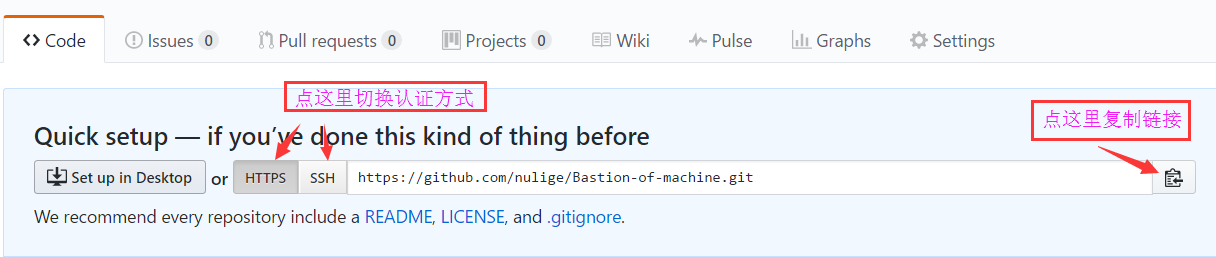
1、https方式:不需要認證
[[email protected] demo]# git clone https://github.com/nulige/Bastion-of-machine.git Initialized empty Git repository in /root/demo/Bastion-of-machine/.git/ warning: You appear to have cloned an empty repository. [[email protected]-node1 demo]# ll 總用量8 drwxr-xr-x 3 root root 4096 5月 8 22:05 Bastion-of-machine -rw-r--r-- 1 root root 15 5月 8 20:25 index.php
2、ssh方式:需要認證
[[email protected] demo]# git clone [email protected]:nulige/Bastion-of-machine.git Initialized empty Git repository in /root/demo/Bastion-of-machine/.git/ The authenticity of host‘github.com (192.30.255.112)‘ can‘t be established. RSA key fingerprint is 16:27:ac:a5:76:28:2d:36:63:1b:56:4d:eb:df:a6:48. Are you sure you want to continue connecting (yes/no)? yes Warning: Permanently added ‘github.com,192.30.255.112‘ (RSA) to the list of known hosts. warning: You appear to have cloned an empty repository. [[email protected]
二、使用方法
1、把本地倉庫代碼推到遠程項目倉庫(針對已經存在項目倉庫)
Git系列三之在線GitHub使用方法
