Exchange2016安裝筆記
Server2012R2上安裝Exchange2016
Windows PowerShell輸入:
Install-WindowsFeature RSAT-ADDS
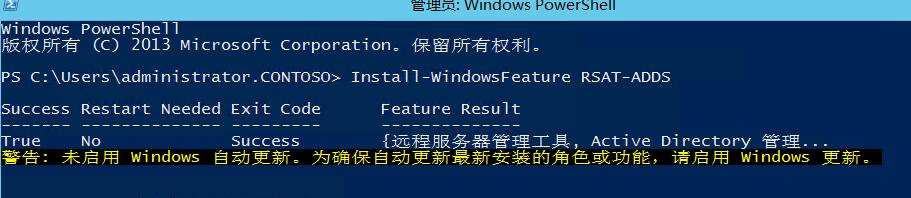
2.郵箱角色
Install-WindowsFeature AS-HTTP-Activation, Server-Media-Foundation, NET-Framework-45-Features, RPC-over-HTTP-proxy, RSAT-Clustering, RSAT-Clustering-CmdInterface, RSAT-Clustering-Mgmt, RSAT-Clustering-PowerShell, Web-Mgmt-Console, WAS-Process-Model, Web-Asp-Net45, Web-Basic-Auth, Web-Client-Auth, Web-Digest-Auth, Web-Dir-Browsing, Web-Dyn-Compression, Web-Http-Errors, Web-Http-Logging, Web-Http-Redirect, Web-Http-Tracing, Web-ISAPI-Ext, Web-ISAPI-Filter, Web-Lgcy-Mgmt-Console, Web-Metabase, Web-Mgmt-Console, Web-Mgmt-Service, Web-Net-Ext45, Web-Request-Monitor, Web-Server, Web-Stat-Compression, Web-Static-Content, Web-Windows-Auth, Web-WMI, Windows-Identity-Foundation, RSAT-ADDS
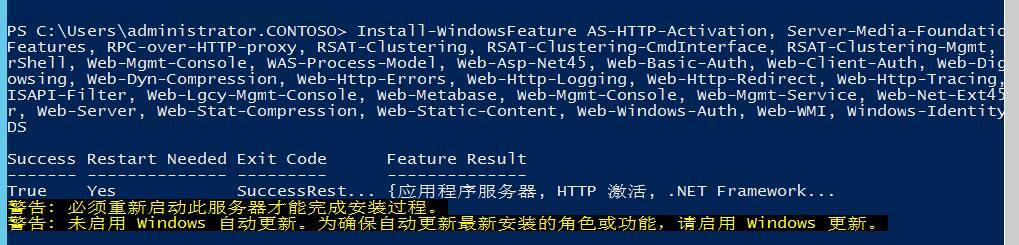 重啟完成安裝。
重啟完成安裝。
3.安裝NET Framework 4.6.2
https://www.microsoft.com/zh-cn/download/details.aspx?id=53344
要安裝.net4.6.2需打KB2919355
https://www.microsoft.com/zh-cn/download/confirmation.aspx?id=42334
安裝是有順序的,第一個應該安裝Windows8.1-KB2919442-x64.msu,
https://www.microsoft.com/zh-cn/download/details.aspx?id=42153
再運行clearcompressionflag.exe,這個其實是個後臺進程(或許就是清洗整理一下數據而已),從進程可以看到一晃而過,再安裝Windows8.1-KB2919355就能檢測通過了,在已經下載了的情況下,這個包準備安裝時間依然要很久,
這些 KB 必須按以下順序安裝:clearcompressionflag.exe、KB2919355、KB2932046、KB2959977、KB2937592、KB2938439、KB2934018。
如果不打最新CU,可直接安裝NET Framework 4.5.2,不需打補丁。
http://www.microsoft.com/en-us/download/details.aspx?id=42642
4.安裝Microsoft Unified Communications Managed API 4.0 Core Runtime(64 位)
http://www.microsoft.com/zh-cn/download/details.aspx?id=34992
先決條件參考:https://technet.microsoft.com/zh-cn/library/bb691354(v=exchg.160).aspx#WS2012
準備AD和域
如果不是全新安裝,域中存在舊版的Exchange Server,那麽需要在執行下面的準備之前,先運行“Setup.exe /PrepareLegarcyExchangePermissions/IAcceptExchangeServerLicenseTerms”
再運行:
Setup.exe /PrepareSchema /IAcceptExchangeServerLicenseTerms
Setup.exe /PrepareAD /OrganizationName:"<organization name>" /IAcceptExchangeServerLicenseTerms
Setup.exe /PrepareAllDomains /IAcceptExchangeServerLicenseTerms
參考:https://technet.microsoft.com/zh-cn/library/bb125224(v=exchg.160).aspx
插入安裝光盤,解壓安裝。



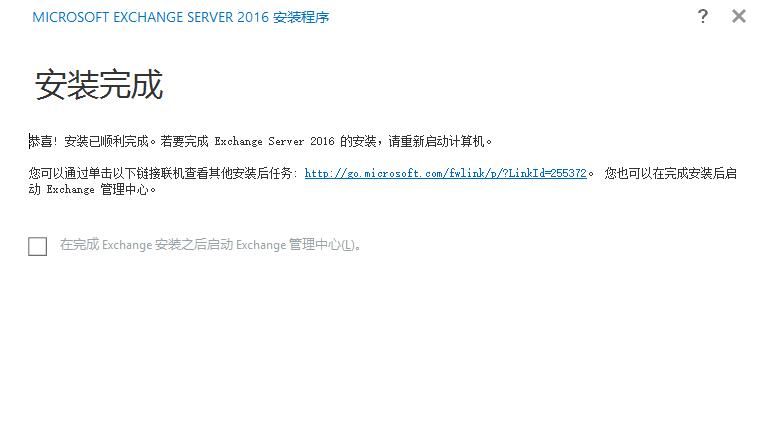
本文出自 “1+1=?” 博客,請務必保留此出處http://lianggj.blog.51cto.com/176264/1926458
Exchange2016安裝筆記
