通過eclipse新建spring項目
阿新 • • 發佈:2017-05-23
ava .get ase eclipse 3.0 通過 turn rgs 函數
一:準本工作(下載需要的jar包)
1.下載準備Spring-framework-4.2.0
鏈接為:
http://repo.springsource.org/libs-release-local/org/springframework/spring/
截圖:

2.具體的spring-framework4.2.0

3.下載log
鏈接為:
http://commons.apache.org/proper/commons-logging/download_logging.cgi
截圖:

二:建項目
1.新建普通的java項目

2.新建lib文件夾,並將jar包復制粘貼進去
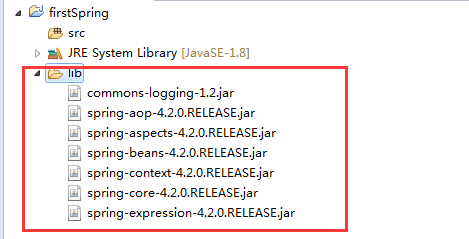
3.將lib包進行buid path

然後將需要的jar從firstSpring中導入

然後reply和ok

4.這時的效果

5.新建包
類包:
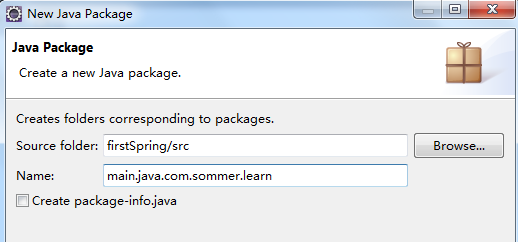
XML包
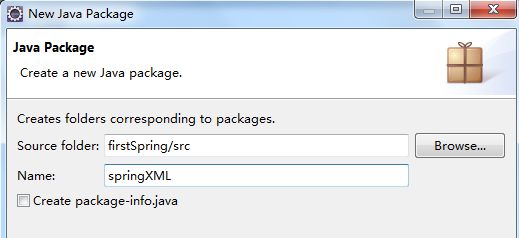
6.新建類
第一個接口
1 package main.java.com.sommer.learn; 2 3 public interface HelloWorld { 4 public String sayHi(); 5 }
實現類
1 package main.java.com.sommer.learn; 2 3 public classHelloWorldImpl implements HelloWorld{ 4 @Override 5 public String sayHi() { 6 return "hahahahahha"; 7 } 8 9 }
7.新建xml文件
1 <?xml version="1.0" encoding="UTF-8"?> 2 <beans 3 xmlns="http://www.springframework.org/schema/beans" 4 xmlns:xsi="http://www.w3.org/2001/XMLSchema-instance" 5xsi:schemaLocation="http://www.springframework.org/schema/beans 6 http://www.springframework.org/schema/beans/spring-beans-3.0.xsd"> 7 8 <bean id="helloWorld" class="main.java.com.sommer.learn.HelloWorldImpl"></bean> 9 </beans>
8.新建主函數
1 package main.java.com.sommer.learn; 2 import org.springframework.context.ApplicationContext; 3 import org.springframework.context.support.ClassPathXmlApplicationContext; 4 5 public class Main { 6 public static void main(String[] args) { 7 ApplicationContext apc = new ClassPathXmlApplicationContext("springXML/HelloWorld.xml"); 8 HelloWorld hello = apc.getBean("helloWorld",HelloWorld.class); 9 System.out.println(hello.sayHi()); 10 } 11 }
9.運行
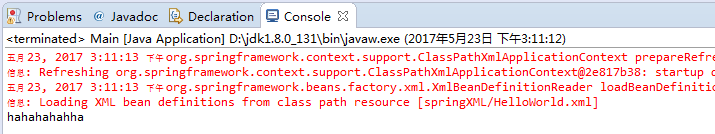
通過eclipse新建spring項目
