Linux CentOS 6 NAT 轉發 完整教程
網絡拓補圖:
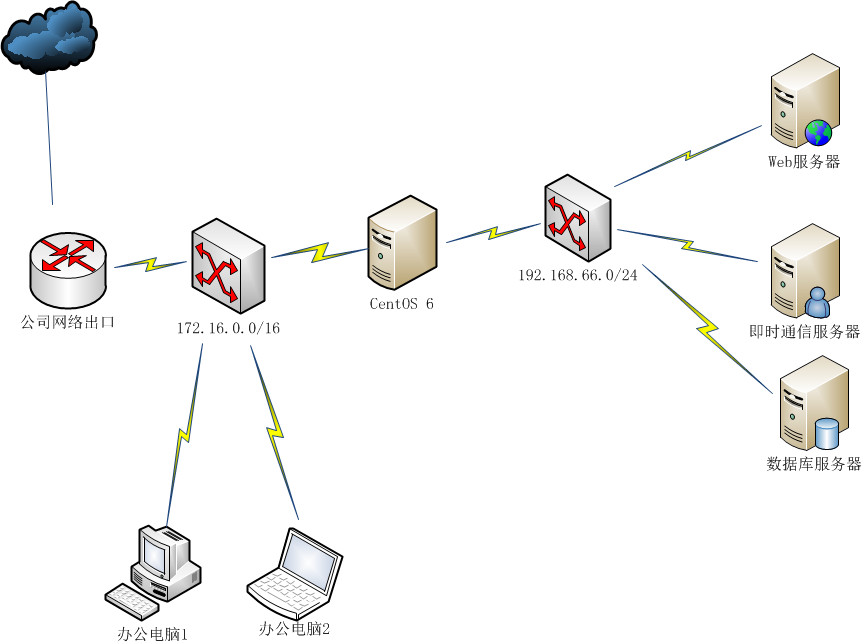
環境介紹:
一臺CentOS6 主機,雙網卡,兩網段
網口設定如下:
[[email protected] ~]# cat /etc/sysconfig/network-scripts/ifcfg-eth0 DEVICE=eth0 TYPE=Ethernet ONBOOT=yes BOOTPROTO=dhcp [[email protected]
打開網卡轉發
[[email protected] ~]# vim /etc/sysctl.conf net.ipv4.ip_forward = 1
立即生效
[[email protected] ~]# sysctl -p
轉發規則:
[[email protected] ~]# iptables -t nat -A POSTROUTING -s 192.168.66.0/24 -j SNAT --to 172.16.20.183 #出口為靜態IP選這個 [[email protected] ~]# iptables -t nat -A POSTROUTING -s 192.168.66.0/24 -o eth0 -j MASQUERADE #出口為動態IP選這個
查看/保存轉發規則
[[email protected] ~]# iptables -t nat -nL [[email protected] ~]# service iptables save
===================驗證NAT===============
在192.168.66/24網段內,一臺linux主機設置為:
[[email protected] ~]# cat /etc/sysconfig/network-scripts/ifcfg-eth0 DEVICE=eth0 TYPE=Ethernet ONBOOT=yes BOOTPROTO=static IPADDR=192.168.66.2 NETMASK=255.255.255.0 GATEWAY=192.168.66.1 DNS1=180.76.76.76.76 DNS2=8.8.8.8 [[email protected] ~]# 重啟網絡服務 [[email protected] ~]# service network restart Shutting down interface eth0: [ OK ] Shutting down loopback interface: [ OK ]
開始測試
ping 自己測試 [[email protected] ~]# ping 192.168.66.2 PING 192.168.66.2 (192.168.66.2) 56(84) bytes of data. 64 bytes from 192.168.66.2: icmp_seq=1 ttl=64 time=0.042 ms ping網關測試 [[email protected] ~]# ping 192.168.66.1 PING 192.168.66.1 (192.168.66.1) 56(84) bytes of data. 64 bytes from 192.168.66.1: icmp_seq=1 ttl=64 time=0.261 ms ping nat出口測試 [[email protected] ~]# ping 172.16.20.183 PING 172.16.20.183 (172.16.20.183) 56(84) bytes of data. 64 bytes from 172.16.20.183: icmp_seq=1 ttl=64 time=0.280 ms ping nat外的工作機 [[email protected] ~]# ping 172.16.20.245 PING 172.16.20.245 (172.16.20.245) 56(84) bytes of data. 64 bytes from 172.16.20.245: icmp_seq=1 ttl=63 time=2.39 ms ping 百度DNS [[email protected] ~]# ping 180.76.76.76 PING 180.76.76.76 (180.76.76.76) 56(84) bytes of data. 64 bytes from 180.76.76.76: icmp_seq=1 ttl=52 time=10.2 ping 網易163 [[email protected] ~]# ping www.163.com PING 1stcncloud163.xdwscache.ourwebpic.com (114.80.143.193) 56(84) bytes of data. 64 bytes from 114.80.143.193: icmp_seq=1 ttl=55 time=9.58 ms ping 淘寶網 [[email protected] ~]# ping www.taobao.com PING www.taobao.com.danuoyi.tbcache.com (114.80.174.46) 56(84) bytes of data. 64 bytes from 114.80.174.46: icmp_seq=1 ttl=48 time=8.83 ms
完。。
本文出自 “李春利” 博客,請務必保留此出處http://990487026.blog.51cto.com/10133282/1939701
Linux CentOS 6 NAT 轉發 完整教程
