利用Sqoop將MySQL數據導入Hive中
參考
http://www.cnblogs.com/iPeng0564/p/3215055.html
http://www.tuicool.com/articles/j2yayyj
http://blog.csdn.net/jxlhc09/article/details/16856873
1.list databases
sqoop list-databases --connect jdbc:mysql://192.168.2.1:3306/ --username sqoop --password sqoop
2.用sqoop創建hive表
sqoop create-hive-table --connect jdbc:mysql://xx:3306/test?characterEncoding=UTF-8 --table employee --username root -password ‘xx‘ --hive-database db_hive_edu
3.import數據
#sqoop import --connect jdbc:mysql://xx:3306/test?characterEncoding=UTF-8 --table employee --username root -password ‘xx‘ --fields-terminated-by ‘,‘ --hive-import --hive-database db_hive_edu -m 1
--fields-terminated-by ‘,‘ 導致數據變成null
sqoop import --connect jdbc:mysql://xx:3306/test?characterEncoding=UTF-8 --username root -password ‘xx‘ --table employee --hive-import --hive-database db_hive_edu -m 1
截圖
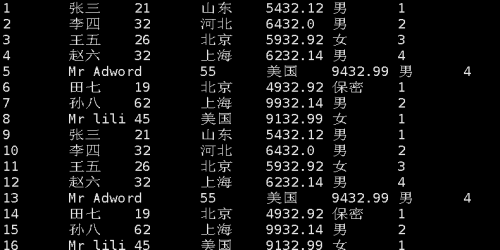
本文出自 “要有夢想,萬一實現了呢” 博客,謝絕轉載!
利用Sqoop將MySQL數據導入Hive中
