Centos7.3系統 之 重置Root賬號密碼
Centos 7版本系統如何重置root 賬號密碼
問題:centos系統的root賬號的密碼遺忘,怎麽辦呢?
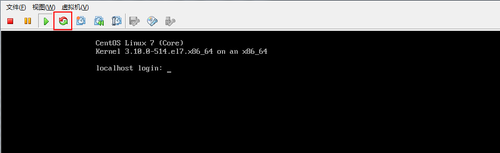
處理辦法:
1、需要對服務器進行重啟操作,在開機界面grub菜單,通過上下鍵選擇啟動項
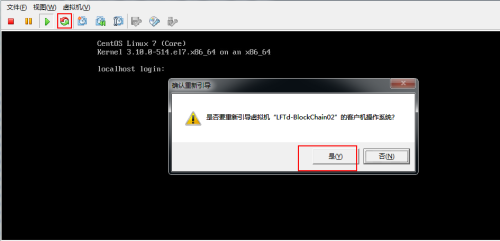
2、選中後,輸入字母“e”
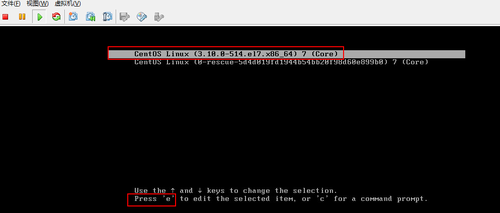
3、大概在16行左右,將ro 改為rw init=/sysroot/bin/sh
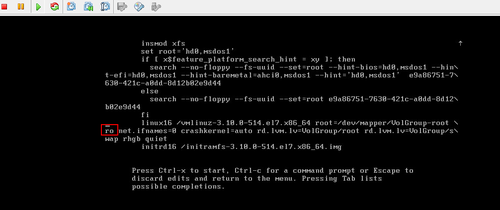
保存並退出
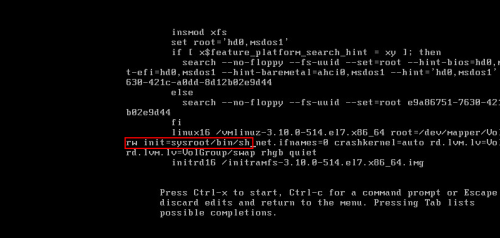
4、現在按下control+x,將使用單用戶模式啟動。
5、輸入以下命令
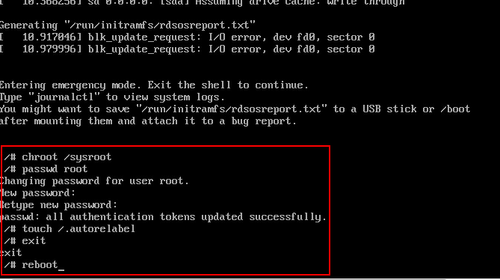
1)chroot /sysroot
2)修改密碼 passwd root
3)更新系統信息 touch /.autorelabel
4)退出chroot,然後重啟系統 reboot
6、root賬號的密碼問題得到解決。
本文出自 “劉飛的博客空間” 博客,謝絕轉載!
Centos7.3系統 之 重置Root賬號密碼
相關推薦
Centos7.3系統 之 重置Root賬號密碼
root 密碼重置 Centos 7版本系統如何重置root 賬號密碼 問題:centos系統的root賬號的密碼遺忘,怎麽辦呢? 處理辦法: 1、需要對服務器進行重啟操作,在開機界面grub菜單,通過上下鍵選擇啟動項 2、選中後,輸入字母“e”3、大概在16行左右,將ro 改為rw init=/s
linux centos7單用戶重置root密碼方法
linux1、重啟物理機實機。2、啟動界面按“E”3、“linux16”行 ro處改為“rw init=/sysroot/bin/sh ”4、ctrl+X保存重啟5、chroot /sysroot/6、passwd root修改密碼7、touch /.autorelabel8、exec /sbin/rebo
不同操作系統下重置root密碼的方法
www. 使用 重置root密碼 控制臺 啟動進程 重新 有一個 ssh root用戶 要重置服務器的root密碼,您需要引導到單個用戶模式。 在客戶門戶中訪問服務器的管理部分,並遵循以下步驟。這個選項取決於機器上的引導加載程序版本: CentOS 6 1、單擊查看
Linux紅帽RHEL 7 系統重置root使用者密碼
第一步:重啟Linux系統主機並出現引導介面時,按下鍵盤上的e鍵進入核心編輯介面,如下圖 第2步:在linux16引數這行的最後面追加“rd.break”引數,然後按下Ctrl + X組合鍵來執行修改過的核心程式,如下圖 第3步:大約30
mysql重置 root 使用者密碼。
Linux下預設安裝了mysql,預設root使用者密碼為空。 於是設定了root使用者的密碼,使用了錯誤的命令如下: mysql> update user set password=123456 where user="ro
Linux如何找回或者重置root使用者密碼
歡迎參與個人獨立
MySQL 8.0 以上版本重置 root 使用者密碼
MySQL 8.0 以上版本重置 root 使用者密碼 在 /etc/my.cnf 檔案末尾追加 skip-grant-tables [[email protected] mysql]# vim /etc/my.cnf [mysql] # 設定mysql客戶端預設字符集
MySQL 5.7 重置root使用者密碼
MySQL 5.7 重置root使用者密碼 注:MySQL 8.0 以上版本,請移步:MySQL 8.0 以上版本正確修改 root 密碼 cmd 切換到 mysql\bin 目錄下執行下面語句,用於跳過使用者驗證訪問資料庫(注:如果本機有正在執行的mysql的服務需要先停掉)
mysql 8 如何重置 root 使用者密碼
最近很多新入職的同事問這個問題,特別是通過 homebrew 自動安裝的 mysql ,其版本預設已經是 8.0 了,由於增加了一些安全策略等限制,所以修改使用者密碼會稍微麻煩些,索性就把這個總結貼一下吧。 首先檢視 root 使用者相關資訊,在 mysql 資料庫的 user 表中: sele
Red Hat忘記root密碼,重置root管理員密碼
前言 今天裝了個Red Hat系統,安裝的時候有設定密碼,但是系統安裝完成登陸的時候,始終登不上,我就考慮到也許是,我在設定密碼的時候設定錯了,就導致我現無法登陸系統。但是不要慌,問題不大。這篇博文就在Red Hat系統基礎上來講一下,如何在忘記管理員密碼的情況下,來完成密碼重置的工
使用MySql,重置root使用者密碼的兩種方法
方法一: 修改my.ini重啟服務的方法: 在my.ini的[mysqld]欄位加入: skip-grant-tables 重啟mysql服務,這時的mysql不需要密碼即可登入資料庫 然後進入mysql mysql>use mysql; mysql>更新
redhat7重置root管理員密碼
centos7/rhel7進入單使用者方式和重置密碼方式發生了較大變化,GRUB由b引導變成了ctrl+x引導。 [[email protected] ~]# cat /etc/redhat-release Red Hat Enterprise Linux Server rel
RedHat 6 重置root管理員密碼的方法
vpd 管理員密碼 http ec2 圖片 tps 編輯界面 ebo ffffff 測試系統:RHEL6.3 1.重啟系統,按住ESC 按e 進入編輯界面 3.選擇第二項,並按e 編輯,在quiet後面輸入 1,回車 4.按b 進入boot模式 5.輸入pas
Red Hat Enterprise Linux 7.0 重置root管理員密碼
在引導介面按 e 進入核心編輯在linux16這行末尾加上rd.break 並按 Ctrl+X mount -o rmount,rw /sysroot /* 把根改為讀寫 */c
RHEL7重置root管理員密碼
先確定是否為RHEL 7系統,如果是,然後再進行下面的操作。cat /etc/redhat-relese重啟Linux系統主機並出現引導介面時,按下鍵盤上的e鍵進入核心編輯介面在linux16引數這行的
MySQL重置root使用者密碼的方法
當管理員忘記MySQL密碼怎麼辦?屢次輸入密碼,仍然提示錯誤,網站無法正常執行,資料庫也無法管理,管理員束手無策。 網站程式或MySQL管理軟體連線MySQL伺服器時密碼錯誤,會出現“1045 - Access denied for user 'root'@'localhost'(using
Linux 7個運行級別(0:關機,停機模式、1:單用戶模式、2:多用戶模式、3:完整的多用戶文本模式、4:系統未使用,保留一般不用、5:圖形化模式、6:重啟模式)、重置root密碼方法
oca alt 開機重啟 正常 說明 特殊情況 其中 ice root權限 init是Linux系統操作中不可缺少的程序之一。init進程,它是一個由內核啟動的用戶級進程。內核會在過去曾使用過init的幾個地方查找它,它的正確位置(對Linux系統來說)是/
CentOS7進入單用戶模式重置ROOT密碼
itl 用戶模式 lin 發生 修改root密碼 提示 title centos tle CentOS7進入單用戶模式重置ROOT密碼 CentOS 7 進入單用戶方式和重置密碼方式發生了較大變化,GRUB程序放置在GRUB2下,按鍵由b引導變成了ctrl+x引導。 重
CentOS7重置root密碼
CentOS 7與之前的版本6變化還是比較大的,以進入單使用者模式修改root密碼為例。 1.重啟開機按esc 2.按e 3.編輯修改兩處:ro改為rw,在LANG=en_US.UFT-8後面新增init=/bin/sh 4.按Ctrl+X重啟,並修改密碼
Linux-CentOS7 重置root密碼
作者:WenWu_Both 出處:http://blog.csdn.net/wenwu_both/article/ 版權:本文版權歸作者和CSDN部落格共有 轉載:歡迎轉載,但未經作者同意,必須保留此段宣告;必須在文章中給出原文連結;否則必究法律責任 本文主要記錄CentOS7重置
