nginx設置用戶名和密碼
yum -y install nginx
nginx部分配置文件
server {
listen 80 default_server;
listen [::]:80 default_server;
server_name _;
root /usr/share/nginx/html;
# Load configuration files for the default server block.
include /etc/nginx/default.d/*.conf;
location / {
auth_basic "elk";
auth_basic_user_file /etc/nginx/htpasswd;
}
error_page 404 /404.html;
location = /40x.html {
}
error_page 500 502 503 504 /50x.html;
location = /50x.html {
}
}[[email protected] html]# htpasswd -cb /etc/nginx/htpasswd liuhx 123456 Adding password for user liuhx [[email protected] html]# cat /etc/nginx/htpasswd liuhx:$apr1$qoRxZ3ly$0PTCsKkfyujESjb8Twdj9/
[[email protected] html]# echo "test 加密"> /usr/share/nginx/html/index.html [[email protected]
nginx -t nginx

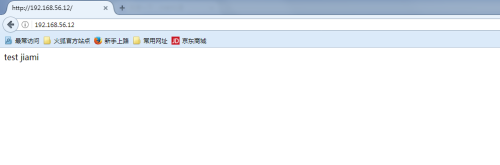
本文出自 “磚家博客” 博客,請務必保留此出處http://wsxxsl.blog.51cto.com/9085838/1947098
nginx設置用戶名和密碼
