字符串格式化及字符串的一些方法
阿新 • • 發佈:2017-07-19
格式 strip 顯示 sde class split() ljust down tar
1.%s,%d
舉例1:name=‘egon‘
age=20
print("my name is %s my age is %s" %(name,age))#%s既能接受字符串,也能接受數字
print(‘my name is %s my age is %d’ %(name,age))#%d只能接受數字
舉例2:用戶信息的顯示
1 while True: 2 name=input("name:") 3 age=input("age:") 4 sex=input("sex:") 5 height=input("height:") 6 msg=‘‘‘ 7 ------------%s info----------- 8 name:%s 9 age:%s 10 sex:%s 11 height:%s 12 ------------------------------ 13 ‘‘‘%(name,name,age,sex,heigth) 14 print(msg)
運行結果如下:
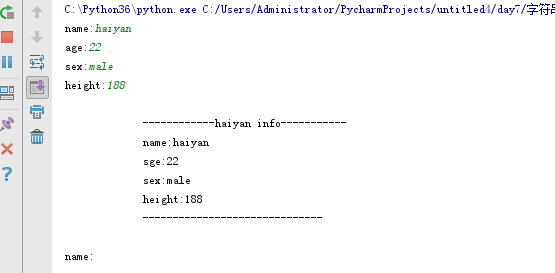
2.字符串方法
# name=‘egon‘ #name=str(‘egon‘)
# print(type(name))
#優先掌握
#1.移除空白strip
# msg=‘ hello ‘
# print(msg)
# print(msg.strip())
# 移除‘*’
# msg=‘***hello*********‘
# msg=msg.strip(‘*‘)
# print(msg)
#移除左邊的
# print(msg.lstrip(‘*‘))
#移除右邊的
# print(msg.rstrip(‘*‘))
#用處
while True:
name=input(‘user: ‘).strip()
password=input(‘password: ‘).strip()
if name == ‘egon‘ and password == ‘123‘:
print(‘login successfull‘)
#切分split
# info=‘root:x:0:0::/root:/bin/bash‘
# print(info[0]+info[1]+info[2]+info[3])
# user_l=info.split(‘:‘)
# print(user_l[0])
# msg=‘hello world egon say hahah‘
# print(msg.split()) #默認以空格作為分隔符
#cmd=‘download|xhp.mov|3000‘
# cmd_l=cmd.split(‘|‘)
# print(cmd_l[1])
# print(cmd_l[0])
# print(cmd.split(‘|‘,1))
#用處
while True:
cmd=input(‘>>: ‘).strip()
if len(cmd) == 0:continue
cmd_l=cmd.split()
print(‘命令是:%s 命令的參數是:%s‘ %(cmd_l[0],cmd_l[1]))
#長度len
# print(len(‘hell 123‘))
#索引
# 切片:切出子字符串
# msg=‘hello world‘
# print(msg[1:3]) #1 2
# print(msg[1:4]) #1 2 3
# 掌握部分
oldboy_age=84
while True:
age=input(‘>>: ‘).strip()
if len(age) == 0:
continue
if age.isdigit():
age=int(age)
else:
print(‘must be int‘)
#startswith,endswith
# name=‘alex_SB‘
# print(name.endswith(‘SB‘))
# print(name.startswith(‘alex‘))
#replace
# name=‘alex say :i have one tesla,my name is alex‘
# print(name.replace(‘alex‘,‘SB‘,1))
# print(‘my name is %s my age is %s my sex is %s‘ %(‘egon‘,18,‘male‘))
# print(‘my name is {} my age is {} my sex is {}‘.format(‘egon‘,18,‘male‘))
# print(‘my name is {0} my age is {1} my sex is {0}:
{2}‘.format(‘egon‘,18,‘male‘))
# print(‘my name is {name} my age is {age} my sex is {sex}‘.format(
# sex=‘male‘,
# age=18,
# name=‘egon‘))
# name=‘goee say hello‘
# # print(name.find(‘S‘,1,3)) #顧頭不顧尾,找不到則返回-1不會報錯,找到了則顯示索引
# # print(name.index(‘S‘)) #同上,但是找不到會報錯
#
# print(name.count(‘S‘,1,5)) #顧頭不顧尾,如果不指定範圍則查找所有
#join
# info=‘root:x:0:0::/root:/bin/bash‘
# print(info.split(‘:‘))
# l=[‘root‘, ‘x‘, ‘0‘, ‘0‘, ‘‘, ‘/root‘, ‘/bin/bash‘]
# print(‘:‘.join(l))
#lower,upper
# name=‘eGon‘
# print(name.lower())
# print(name.upper())
#了解部分
#expandtabs
# name=‘egon\thello‘
# print(name)
# print(name.expandtabs(1))
#center,ljust,rjust,zfill
# name=‘egon‘
# # print(name.center(30,‘-‘))
# print(name.ljust(30,‘*‘))
# print(name.rjust(30,‘*‘))
# print(name.zfill(50)) #用0填充
#captalize,swapcase,title
# name=‘eGon‘
# print(name.capitalize()) #首字母大寫,其余部分小寫
# print(name.swapcase()) #大小寫翻轉
# msg=‘egon say hi‘
# print(msg.title()) #每個單詞的首字母大寫
#在python3中
num0=‘4‘
num1=b‘4‘ #bytes
num2=u‘4‘ #unicode,python3中無需加u就是unicode
num3=‘四‘ #中文數字
num4=‘Ⅳ‘ #羅馬數字
#isdigt:str,bytes,unicode
# print(num0.isdigit())
# print(num1.isdigit())
# print(num2.isdigit())
# print(num3.isdigit())
# print(num4.isdigit())
#isdecimal:str,unicode
# num0=‘4‘
# num1=b‘4‘ #bytes
# num2=u‘4‘ #unicode,python3中無需加u就是unicode
# num3=‘四‘ #中文數字
# num4=‘Ⅳ‘ #羅馬數字
# print(num0.isdecimal())
# # print(num1.)
# print(num2.isdecimal())
# print(num3.isdecimal())
# print(num4.isdecimal())
#isnumeric:str,unicode,中文,羅馬
# num0=‘4‘
# num1=b‘4‘ #bytes
# num2=u‘4‘ #unicode,python3中無需加u就是unicode
# num3=‘四‘ #中文數字
# num4=‘Ⅳ‘ #羅馬數字
#
# print(num0.isnumeric())
# # print(num1)
# print(num2.isnumeric())
# print(num3.isnumeric())
# print(num4.isnumeric())
#is其他
# name=‘egon123‘
# print(name.isalnum()) #字符串由字母和數字組成
# name=‘asdfasdfa sdf‘
# print(name.isalpha()) #字符串只由字母組成
#
# name=‘asdfor123‘
# print(name.isidentifier())
name=‘egGon‘
print(name.islower())
# print(name.isupper())
# print(name.isspace())
name=‘Egon say‘
print(name.istitle())
字符串格式化及字符串的一些方法
