啟動weblogic報錯:string value '2.4' is not a valid enumeration value for web-app-versionType in namespace http://java.sun.com/xml/ns/javaee
啟動報錯: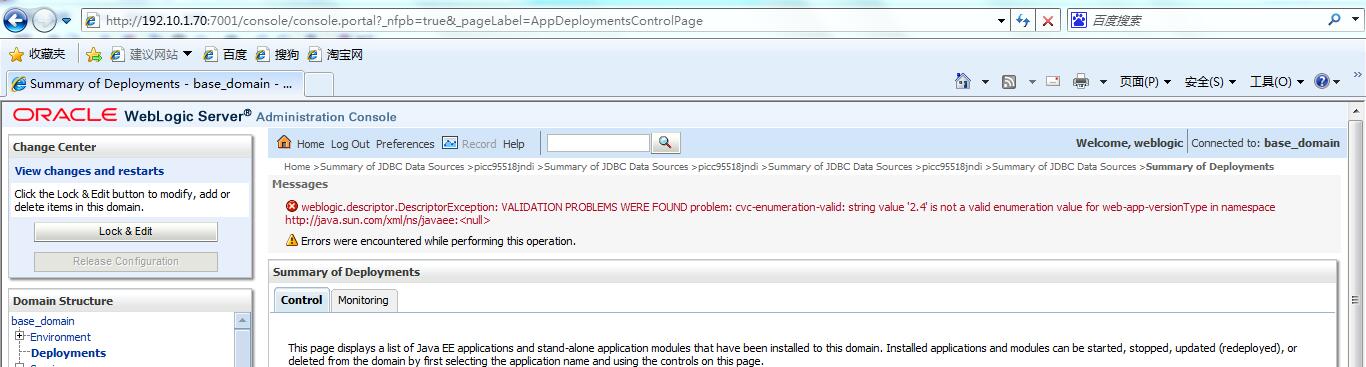
原因:有人改動了web.xml的頭
解決方法:
在web.xml中修改擡頭為: <?xml version="1.0" encoding="UTF-8"?> <web-app version="2.4" xmlns="http://java.sun.com/xml/ns/j2ee" xmlns:xsi="http://www.w3.org/2001/XMLSchema-instance" xsi:schemaLocation="http://java.sun.com/xml/ns/j2ee http://java.sun.com/xml/ns/j2ee/web-app_2_4.xsd">
啟動weblogic報錯:string value '2.4' is not a valid enumeration value for web-app-versionType in namespace http://java.sun.com/xml/ns/javaee
相關推薦
啟動weblogic報錯:string value '2.4' is not a valid enumeration value for web-app-versionType in namespace http://java.sun.com/xml/ns/javaee
-a xsd not app b- 1.0 ring encoding ont 啟動報錯: 原因:有人改動了web.xml的頭 解決方法: 在web.xml中修改擡頭為: <?xml version="1.0" encoding="UTF-8"?> <we
cvc-complex-type.2.4.a: Invalid content was found starting with element 'async-supported'. One of '{"http://java.sun.com/xml/ns/javae
第一種方案: 將 "http://java.sun.com/xml/ns/javaee" 換為 "http://java.sun.com/xml/ns/j2ee"
解決mysql報錯:- Expression #1 of ORDER BY clause is not in GROUP BY clause and contains nonaggregated column 'information_schema.PROFILING.SEQ'
_for tran contains column schema mysql eat table express mysql執行報錯: - Expression #1 of ORDER BY clause is not in GROUP BY clause and cont
關於dubbo創建服務和引用服務時,會報錯:cvc-complex-type.2.4.c: The matching wildcard is strict, but no declaration can be found for element 問題的解決
一個 sch 系統 contex ips 分布 配置文件 prot 商城項目 在跟著做淘淘商城項目時,用到了dubbo,作為一個SOA架構的項目,分為表現層與服務層,自然地,為了各個層之間解耦合(或者最大限度地松耦合),我們使用了dubbo這樣一個alibaba開源的分
報錯:log4j:ERROR Category option " 1 " not a decimal integer.
程式碼: package com.zml; import org.apache.log4j.Logger; public class Day01 { private static Logger logger = Logger.getLogger(Day01.class);
Mysql連線報錯:1130 - Host ‘118.111.111.111’ is not allowed to connect to this MariaDB server
這個問題是因為在資料庫伺服器中的mysql資料庫中的user的表中沒有許可權(也可以說沒有使用者),下面將記錄我遇到問題的過程及解決的方法。 在搭建完LNMP環境後用Navicate連接出錯 遇到這個問題首先到mysql所在的伺服器上用連線進行處理
在eclipse中web.xml報錯:cvc-complex-type.2.4.a: Invalid content was found starting with element 'async-su
在eclipse中web.xml報錯:cvc-complex-type.2.4.a: Invalid content was found starting with element ‘async-supported’ 在配置web.xml的時候出現cvc-com
MyEclipse報錯:Target runtime Apache Tomcat 7.0 is not defined
Target runtime Apache Tomcat 7.0 is not defined 匯入以前的專案(Markers中注意檢視,就在console選項卡旁邊),報以下錯誤,但不影響操
SSH報錯:org.hibernate.hql.ast.QuerySyntaxException: User is not mapped [select o from User o where 1=1
Struts has detected an unhandled exception: Messages: 1.User is not mapped [select o from User o where 1=1 order by o.id asc] 2.User is not mapped [select
關於配置攔截器報錯:cvc-complex-type.2.4.a: Invalid content was found starting with element
解決辦法為:將“http://www.springmodules.org/schema/cache/springmodules-cache.xsd http://www.springmodules.org/schema/cache/springmodules-ehcache.
Tomcat啟動服務報錯:Unknown version string [3.1]. Default version will be used.
Tomcat、jdk、web.xml 對應關係: (版本往下相容) web.xml——version2.2——JDK1.1——Tomcat3.3 web.xml——version2.3——JDK1.3——Tomcat4.1 web.xml——version2.4——JDK1.4——T
啟動Tomcat報錯:JVM_Bind
啟動tomcat lips ava -a 目的 再次 由於 netstat 運行 今天運行項目遇到了一個很奇怪的問題, 由於之前的Eclipse沒有正常關閉(也就是直接殺死進程,而沒有關閉Tomcat)。 等再次運行tomcat項目的時候一直報錯說是JVM_Bind, 自己
編譯安裝libiconv報錯:./stdio.h:1010:1: error: 'gets' undeclared here (not in a function)
編譯安裝libiconv報錯:./stdio.h:1010:1: error: 'gets' undeclared here (not in a function)錯誤如下: In file included from progname.c:26:0: ./stdio.h:101
DELLR720服務器更換硬盤,啟動系統報錯:there are offline or missing virtual drivers with preserved cache
管理 virtual 保存 alt 問題解決 r720 clas card document linux系統啟動過程中給出錯誤: There are offline or missing virtual drives with preserved cache. Pleas
Spring Boot 報錯:Error creating bean with name 'entityManagerFactory' defined in class path resource
fine 依賴 debug isp jpa java idt .com ima spring boot 寫一個web項目,在使用spring-data-jpa的時候,啟動報如下錯誤: Error starting ApplicationContext. To display
啟動mysql報錯:ERROR! The server quit without updating
mysql啟動mysql報錯:ERROR! The server quit without updating PID file (/data/mysql/localhost.localdomain.pid),查看mysql.log發現報錯信息:[ERROR] Fatal error: Can‘t open a
laravel --報錯:Parse error: syntax error, unexpected '=>' (T_DOUBLE_ARROW)
parse size font 技術分享 info error span expected 原因 報錯如下: 原因:( ) { } [ ] 不對稱,或者用錯了。 laravel --報錯:Parse error: syntax error, unexpected &#
小內存linux啟動Kakfka報錯: commit_memory(0x00000000c0000000, 1073741824, 0) failed ..解決方案
bin server spa opts 內存配置 內存 默認 xms start 報錯原因: Kafka默認使用的JVM內存配置: export KAFKA_HEAP_OPTS="-Xmx1G -Xms1G" 如果服務
docker啟動容器報錯:IPv4 forwarding is disabled. Networking will not work
報錯 onf con lan isa war ces -s comm 報這個錯誤會導致宿主機以外的pc 訪問不了容器 按照網上的解決辦法: 在/usr/lib/sysctl.d/00-system.conf文件後加net.ipv4.ip_forward=1 即可docker
Linux中mysql進入命令行報錯:MYSQL ERROR 2003 (HY000): Can't connect to MySQL server on '192.168.99.192' (111)
端口 connect 通過 l命令 linu serve nbsp linux err 場景:在Linux中安裝mysql01和mysql02,通過VIP虛出一個VIP=192.168.99.192,mysql01為主ip為192.168.99.153,mysql02為備機
