/----------關鍵字:springmvc註解
阿新 • • 發佈:2017-08-06
.cn 技術 多個 ng- 分享 創建 adapt handler welcome
M1:這篇內容是在上一篇的基礎上進行的修改。具體步驟如下:
M2:新建項目Dynamic Web Project 項目annotation
M3:其它地方不變只需要對springmvc_config,xml 和HelloController進行修改
M4:springmvc_config.xml修改內容
<?xml version="1.0" encoding="UTF-8"?> <beans xmlns="http://www.springframework.org/schema/beans" xmlns:xsi="http://www.w3.org/2001/XMLSchema-instance"xmlns:mvc="http://www.springframework.org/schema/mvc" xmlns:context="http://www.springframework.org/schema/context" xsi:schemaLocation=" http://www.springframework.org/schema/beans http://www.springframework.org/schema/beans/spring-beans-4.2.xsd http://www.springframework.org/schema/mvc http://www.springframework.org/schema/mvc/spring-mvc-4.2.xsd http://www.springframework.org/schema/context http://www.springframework.org/schema/context/spring-context-4.2.xsd"> <!-- spring掃描對應包下面的註解,掃描到註冊為spring的bean --> <context:component-scan base-package="com.mollen.controller"/> <!-- 配置annotation類型的處理映射器 --> <bean class="org.springframework.web.servlet.mvc.method.annotation.RequestMappingHandlerMapping"/><!-- 配置annotation類型的處理器適配器 --> <bean class="org.springframework.web.servlet.mvc.method.annotation.RequestMappingHandlerAdapter"/> <!-- 視圖解析器 --> <bean class="org.springframework.web.servlet.view.InternalResourceViewResolver"/> </beans>
M5:HelloController修改如下
package com.mollen.controller; import org.apache.commons.logging.Log; import org.apache.commons.logging.LogFactory; import org.springframework.stereotype.Controller; import org.springframework.web.bind.annotation.RequestMapping; import org.springframework.web.servlet.ModelAndView; /** * HelloCotroller是一個基於註解的控制器 * 可以同時處理多個請求,並且不用實現任何接口 * org.springframework.stereotype.Controller註解用於只是該類是一個控制器 */ @Controller public class HelloCotroller { private static final Log log = LogFactory.getLog(HelloCotroller.class); /** * org.springframework.web.bind.annotation.RequestMapping註解 * 用來映射請求的url和請求的方法,本例用來映射"/hello" * hello只是一個簡單的方法 * 該方法返回一個視圖名或視圖名和模型對象 */ @RequestMapping(value="/hello") public ModelAndView hello(){ //打印日誌 log.info("HelloController 被調用"); //創建視圖模型,該對象包含視圖名,模型名稱,模型對象 ModelAndView mv = new ModelAndView(); //添加模型數據,可以是pojo對象 mv.addObject("message", "hello world."); //視圖解析器根據名字將數據解析到指定url頁面 mv.setViewName("/WEB-INF/view/welcome.jsp"); return mv; } }
M6:部署並訪問
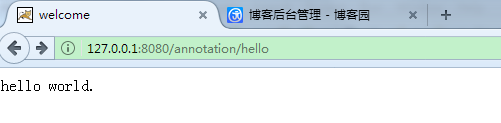
/----------關鍵字:springmvc註解
