tar解壓報錯
在解壓jdk時,報錯如下:
[[email protected]_22_86_centos tools]# tar xf jdk-8u144-linux-x64.tar.gz
gzip: stdin: not in gzip format
tar: Child returned status 1
tar: Error is not recoverable: exiting now
查看jdk的信息如下:
[[email protected]_22_86_centos tools]# file jdk-8u144-linux-x64.tar.gz
jdk-8u144-linux-x64.tar.gz: HTML document, ASCII text, with very long lines, with CRLF line terminators
是由於下載jdk時沒有正真下載到jdk文件,而是下載到了一個頁面
然後直接在windows下面下載,再用rz命令或者xftp上傳,再解壓就好了!
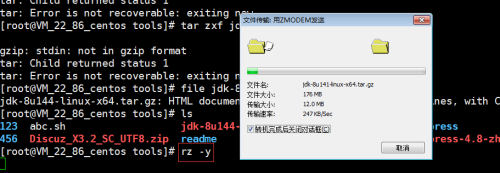
本文出自 “doublelinux” 博客,謝絕轉載!
tar解壓報錯
相關推薦
tar解壓報錯
tar 在解壓jdk時,報錯如下:[[email protected]/* */_22_86_centos tools]# tar xf jdk-8u144-linux-x64.tar.gz gzip: stdin: not in gzip formattar: Child returned
tar 解壓報錯
日常運維中,在安裝某些軟體包時需要先進行解壓,但是解壓時出現了報錯,錯誤內容如下: [[email protected] ~]# tar -zxvf php-5.6.38.tar.gz gzip: stdin: not in gzip formattar: Child returne
linux tar 解壓報錯解決方法
在解壓tar.gz檔案的時候報錯 1 2 3 4 5 [[email protected] Downloads]$ tar -zxvf clion-141.351.4.tar.gz gzip: stdin: not in gz
解壓報錯gzip: stdin: not in gzip format tar: Child returned status 1 tar: Error is not recoverable: exiting now的解決方法
方法 進行 二進制 error ble url src 是否 cat 在部署tomcat的環境搞JDK的時候出現這個問題。分享一下。 解壓命令:tar -zvxf memcached-1.4.34.tar.gz 遇到了一個問題, gzip: stdin: not
mac tar命令壓縮後上傳到windows虛擬機器解壓報錯解決方案
在解壓tar.gz檔案的時候報錯 [[email protected] Downloads]$ tar -zxvf clion-141.351.4.tar.gz gzip: stdin: not in gzip format tar: Child returned status
CentOS7 tar命令解壓報錯問題解決
在CentOS7上解壓檔案時通過命令 tar -xzvf ql.tar.gz -c app/出現了 tar: You may not specify more than one -Acdtrux' or–test-label’ option Try tar --help
搭建Ambari 2.6.0 tar 解壓縮報錯
pos span 使用 解決方案 centos7 .gz res val unzip 背景:我們使用的方式不是wget 去下載ambari的源碼包,而是在windows 的 firefox 下直接下載,將文件存儲到本地。 執行 tar -zxvf HDP-2.6.3.0-c
AIX 7.1 jar unzip解壓報錯問題解決
aix剛開始使用jar -xvf 進行解壓也報錯,懷疑jar解壓命令有問題。便安裝了zip相關包再進行解壓還是報錯。 jar 解壓報錯jar -xvf aix.ppc64_11gR2_database_1of2.zip inflated: database/stage/Components/oracle.sy
.zip文件過大時候解壓報錯
arch tarc 壓縮 yum ase multi download 使用方法 load Archive: data.zip End-of-central-directorysignature not found. Either thisfile is not a
linux下載jdk,解壓報錯的一個解決辦法
如果你使用wget下載jdk然後報錯,基本是以下問題: gzip: stdin: not in gzip format tar: Child returned status 1 tar: Error is not recoverable: exiting now
Linux使用tar解壓.tar.bz2檔案:報錯(原因)tar: Child returned status 2 tar: Error is not recoverable: exiting now
tar -jxvf xxxx.tar.bz2 如下報錯: tar (child): bzip2:無法 exec: 沒有那個檔案或目錄 tar (child): Error is not recoverable: exiting now tar: Child returned stat
Linux使用tar解壓.tar.bz2檔案:報錯(原因)
tar -jxvf xxxx.tar.bz2 如下報錯: tar (child): bzip2:無法 exec: 沒有那個檔案或目錄 tar (child): Error is not recoverable: exiting now tar: Child r
升級Linux tar &&解決某用tar解壓失敗的tar包
更新 文件名 發現 目錄 ftp 估計 決定 bin div 今天解壓個文件,出來很多這樣的: /bin/tar: Ignoring unknown extended header keyword `SCHILY.dev‘/bin/tar: Ignoring unknown
tar解壓
輸出 處理 apach href ros lan family ofo not tar打包和解壓到指定目錄的方法 tar zxvf ab.tar.gz -C cc tar xzf ab.tar.gz 直接解壓到當前目錄 tar -zxv -f ab.tar.gz 直接
轉載:linux tar 解壓命令總結
linu 追加 tar.gz 備忘 標準輸出 需要 中一 意思 檔案 把常用的tar解壓命令總結下,當作備忘: tar -c: 建立壓縮檔案 -x:解壓 -t:查看內容 -r:向壓縮歸檔文件末尾追加文件 -u:更新原壓縮包中的文件 這五個是獨立的命令,壓縮解壓都要用到其中
linux tar 解壓出錯
exit span erro pos child 報錯 style oot eva 今天用tar -xzvf php-7.2.3.tar.gz 解壓php的tar包時報錯 [root@VM_72_37_centos ~]# tar -xzvf php-7.2.3.tar.
把常用的tar解壓命令總結下
tar -c: 建立壓縮檔案 -x:解壓 -t:檢視內容 -r:向壓縮歸檔檔案末尾追加檔案 -u:更新原壓縮包中的檔案 這五個是獨立的命令,壓縮解壓都要用到其中一個,可以和別的命令連用但只能用其中一個。下面的引數是根據需要在壓縮或解壓檔案時可選的。 -z
tar 解壓到指定目錄、去除前導目錄
去除目錄結構加上 --strip-components N 解壓到指定目錄,可以加引數-C 目標目錄 tar -xvf eg.tar -C /data/dst 一起使用 sudo tar xjvf targetNFS_multichannel.lsh.test --
centos普通使用者解壓縮報錯:Cannot open: No such file or directory
使用普通使用者解壓縮檔案,在tar命令前需要賦予命令sudo,否則會報Cannot open: No such file or directory錯誤。就是一個許可權問題。 sudo是linux系統管理指令,是允許系統管理員讓普通使用者執行一些或者全部的root命令的一個工具,如halt,rebo
linux用tar解壓檔案Cannot open: No such file or directory
在阿里雲上搭建大資料平臺,解壓 zookeeper-3.4.10.tar.gz時報錯如下: tar: zookeeper-3.4.10: Cannot mkdir: Permission denied tar: zookeeper-3.4.10/ivysettings.xml: Can
