DVWA System error - config file not found.
訪問DVWA時,出現錯誤提示,如下所示:
訪問DVWA時,頁面無法顯示,出現錯誤提示,如下所示:
DVWA System error - config file not found. Copy config/config.inc.PHP.dist to config/config.inc.php and configure to your environment.
中文大意為:DVWA系統錯誤——找不到配置文件。請復制config目錄下的config.inc.php.dist文件到 config目錄下的config.inc.php文件,並配置你的環境。
簡單說,就是 在config目錄下,將config.inc.php.dist後面的.dist後綴去掉,使它成為一個PHP文件。
修改後綴名後:
這時就可以正常訪問了
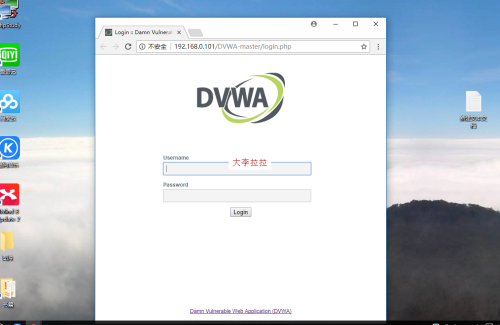
本文出自 “大李子” 博客,謝絕轉載!
DVWA System error - config file not found.
相關推薦
DVWA System error - config file not found.
dvwa訪問DVWA時,出現錯誤提示,如下所示:訪問DVWA時,頁面無法顯示,出現錯誤提示,如下所示:DVWA System error - config file not found. Copy config/config.inc.PHP.dist to config/config.inc.php and
解決ndk-build : fatal error: 'iostream' file not found
出錯資訊如下: ./helloworld.h:1:10: fatal error: 'iostream' file not found #include <iostream>
解決 LLVM 錯誤 fatal error: ‘csignal’ file not found
/Users/exchen/Downloads/Unity-iPhone/Classes/main.mm:3:10: fatal error: ‘csignal’ file not found#include ^~~~~~~~~1 error generated.————————–解決方法:由於專案
關於ubuntu安裝之後系統grub被破壞了之後進行修復的總結("error:file not found。 grub rescue")
頭幾天在電腦上面安裝雙系統,在安裝了windows後安裝ubuntu來玩玩,結果當我把ubuntu安裝成功的時候,從新啟動電腦出現瞭如下的介面:Grub loading!welcome to Grub!error :file not found! Entering re
AndroidStudio編譯error:app:validateReleaseSigning'Keystore file not found for signing config 'release
types 一段 pro sig build erro app ask val 使用AndroidStudio編譯時提示error: Error:Execution failed for task ‘:app:validateReleaseSigning’. > K
AndroidStudio編譯error:app:validateReleaseSigning'Keystore file not found for signing config 'release
使用AndroidStudio編譯時提示error: Error:Execution failed for task ‘:app:validateReleaseSigning’. >
編譯依賴於React Native0.46.4的React Native IOS工程時,出現錯誤“fatal error: 'React/RCTEventEmitter.h' file not found”
問題 clear solution str ack fat navi parallel avi 我的環境: WebStorm 2017.2Build #WS-172.3317.70, built on July 14, 2017 JRE: 1.8.0_152-release
轉 react-native 日常報錯 'config.h' file not found 解決 方法
cd node_modules/react-native/third-party/glog-0.3.4 ../../scripts/ios-configure-glog.sh product -> clean build folder 其實執行 .sh 命令
Xcode 10: third-party: 'config.h' file not found
使用 RN 的專案,XCode 10 ,編譯時候會報這個錯。 原因: 新XCode 執行某指令碼的時候,相對路徑找錯了 # 本指令碼的目的是解決升級了 xcode 10 之後,編譯時報錯 找不到 config.h 的問題 cd ./node_modules
解決clang"fatal error: 'stdio.h' file not found"問題
先看一下下面這個”hello world”程式 #include <stdio.h> int main(void) { printf("hello!\n"); return 0; } 在Windows下使用”gcc test.c”編譯這個程式不會出現
python安裝軟體出現錯誤 fatal error: 'libxml/xmlversion.h' file not found
1、python2 出現問題的解決辦法: sudo C_INCLUDE_PATH=/Applications/Xcode.app/Contents/Developer/Platforms/AppleTVSimulator.platform/Developer/SDKs/AppleTVSimula
解決clang"fatal error: 'stdio.h' file not found"問題
先看一下下面這個”hello world”程式 #include <stdio.h> int main(void) { printf("hello!\n"); return 0; } 在Windows下使用”gcc test
fatal error: 'HIToolbox/HIToolbox.h' file not found #import
在專案碰到下面錯誤提示: fatal error: 'HIToolbox/HIToolbox.h' file not found #import <HIToolbox/HIToolbox.h> 仔細觀察,HIToolbox是在Carbon.framew
cpp 轉換 fatal error: 'UIKit/UIKit.h' file not found
$ clang -rewrite-objc main.m 這樣操作會報 解決方案一: fatal error: 'UIKit/UIKit.h' file not found #import <UIKit/UIKit.h> ^~~~~~~~~~~~
Clang:fatal error:'stdio.h' file not found的解決方法
命令列輸入: clang --target=i686-pc-windows-vs2013 hello.c -o hello.exe 在這期間又遇到fatal error lnk1104 無法開啟kernel32.lib 檢視lib目錄 【問題解決】 Try1)查了一
Mac安裝Mysql-python _mysql.c:44:10: fatal error: 'my_config.h' file not found
解決步驟 brew install mysql brew unlink mysql brew install mysql-connector-c sed -i -e 's/libs="$libs -l "/libs="$libs -lmysqlclient -lssl -lcrypto"/g' /us
lnn.c:4:9: fatal error: 'nanomsg/nn.h' file not found, torch nn安裝錯誤解決辦法
問題: [email protected]:~/liujie/luarocks-2.1.0$ sudo luarocks install nn Installing https://rocks.moonscript.org/nn-1.0.4-1.src.
swoole fatal error: 'openssl/ssl.h' file not found
問題分析 $ssl需要依賴openssl,必須在編譯swoole時啟用–enable-openssl 1.確認是否安裝了 openssl 如果沒有安裝,先安裝,如果已經安裝,則看第二步
fatal error: opencv2/contrib/contrib.hpp' file not found
問題分析 1 問題 在建立好基於opencv3的深度學習Caffe環境後,執行一些特殊的基於opencv2的caffe_demo編譯時出現: fatal error: opencv2/contrib/contrib.hpp: 沒有那個檔案或目錄 如下圖
解決Error:java: System Java Compiler was not found in classpath
第一次使用intellij的時候碰到了一個這樣的問題: Error:java: System Java Compiler was not found in classpath: java.lan

