Linux好用的工具命令 - rz/sz
阿新 • • 發佈:2017-08-24
http prev ges ack pre tom done list mov
Linux系統中將本地的文件上傳到服務器或者從服務器上下載文件到本地可以通過安裝lrzsz工具來簡單便利的完成。
>>RZ :將本地的文件上傳到服務器
>>SZ:從服務器上下載文件到本地
一、工具安裝
[email protected]:~# apt-get install lrzsz Reading package lists... Done Building dependency tree Reading state information... Done The following packages were automatically installed and are no longer required: linux-headers-4.4.0-87 linux-headers-4.4.0-87-generic linux-headers-4.4.0-89 linux-headers-4.4.0-89-generic linux-image-4.4.0-87-generic linux-image-4.4.0-89-generic linux-image-extra-4.4.0-87-generic linux-image-extra-4.4.0-89-generic Use ‘sudo apt autoremove‘ to remove them. Suggested packages: minicom The following NEW packages will be installed: lrzsz 0 upgraded, 1 newly installed, 0 to remove and 258 not upgraded. Need to get 0 B/73.8 kB of archives. After this operation, 265 kB of additional disk space will be used. Selecting previously unselected package lrzsz. (Reading database ... 307798 files and directories currently installed.) Preparing to unpack .../lrzsz_0.12.21-8_amd64.deb ... Unpacking lrzsz (0.12.21-8) ... Processing triggers for man-db (2.7.5-1) ... Setting up lrzsz (0.12.21-8) ...
二、工具使用
>> 將本地的文件上傳到服務器
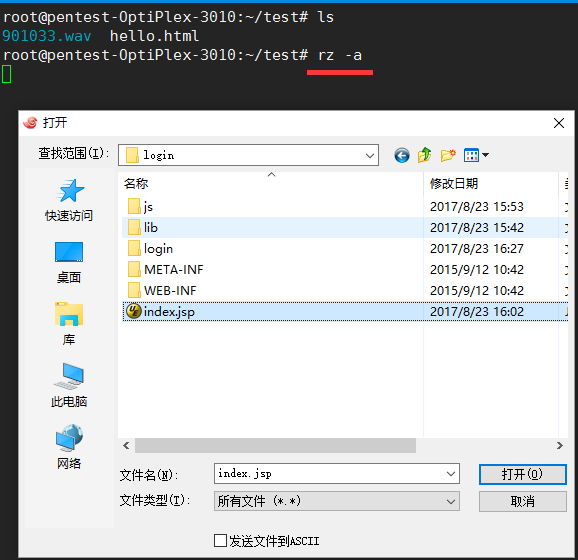
>> 從服務器上下載文件到本地
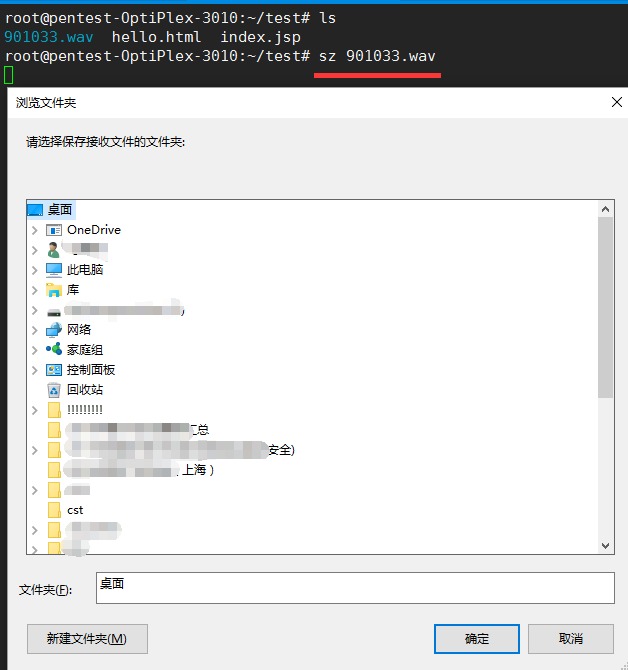
Linux好用的工具命令 - rz/sz
