SSH整合(Struts2+Spring+Hibernate)
阿新 • • 發佈:2017-08-25
iso 實體 action sun xmlns prop ftw .com efi
為了方便本次使用的是Myeclipse8.5
一、創建web工程,搭建Struts框架開發環境:
步驟1::導入struts框架所需的jar包
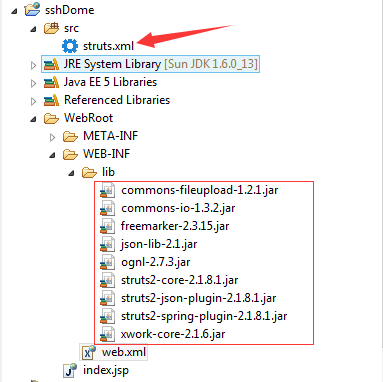
步驟2:在web.xml中配置struts2.0主過濾器
<?xml version="1.0" encoding="UTF-8"?> <web-app version="2.5" xmlns="http://java.sun.com/xml/ns/javaee" xmlns:xsi="http://www.w3.org/2001/XMLSchema-instance" xsi:schemaLocation="http://java.sun.com/xml/ns/javaee http://java.sun.com/xml/ns/javaee/web-app_2_5.xsd"> <welcome-file-list> <welcome-file>index.jsp</welcome-file> </welcome-file-list> <!-- struts2配置 --> <filter> <filter-name>struts2</filter-name> <filter-class>org.apache.struts2.dispatcher.ng.filter.StrutsPrepareAndExecuteFilter</filter-class> </filter> <filter-mapping> <filter-name>struts2</filter-name> <url-pattern>/*</url-pattern> </filter-mapping> <welcome-file-list> <welcome-file>index.jsp</welcome-file> </welcome-file-list> </web-app>
步驟3:導入struts.xml配置文件
<?xml version="1.0" encoding="UTF-8" ?> <!DOCTYPE struts PUBLIC "-//Apache Software Foundation//DTD Struts Configuration 2.0//EN" "http://struts.apache.org/dtds/struts-2.0.dtd"> <struts> <package name="" namespace="/" extends="struts-default"> <action name="" class=""> <result name=""></result> </action> </package> </struts>
二、導入spring的框架
博主這裏是直接使用Myeclipse自帶工具生成的
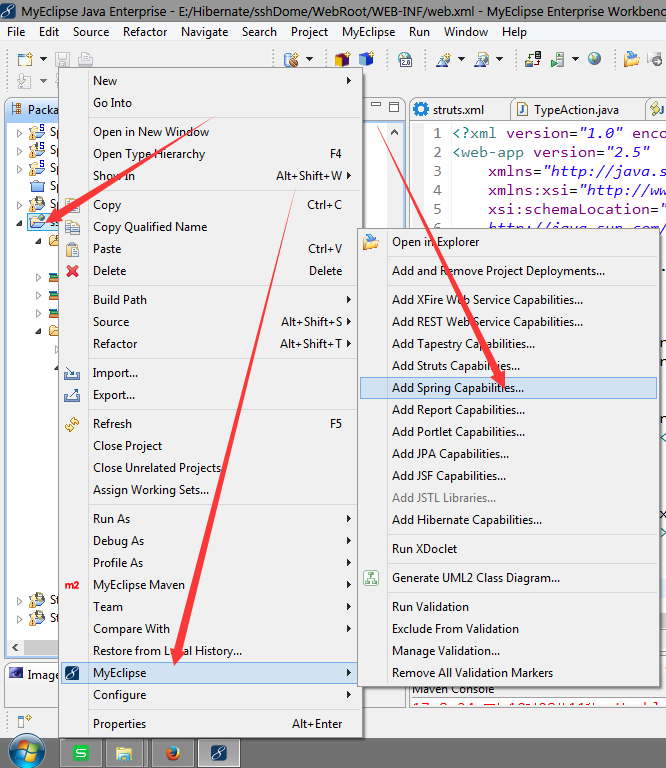
選擇需要的包,由於屏幕小就做兩次截圖,選擇好包設置包的存放路徑

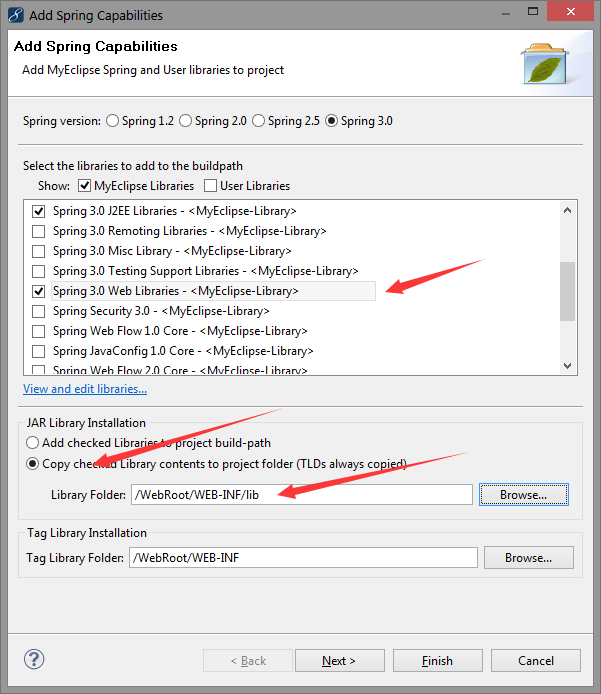
去掉生成xml文件,因為要用到其他配置所以我們到後面自己創建
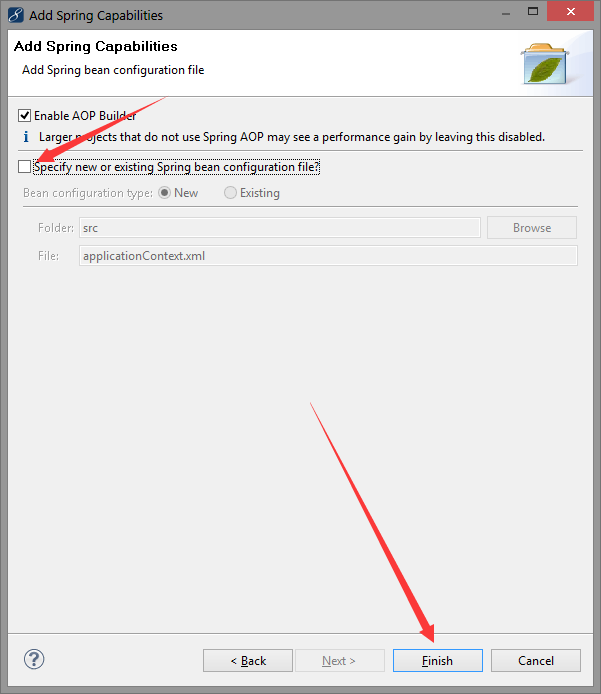
單擊右鍵創建spring bean配置文件
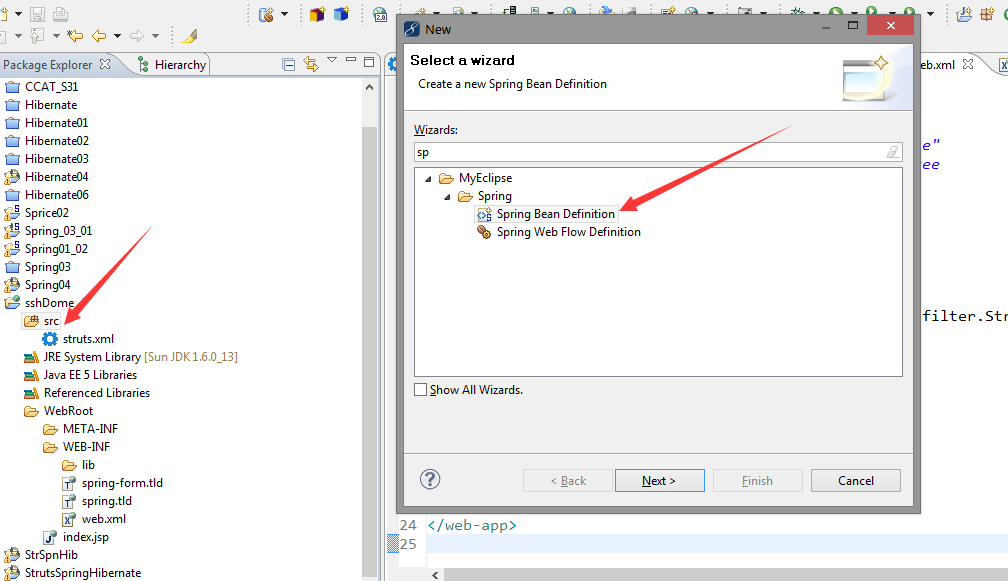
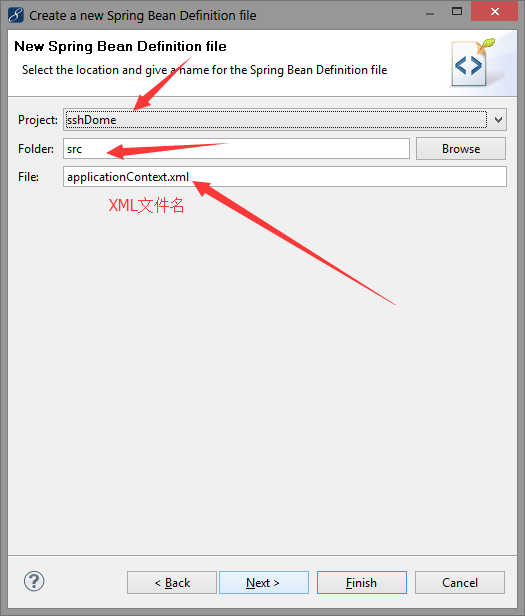
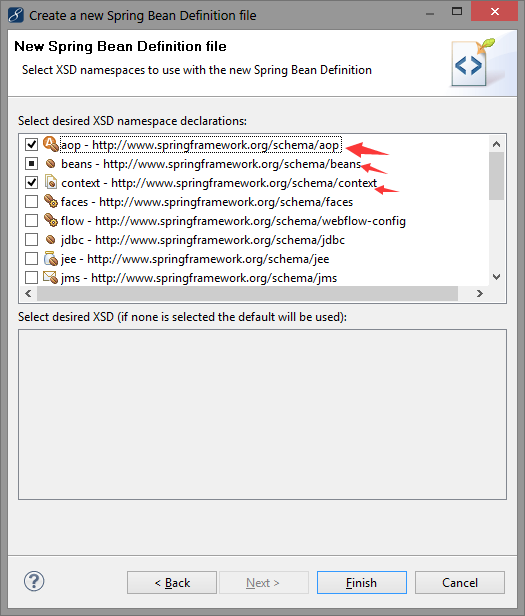
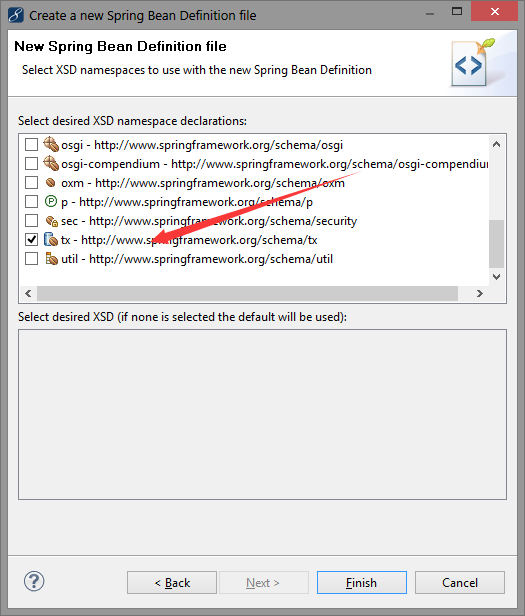
三、導入hibernate
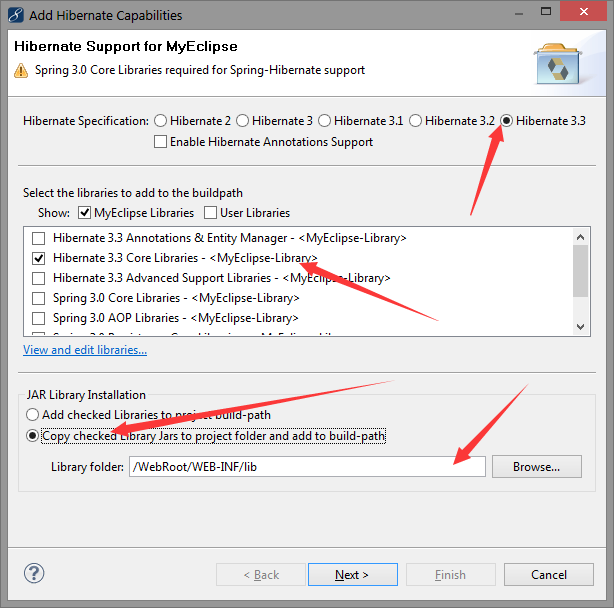
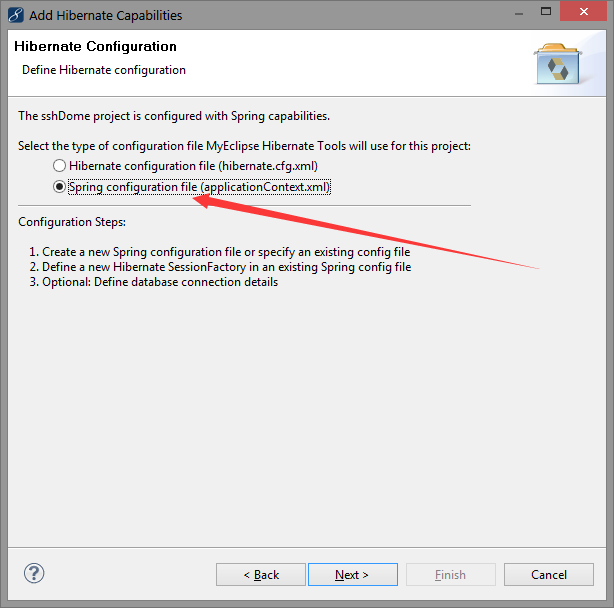
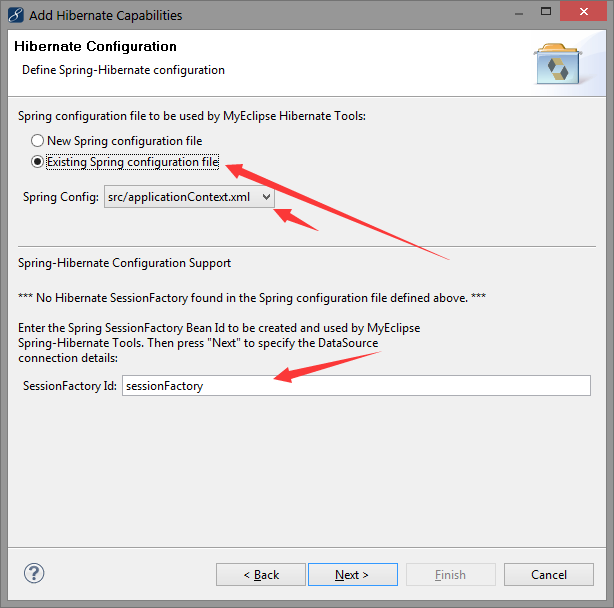
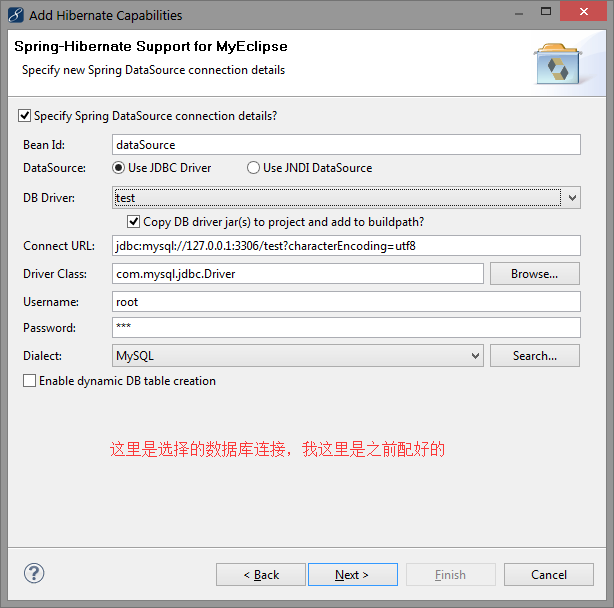
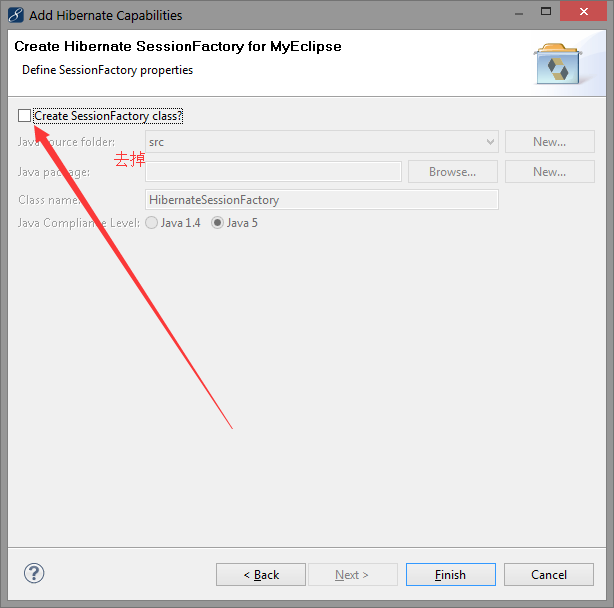
反向生成dao類和實體類
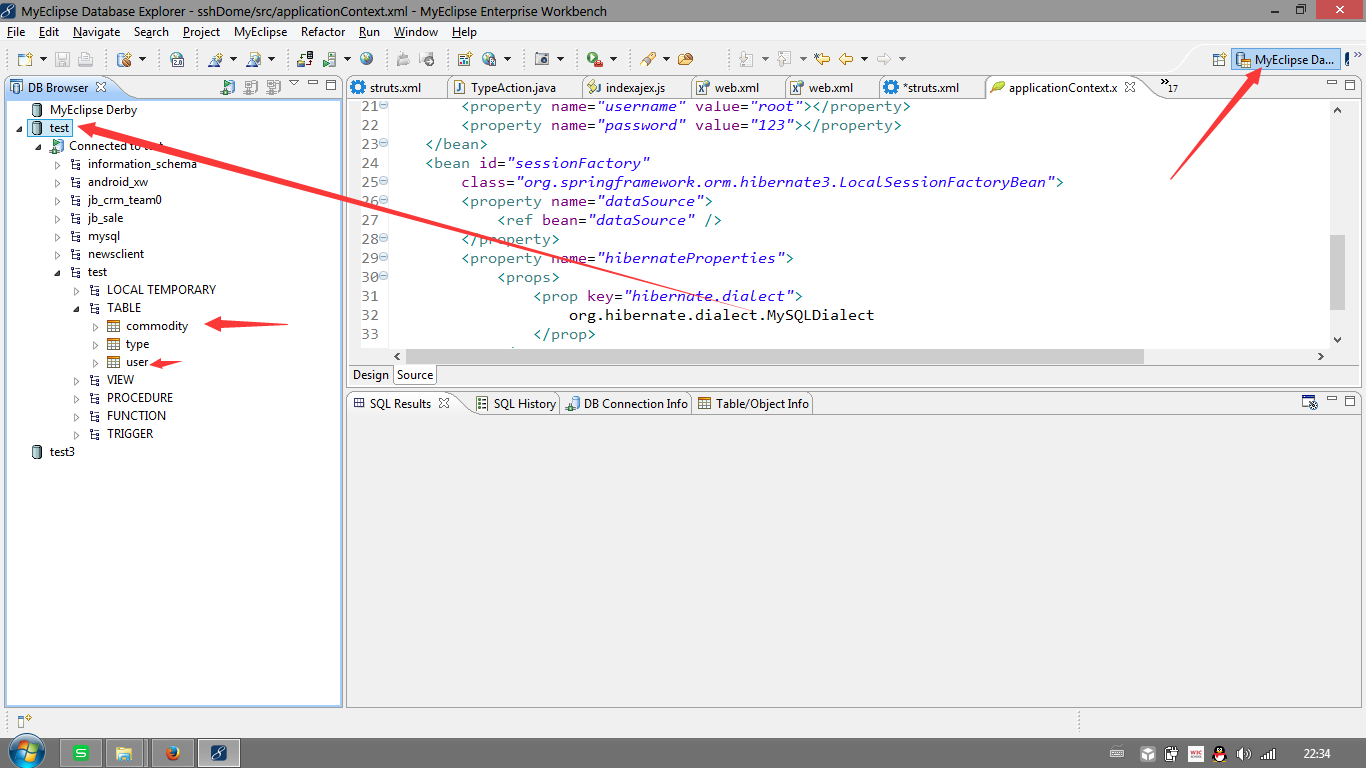
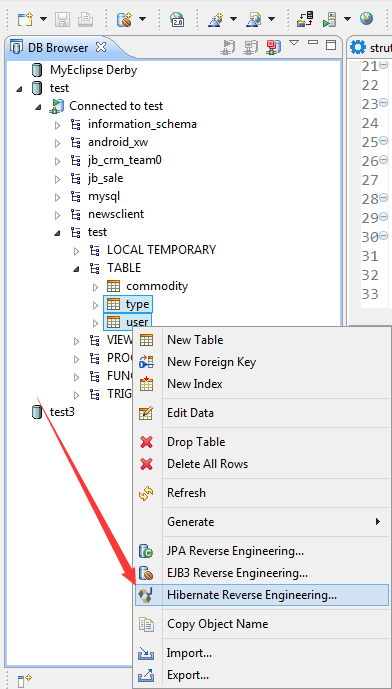
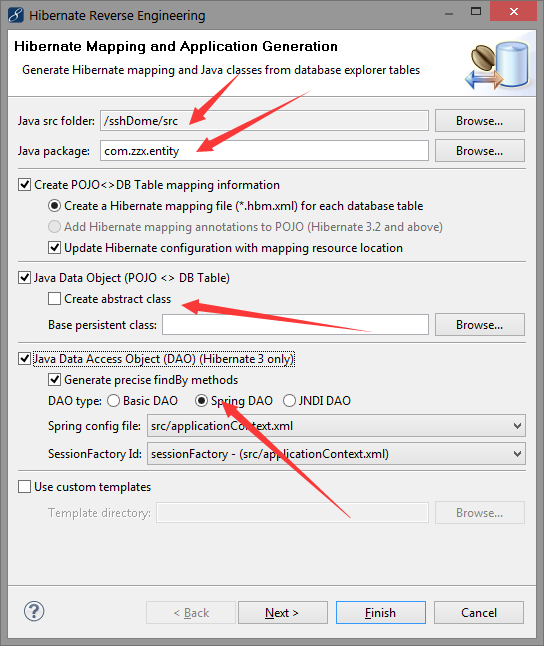
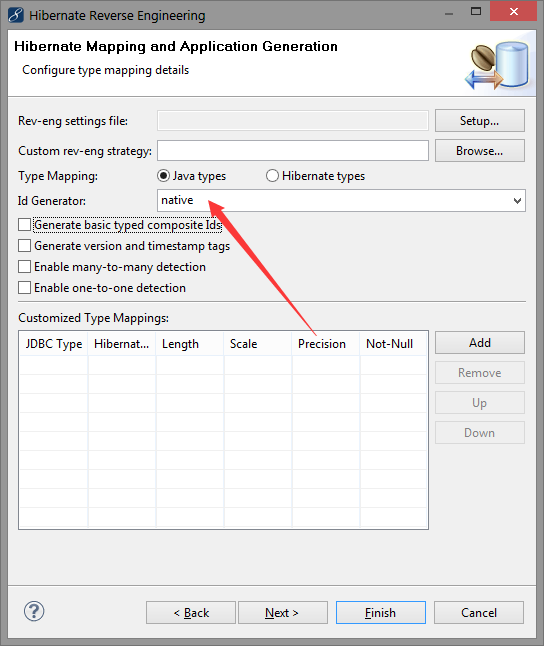
配置事物切面
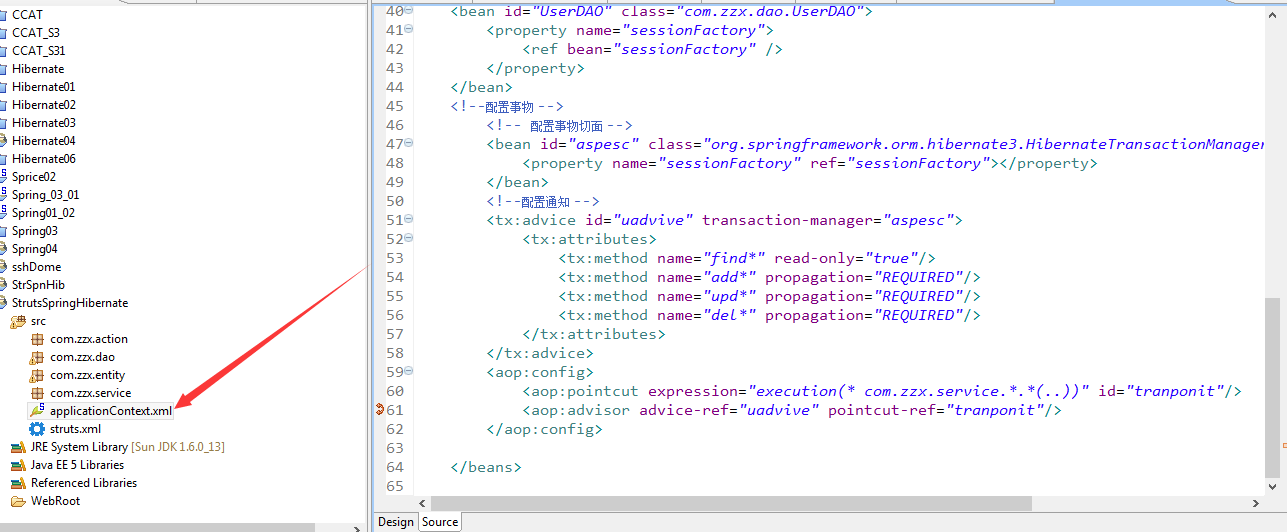
<!--配置事物 --> <!-- 配置事物切面 --> <bean id="aspesc" class="org.springframework.orm.hibernate3.HibernateTransactionManager"> <property name="sessionFactory" ref="sessionFactory"></property> </bean> <!--配置通知 --> <tx:advice id="uadvive" transaction-manager="aspesc"> <tx:attributes> <tx:method name="find*" read-only="true"/> <tx:method name="add*" propagation="REQUIRED"/> <tx:method name="upd*" propagation="REQUIRED"/> <tx:method name="del*" propagation="REQUIRED"/> </tx:attributes> </tx:advice> <aop:config> <aop:pointcut expression="execution(* com.zzx.service.*.*(..))" id="tranponit"/> <aop:advisor advice-ref="uadvive" pointcut-ref="tranponit"/> </aop:config>
web.xml添加配置
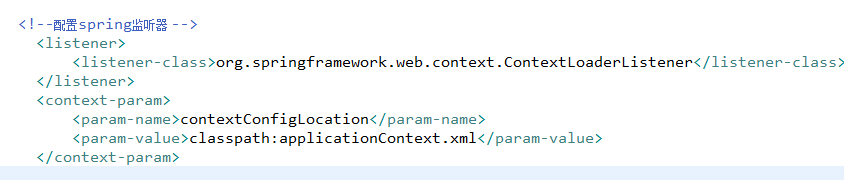
<!--配置spring監聽器 --> <listener> <listener-class>org.springframework.web.context.ContextLoaderListener</listener-class> </listener> <context-param> <param-name>contextConfigLocation</param-name> <param-value>classpath:applicationContext.xml</param-value> </context-param>
配置完畢
SSH整合(Struts2+Spring+Hibernate)
