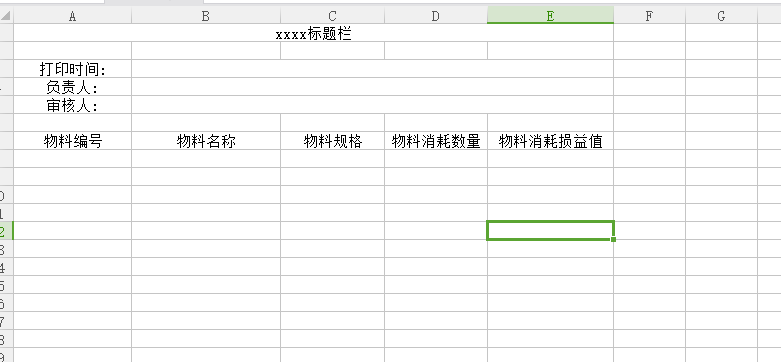java後臺poi根據模板導出excel
阿新 • • 發佈:2017-08-25
ade 輸出 src with posit spa rac util encode
public class ExcelUtils { private static final String INSPECTIONRECORD_SURFACE_TEMPLET_PATH = "download\\template\\materialList.xlsx"; private static XSSFCellStyle cellstyle = null; public static void exportBom(HttpServletRequest request, HttpServletResponse response, Map map) throws IOException {//模板的路徑,這個在自己的項目中很容易弄錯,相對位置一定要寫對啊 String psth = request.getRealPath("/") + INSPECTIONRECORD_SURFACE_TEMPLET_PATH; Workbook webBook = readExcel(psth); Sheet sheet = webBook.getSheetAt(0); //調用樣式方法 cellstyle = createCellStyle(webBook); sheet.setColumnWidth(0, 3766);//列寬 sheet.setColumnWidth(1, 4766);//列寬 //開始操作模板,找到某行某列(某個cell),需要註意的是這裏有個坑,行和列的計數都是從0開始的 //一次數據插入的位置不對,別灰心,多試幾次就好啦,你要是能看懂我下面的代碼,數據插在了什麽位置,你就明白了 //打印時間 int rows = 0; Row row = sheet.getRow(rows); //調用方法,賦值並給定樣式(寫樣式的時候這個工具類只能用XSSF而不能用HSSF,不然樣式會沒響應) setCellStyleWithValue(row.createCell(0),(String) map.get("title")); rows= 2; row = sheet.getRow(rows); row.createCell(1).setCellValue((String) map.get("date")); // setCellStyleWithValue(row.createCell(1),(String) map.get("date")); //負責人 rows = 3; row = sheet.getRow(rows); row.createCell(1).setCellValue((String) map.get("leader")); // setCellStyleWithValue(row.createCell(1),(String) map.get("leader")); //審核人 rows = 4; row = sheet.getRow(rows); row.createCell(1).setCellValue((String) map.get("Auditleader")); // setCellStyleWithValue(row.createCell(1),(String) map.get("Auditleader")); //在調用模板的時候,數據的插入不能直接應用模板行,不然數據會覆蓋掉哪行 rows = 7; row = sheet.createRow(rows); row.createCell(0).setCellValue("編號"); row.createCell(1).setCellValue("名稱"); row.createCell(2).setCellValue("規格"); row.createCell(3).setCellValue("數量"); row.createCell(4).setCellValue("益值"); row.setRowStyle(cellstyle); List<Map<String, Object>> list = (List<Map<String, Object>>) map.get("resultList"); for (int i = 0; i < list.size(); i++) { row = sheet.createRow(rows++); /* row.createCell(0).setCellValue(StringUtils.objToStr(list.get(i).get("物料編號"))); row.createCell(1).setCellValue(StringUtils.objToStr(list.get(i).get("物料名稱"))); row.createCell(2).setCellValue(StringUtils.objToStr(list.get(i).get("物料規格"))); row.createCell(3).setCellValue(Double.parseDouble(StringUtils.objToStr(list.get(i).get("物料消耗數量")))); row.createCell(4).setCellValue(Float.parseFloat(StringUtils.objToStr(list.get(i).get("物料消耗損益值"))));*/ setCellStyleWithValue(row.createCell(0),StringUtils.objToStr(list.get(i).get("物料編號"))); setCellStyleWithValue(row.createCell(1),StringUtils.objToStr(list.get(i).get("物料名稱"))); setCellStyleWithValue(row.createCell(2),StringUtils.objToStr(list.get(i).get("物料規格"))); setCellStyleWithValue(row.createCell(3),Double.parseDouble(StringUtils.objToStr(list.get(i).get("物料消耗數量")))); setCellStyleWithValue(row.createCell(4),Float.parseFloat(StringUtils.objToStr(list.get(i).get("物料消耗損益值")))); } writeExcel(response, webBook, (String) map.get("title")); } private static XSSFWorkbook readExcel(String filePath) { InputStream in = null; XSSFWorkbook work = null; try { in = new FileInputStream(filePath); work = new XSSFWorkbook(in); } catch (FileNotFoundException e) { System.out.println("文件路徑錯誤"); e.printStackTrace(); } catch (IOException e) { System.out.println("文件輸入流錯誤"); e.printStackTrace(); } return work; } private static void writeExcel(HttpServletResponse response, Workbook work, String fileName) throws IOException { OutputStream out = null; try { out = response.getOutputStream(); response.setContentType("application/ms-excel;charset=UTF-8"); response.setHeader("Content-Disposition", "attachment;filename=" .concat(String.valueOf(URLEncoder.encode(fileName + ".xls", "UTF-8")))); work.write(out); } catch (IOException e) { System.out.println("輸出流錯誤"); e.printStackTrace(); } finally { out.close(); } } private static Cell setCellStyleWithStyleAndValue(CellStyle style, Cell cell, String value) { cell.setCellStyle(style); cell.setCellValue(value); return cell; } private static Cell setCellStyleWithStyleAndValue(CellStyle style, Cell cell, Double value) { cell.setCellStyle(style); cell.setCellValue(value); return cell; } private static Cell setCellStyleWithValue(Cell cell, String value) { cell.setCellStyle(cellstyle); cell.setCellValue(value); return cell; } private static Cell setCellStyleWithStyleAndValue(CellStyle style, Cell cell, RichTextString value) { cell.setCellStyle(style); cell.setCellValue(value); return cell; } private static Cell setCellStyleWithValue(Cell cell, int value) { cell.setCellStyle(cellstyle); cell.setCellValue(value); return cell; } private static Cell setCellStyleWithValue(Cell cell, double value) { cell.setCellStyle(cellstyle); cell.setCellValue(value); return cell; } private static XSSFCellStyle createCellStyle(Workbook wb) { cellstyle = (XSSFCellStyle) wb.createCellStyle(); cellstyle.setAlignment(XSSFCellStyle.ALIGN_CENTER); // cellstyle.setBorderBottom(XSSFCellStyle.BORDER_THIN); // cellstyle.setBorderLeft(XSSFCellStyle.BORDER_THIN); // cellstyle.setBorderRight(XSSFCellStyle.BORDER_THIN); // cellstyle.setBorderTop(XSSFCellStyle.BORDER_THIN); cellstyle.setVerticalAlignment(XSSFCellStyle.VERTICAL_CENTER); return cellstyle; } }
我自己的空模板,有數據的圖就不貼出來了!
java後臺poi根據模板導出excel