html5+CSS3+jquery mobile構造簡易WebAPP
一、搭建Android環境
每一步都要配置環境變量,自行百度即可。
步驟一:安裝NodeJS
可參考http://blog.csdn.net/u010255310/article/details/52205132
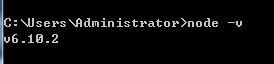
步驟二:安裝java的jdk
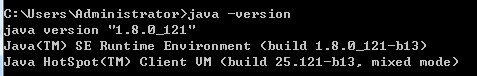
步驟三:安裝Android的SDK
Android Studio 下載:https://developer.android.com/studio/index.html

點擊安裝,官網有具體安裝步驟。

步驟四:安裝Apache Ant
不需要安裝,只需要把路徑添加到環境變量裏面。
Apache Ant,是一個將軟件編譯、測試、部署等步驟聯系在一起加以自動化的一個工具,大多用於Java環境中的軟件開發。由Apache軟件基金會所提供。
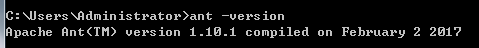
步驟五:使用npm命令安裝Cordova
cordova提供了一組設備相關的API,通過這組API,移動應用能夠以JavaScript訪問原生的設備功能,如攝像頭、麥克風等。Cordova還提供了一組統一的JavaScript類庫,以及為這些類庫所用的設備相關的原生後臺代碼。npm install -g cordova

步驟六:安裝Gradle
cordova在6.4.0(cordova-android在6.1.2)之後,會要求安裝Gradle,基於Gradle來編譯、打包android。
Gradle是一個基於JVM的構建工具,它提供了:- 像Ant一樣,通用靈活的構建工具
- 可以切換的,基於約定的構建框架
- 強大的多工程構建支持
- 基於Apache Ivy的強大的依賴管理
- 支持maven, Ivy倉庫
- 支持傳遞性依賴管理,而不需要遠程倉庫或者是pom.xml和ivy.xml配置文件。
- 對Ant的任務做了很好的集成
- 基於Groovy,build腳本使用Groovy編寫
- 有廣泛的領域模型支持構
下載:Gradle:https://gradle.org/releases
安裝:http://blog.csdn.net/maosidiaoxian/article/details/40109337
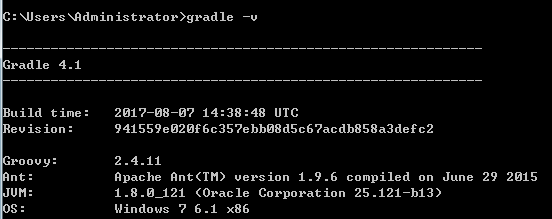
步驟七:設置Android模擬器
通過AVD(Android Virtual Device) manager創建安卓模擬器。
二、將網頁轉換成Android APP
步驟一:創建項目
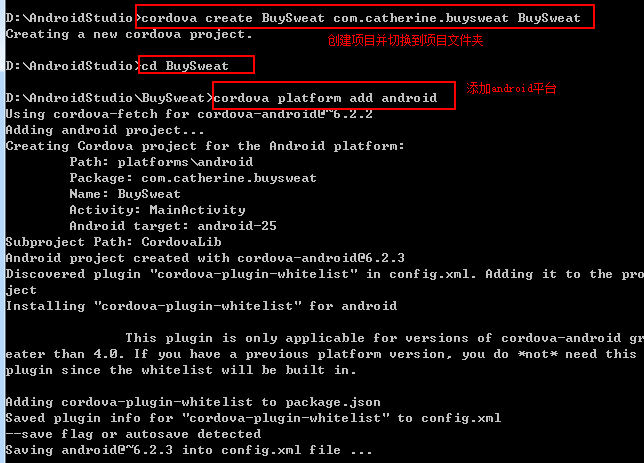
步驟二:導入網頁程序
在第一步中,我在 目錄 D:\AndroidStudio\ 下創建了 名為 BuySweat 的Android 項目,將自己寫好的網頁放在 D:\AndroidStudio\BuySweat\www 目錄下,首頁文件名必須為 index.html。
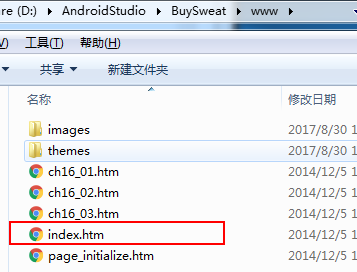
步驟三:創建APP
cordova build
出現了bug
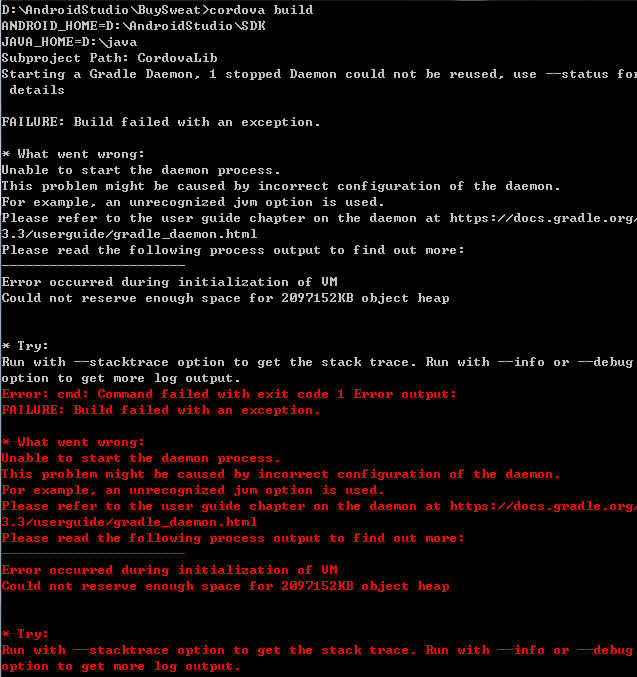
D:\AndroidStudio\BuySweat>cordova build ANDROID_HOME=D:\AndroidStudio\SDK JAVA_HOME=D:\java Subproject Path: CordovaLib Starting a Gradle Daemon, 1 stopped Daemon could not be reused, use --status for details FAILURE: Build failed with an exception. * What went wrong: Unable to start the daemon process. This problem might be caused by incorrect configuration of the daemon. For example, an unrecognized jvm option is used. Please refer to the user guide chapter on the daemon at https://docs.gradle.org/ 3.3/userguide/gradle_daemon.html Please read the following process output to find out more: ----------------------- Error occurred during initialization of VM Could not reserve enough space for 2097152KB object heap * Try: Run with --stacktrace option to get the stack trace. Run with --info or --debug option to get more log output. Error: cmd: Command failed with exit code 1 Error output: FAILURE: Build failed with an exception. * What went wrong: Unable to start the daemon process. This problem might be caused by incorrect configuration of the daemon. For example, an unrecognized jvm option is used. Please refer to the user guide chapter on the daemon at https://docs.gradle.org/ 3.3/userguide/gradle_daemon.html Please read the following process output to find out more: ----------------------- Error occurred during initialization of VM Could not reserve enough space for 2097152KB object heap * Try: Run with --stacktrace option to get the stack trace. Run with --info or --debug option to get more log output.
解決方法:
https://stackoverflow.com/questions/20471311/android-studio-unable-to-start-the-daemon-process

最後在platform/android/ant-build/BuySweat-dubug.apk 生成,發送到手機就可以用了。
html5+CSS3+jquery mobile構造簡易WebAPP
