安裝卸載selenium
阿新 • • 發佈:2017-09-22
style cti all redirect == program use lin collected
安裝:
1 C:\Users\xiongjiawei>pip install selenium==2.48.0 2 Collecting selenium==2.48.0 3 Retrying (Retry(total=4, connect=None, read=None, redirect=None)) after connection broken by ‘ReadTimeoutError("HTTPSConnectionPool(host=‘pypi.python.org‘, port=443): Read timed out. (read timeout=15)",)‘: /simple/selenium/ 4Retrying (Retry(total=3, connect=None, read=None, redirect=None)) after connection broken by ‘ReadTimeoutError("HTTPSConnectionPool(host=‘pypi.python.org‘, port=443): Read timed out. (read timeout=15)",)‘: /simple/selenium/ 5 Downloading selenium-2.48.0.tar.gz (805kB) 6 100% |████████████████████████████████| 806kB 37kB/s7 Installing collected packages: selenium 8 Running setup.py install for selenium 9 Successfully installed selenium-2.48.0 10 11 C:\Users\xiongjiawei>
安裝成功後在此路徑查看:D:\Program Files\Python 3.5\Lib\site-packages
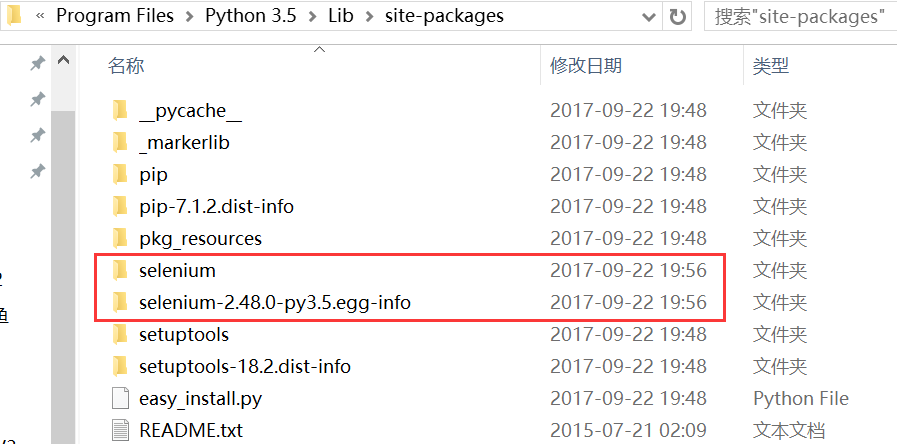
卸載:
pip uninstall selenium
安裝卸載selenium
