用Java編程如何實現合並圖片
對於很多用Java實現圖片合並的方法有很多,下面本人就分享一個用Java實現圖片合並的代碼給大家,具體如下:
1. package com.test;
2. import java.io.File;
3. import java.awt.image.BufferedImage;
4. import javax.imageio.ImageIO;
5. public class ImageCombineTest {
6. public static void main(String args[]) {
7. try {
8. // 讀取第一張圖片
9. File fileOne = new File("/Users/coolcloud/Pictures/Art/lena-2.jpg");
10. BufferedImage ImageOne = ImageIO.read(fileOne);
11. int width = ImageOne.getWidth();
12. // 圖片寬度
13. int height = ImageOne.getHeight();
14. // 圖片高度
15. // 從圖片中讀取RGB
16. int[] ImageArrayOne = new int[width * height];
17. ImageArrayOne = ImageOne.getRGB(0, 0, width, height, ImageArrayOne,
18. 0, width);
19. // 對第二張圖片做相同的處理
20. File fileTwo = new File("/Users/coolcloud/Pictures/Art/lena-2.jpg");
21. BufferedImage ImageTwo = ImageIO.read(fileTwo);
22. int[] ImageArrayTwo = new int[width * height];
23. ImageArrayTwo = ImageTwo.getRGB(0, 0, width, height, ImageArrayTwo,
24. 0, width);
25. // 生成新圖片
26. // BufferedImage ImageNew = new BufferedImage(width * 2, height,
27. // BufferedImage.TYPE_INT_RGB);
28. BufferedImage ImageNew = new BufferedImage(width*2, height*2,
29. BufferedImage.TYPE_INT_RGB);
30. ImageNew.setRGB(0, 0, width, height, ImageArrayOne, 0, width);
31. // 設置左半部分的RGB
32. // ImageNew.setRGB(width, 0, width, height, ImageArrayTwo, 0, width);// 設置右半部分的RGB
33. // ImageNew.setRGB(0, height, width, ImageOne.getHeight()+ImageTwo.getHeight(), ImageArrayTwo, 0, width);// 設置右半部分的RGB
34. ImageNew.setRGB(0, height, width, height, ImageArrayTwo, 0, width);
35. // 設置右半部分的RGB
36. File outFile = new File("/Users/coolcloud/Pictures/generatepic.jpg");
37. ImageIO.write(ImageNew, "png", outFile);
38. // 寫圖片
39. }
40. catch (Exception e) {
41. e.printStackTrace();
42. }
43. }
44. }
如有不懂的朋友可以加我Q,或者加群號來一起學習,大家一起學習編程分享視頻,希望能幫助喜歡JAVA的朋友。有需要幫助的也可以聯系我。
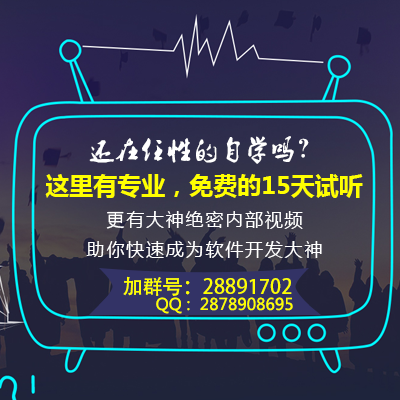
用Java編程如何實現合並圖片
