解決“cannot open git-receive-pack”錯誤
一、錯誤
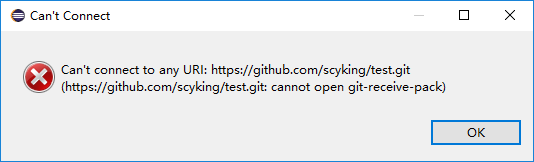
二、解決
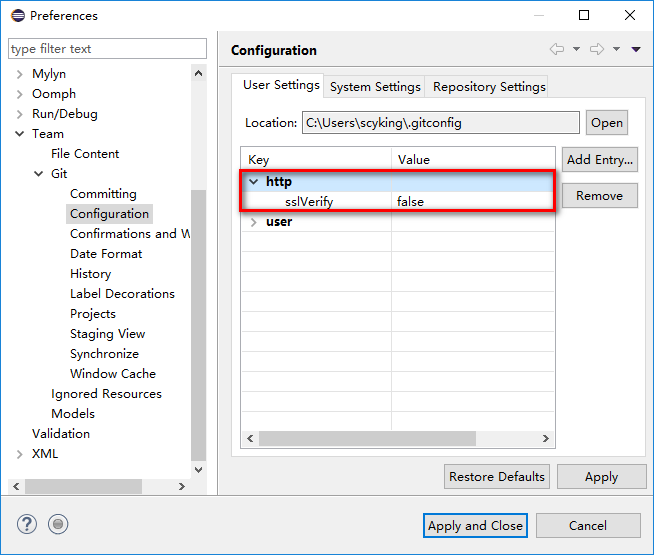
在windos ->preferences ->Team -> Git ->Configuration 配置界面增加一個環境變量配置項:http.sslVerify = false
解決“cannot open git-receive-pack”錯誤
相關推薦
解決“cannot open git-receive-pack”錯誤
mage com image 環境 解決 環境變量配置 rec receive 技術分享 一、錯誤 二、解決 在windos ->preferences ->Team -> Git ->Configuration 配置界面增加一個環境變量配置項:
cannot open git-upload-pack錯誤解決
Eclipse正常使用,突然從gitlab,clone不了程式碼了,報錯如下cannot clone uri http://###cannot open git-upload-pack解決步驟如下Preferences-->Team-->Git-->Conf
start.sh在linux下啟動報錯 Can't connect to any repository: ,cannot open git-receive-pack
個人部落格 地址:http://www.wenhaofan.com/article/20181223135418 報錯資訊 Can't connect to any repository: ,cannot open git-receive-pack 原因 .sh指令碼在windows系統下用記事本檔案編寫
github不支援tls1.1導致egit cannot open git-upload-pack
【前言】 本文可以當小說看,懸疑小說。 【起因】 過年後開始上班,大概是2.22開始上班,到昨天2.25發現問題, myeclipse的egit不能clone和pull github上的專案了。 報錯資訊cannot open git-upload-pack, 2.25的時候
cannot open git-upload-pack
對於一枚菜鳥來說,從GitHub上搗鼓別人的專案最正常不過了。但是,對於碼農來說,實踐過程中總是會出現一些這樣或那樣的問題。 這不,在Eclipse上下載GitHub專案或者是使用Eclipse上傳程式碼到GitHub時,一直出現 cannot open git-upload-pack
解決Ubuntu中使用git碰到的問題:error: cannot open .git/FETCH_HEAD: Permission denied
我在Ubuntu中部署伺服器時,碰到了一個問題,發現我從碼雲 fetch專案時都會報錯。明明已經生成了SSH keys,並把public key複製到了github上了,使用命令git pull origin始終都會報以下錯誤: git fetch origin master error:
eclipse進行git提交程式碼出現錯誤:can not open git-upload-pack
發現eclipse的egit不能clone和pull github上的專案了,先開始以為是網路問題,於是使用最簡單的方法windows下用cmd命令 ping github.com 結果如下: 雖然網路不穩定但不至於連線不上,而且多試幾次發現大部分時間網路是穩定的,如果是因為網路問題那麼可以參考別的博文,在此
無論怎樣都無法解決Cannot open channel to x at election address的原因
如果你找遍了所有方法都無法解決這個問題,那麼我的情況可能比較符合… 真正的原因是啟動的時候因為是分開啟動的,所以如果是三臺伺服器,第一臺啟動的時候無論如何也連不上第二第三臺機器,所以肯定會報連續兩個這個錯誤,以此類推第二臺會報一個,第三臺不報這個錯誤… 解決方法,在報錯的伺服器輸
visual studio解決 Cannot open precompiled header file: 'Debug/****.pch'
要解決這個問題,首先要明白*.pch檔案是什麼。precompiled header = pch,也就是檔案的預編譯頭。生成這個pch檔案與stdafx.h和stdafx.cpp檔案有關。做過大的C++工程的都知道,使用pch預編譯頭與不使用預編譯頭的編譯速度簡直是天壤之別,雖然有點誇張,但是使用這
SourceTree --轉載 SourceTree大檔案上傳提示POST git-receive-pack (chunked)相關問題記錄
前兩天,更新了百度地圖的SDK,更新完了通過SourceTree上傳到Github 結果提示 :POST git-receive-pack (chunked), 在網上查詢之後瞭解到這個提示的原因是因為我們剛更新了百度的SDK,導致更新檔案太大了,超出了上傳限
解決軟件啟動報error while loading shared libraries: libgd.so.2: cannot open shared object錯誤
data dso htm inux libpcre 通過 libc.so.6 code 相關 解決軟件啟動報error while loading shared libraries: libgd.so.2: cannot open shared object錯誤 今天安
開啟一個類檔案時出現:Cannot open precompiled header file 的錯誤的解決方法
這時因為該模組沒有包括預編譯標頭檔案“stdafx.h”的緣故。 VC用一個stdafx.cpp包含標頭檔案stdafx.h,然後在stdafx.h裡包含大部分系統標頭檔案,這 樣編譯時VC就通過編譯stdafx.cpp把大部分系統標頭檔案預編譯進來了,在Debug目錄下有 一個很大的檔案*.pch,
錯誤解決error while loading shared libraries: libXXX.so.X: cannot open shared object file: No such file
前提:ubuntu-debug機器上向SVN提交了pdu-IVT,想在別的普通機器上驗證直接make能否成功,編譯出的使用者程式能否執行。 工作PC機上裝有VMware,裡面的ubuntu版本跟ubuntu-debug機器上相同,都是ubuntu 11.10版本。 VMw
ImportError: libmysqlclient.so.20: cannot open shared object file: No such file or directory 解決辦法
object init ror 文件 module libmysql 找到 str 軟連接 >>> import MySQLdbTraceback (most recent call last): File "<stdin>", line
【Git】常見錯誤提示解決辦法和常用方法
log image 解決 遠程 添加 logs 遠程倉庫 錯誤 ima 1.添加遠程倉庫時提示fatal: remote origin already exists. 先刪除遠程倉庫,再添加遠程倉庫 最後再push 2.修改本地文件(比如README.md)後,更新到g
【Linux】解決無法添加用戶“useradd: cannot open /etc/passwd”問題
lsa 不能 home 查看 關系 解決 技術 用戶 sat 今天在一個新的Linux環境添加用戶的時候,發現不能添加,遇到了以下錯誤 useradd: cannot open /etc/passwd 用lsattr命令查看/etc/passwd的隱藏權限 [~]#
PyCharm ImportError: libcusolver.so.8.0: cannot open shared object file: No such file or directory 解決辦法
圖片 object shared 8.0 body har error err cto PyCharm ImportError: libcusolver.so.8.0: cannot open shared object file: No such file or d
VMware啟動Centos時出現錯誤Cannot open the disk 'xxxxxxx.vmdk' or one of the snapshot disks it depends on. .
每次 pan 鎖定 mic 數據 als log xxxxxx end 今天拔裝虛擬機的硬盤的時候,沒有關掉虛擬機,導致虛擬打開的時候出現:Cannot open the disk ‘xxxxxxx.vmdk‘ or one of the snapshot disk
error while loading shared libraries: libevent-2.0.so.5: cannot open shared object file: No such file or directory解決
make scp AR object normal memcache window 2.0 HA 我是從其他服務器scp來的memcached(~~~整個文件夾的那種,windows用多了的後遺癥) 在準備運行 ./memcached -d -u root -l loca
【C++】 Debug 版的 C/C++ Python 擴充套件模組連結錯誤:Error LNK1104 cannot open file 'python27_d.lib
Debug 版的 C/C++ Python 擴充套件模組連結錯誤:Error LNK1104 cannot open file 'python27_d.lib' 環境配置 (1)python的lib 以及標頭檔案分別加到vc的include/lib directories中去。
