Listener監聽器生命周期
阿新 • • 發佈:2017-10-17
settings 創建 min con setattr r.java file 變化 name
一、Listener生命周期
listener是web三大組件之一,是servlet監聽器,用來監聽請求,監聽服務端的操作。
listener分為:(都是接口類,必須實現相應方法)
1.生命周期監聽器(3個)
-
-
- ServletContextListener
- requestDestroyed 在容器啟動時被調用(在servlet被實例化前執行)
- requestInitialized 在容器銷毀時調用(在servlet被銷毀後執行)
- HttpSessionListener
- sessionCreated 在HttpSession創建後調用
- sessionDestroyed 在HttpSession銷毀前調用(執行session.invalidate();方法)
- ServletRequestListener
- requestDestroyed 在request對象創建後調用(發起請求)
- requestInitialized 在request對象銷毀前調用(請求結束)
- ServletContextListener
-
2.屬性變化監聽器(3個)
-
-
-
- attributeAdded(ServletContextAttributeEvent event) 向appliction中添加屬性時調用
- attributeRemoved(ServletContextAttributeEvent event) 從appliction中刪除屬性時調用
- attributeReplaced(ServletContextAttributeEvent event) 替換application中的屬性時調用
- HttpSessionAttributeListener
- attributeAdded(HttpSessionBindingEvent event)
- attributeRemoved(HttpSessionBindingEvent event)
- attributeReplaced(HttpSessionBindingEvent event)
- ServletRequestAttributeListener
- attributeAdded(ServletRequestAttributeEvent event)
- attributeRemoved(ServletRequestAttributeEvent event)
- attributeReplaced(ServletRequestAttributeEvent event)
-
-
以上監聽器接口除了傳參不同,方法名都是一樣的。分別監聽application,session,request對象的屬性變化。
3.session中指定類屬性變化監聽器(2)
-
-
- HttpSessionBindingListener
- valueBound(HttpSessionBindingEvent event) 當該類實例設置進session域中時調用
- valueUnbound(HttpSessionBindingEvent event) 當該類的實例從session域中移除時調用
- HttpSessionActivationListener
- sessionWillPassivate(HttpSessionEvent se)
- sessionDidActivate(HttpSessionEvent se)
- HttpSessionBindingListener
-
二、測試範例
1.生命周期監聽:
ServletContentAttribute_Listener.java
1 public class ServletContentAttribute_Listener implements ServletContextListener { 2 /** 3 * ServletContextListener實現方法 4 * @param sce 5 */ 6 public void contextInitialized(ServletContextEvent sce) { 7 System.out.println("ServletContextListener初始化"); 8 } 9 10 public void contextDestroyed(ServletContextEvent sce) { 11 System.out.println("ServletContextListener銷毀"); 12 } 13 }
其他兩個監聽器類似,不在重復貼出。
在web.xml中配置
1 <!-- 監聽器 --> 2 <!-- servlet監聽器 --> 3 <listener> 4 <listener-class>study.myListener.ServletContentAttribute_Listener</listener-class> 5 </listener> 6 7 <!-- session監聽器 --> 8 <listener> 9 <listener-class>study.myListener.HttpSessionAttribute_Listener</listener-class> 10 </listener> 11 12 <!-- request監聽器--> 13 <listener> 14 <listener-class>study.myListener.ServletRequestAttribute_Listener</listener-class> 15 </listener>
運行結果:
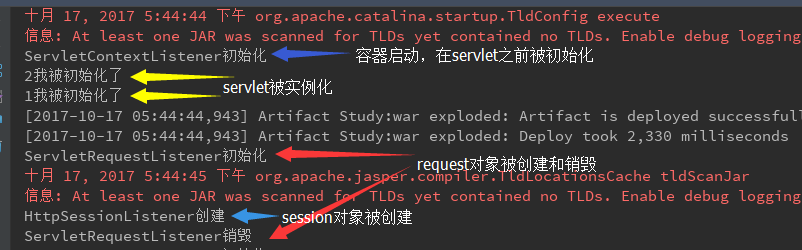

2.屬性監聽:
ServletContentAttribute_Listener.java
1 public class ServletContentAttribute_Listener implements ServletContextAttributeListener{ 2 3 /** 4 * ServletContextAttributeListener實現方法 5 * @param event 6 */ 7 public void attributeAdded(ServletContextAttributeEvent event) { 8 String meg = MessageFormat.format("ServletContent添加屬性:{0},屬性值:{1}",event.getName(),event.getValue()); 9 System.out.println(meg); 10 } 11 12 public void attributeRemoved(ServletContextAttributeEvent event) { 13 String meg = MessageFormat.format("ServletContent刪除屬性:{0},屬性值:{1}",event.getName(),event.getValue()); 14 System.out.println(meg); 15 } 16 17 public void attributeReplaced(ServletContextAttributeEvent event) { 18 String meg = MessageFormat.format("ServletContent替換屬性:{0},屬性值:{1}",event.getName(),event.getValue()); 19 System.out.println(meg); 20 } 21 22 }
另外兩個監聽器類似,不在贅訴。接下來用jsp頁面測試
listenerDemo.jsp
1 <%-- 2 Created by IntelliJ IDEA. 3 User: Administrator 4 Date: 2017/10/17 5 Time: 15:28 6 To change this template use File | Settings | File Templates. 7 --%> 8 <%@ page contentType="text/html;charset=UTF-8" language="java" %> 9 <html> 10 <head> 11 <title>監聽器設置</title> 12 </head> 13 <body> 14 <% 15 /** 16 * servlet監聽 17 */ 18 application.setAttribute("name","changxiang"); 19 application.setAttribute("name","小Cai先森"); 20 application.removeAttribute("name"); 21 22 /** 23 * session監聽 24 */ 25 session.setAttribute("sessionName","changxiang"); 26 session.setAttribute("sessionName","小Cai先森"); 27 session.removeAttribute("sessionName"); 28 session.invalidate(); 29 /** 30 * request監聽 31 */ 32 request.setAttribute("requestName","changxiang"); 33 request.setAttribute("requestName","小Cai先森"); 34 request.removeAttribute("requestName"); 35 %> 36 </body> 37 </html>
執行結果如下:
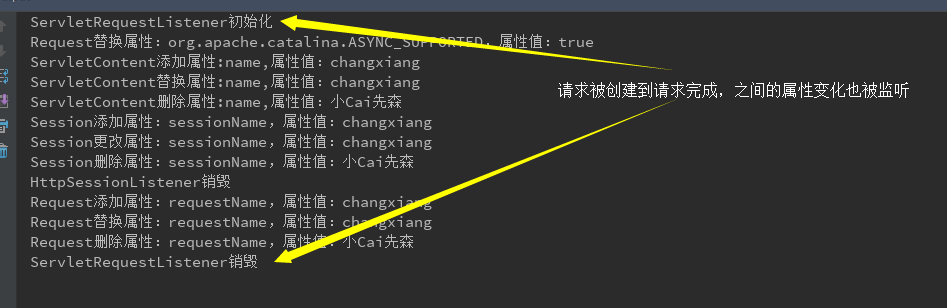
註意:其中遇到一個問題:就是在啟動tomcat的時候servletcontextListener監聽執行了兩次,最後刪除掉server.xml中 Context 的手動配置,這樣就不會加載兩次了。
解決思路:http://blog.csdn.net/shaokai132333/article/details/53328258
Listener監聽器生命周期
