思科VTP域統一管理VLAN
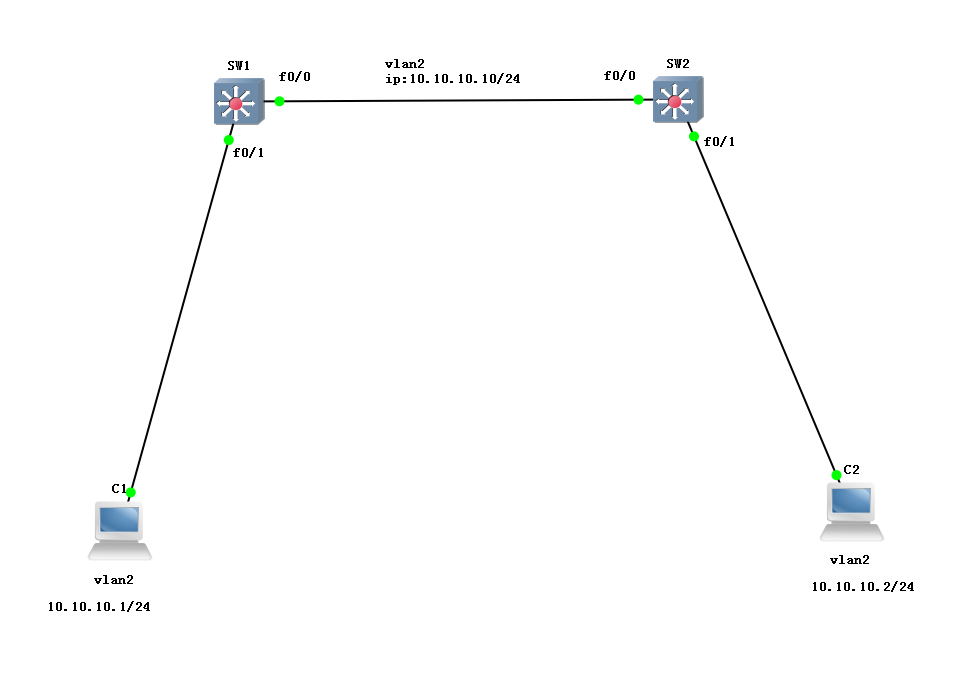
VTP統一管理VLAN,跨交換機同一VLAN通信
配置SW1
SW1#
SW1#vlan database
SW1(vlan)#vtp domain benet //VTP域名
Changing VTP domain name from NULL to benet
SW1(vlan)#vtp server //VTP服務模式
Device mode already VTP SERVER.
SW1(vlan)#vtp password dayong //VTP密碼
Setting device VLAN database password to dayong.
SW1(vlan)#vlan 2
VLAN 2 added:
Name: VLAN0002
SW1(vlan)#exit
APPLY completed.
Exiting....
SW1#conf t
Enter configuration commands, one per line. End with CNTL/Z.
SW1(config)#int f0/0
SW1(config-if)#switchport mode trunk
SW1(config-if)#no sh
SW1(config-if)#int f0/1
SW1(config-if)#switchport access vlan 2
SW1(config-if)#no sh
SW1(config-if)#exit
SW1(config-if)#ip add 10.10.10.10 255.255.255.0
SW1(config-if)#no sh
SW1(config)#do sh vlan-s br
VLAN Name Status Ports
---- -------------------------------- --------- -------------------------------
1 default active Fa0/2, Fa0/3, Fa0/4, Fa0/5 Fa0/6, Fa0/7, Fa0/8, Fa0/9 Fa0/10, Fa0/11, Fa0/12, Fa0/13
Fa0/14, Fa0/15
2 VLAN0002 active Fa0/1
1002 fddi-default active
1003 token-ring-default active
1004 fddinet-default active
1005 trnet-default active
SW1(config-if)#do sh ip int br
Interface IP-Address OK? Method Status Protocol
FastEthernet0/0 unassigned YES unset up up
FastEthernet0/1 unassigned YES unset up up
FastEthernet0/2 unassigned YES unset up down
FastEthernet0/3 unassigned YES unset up down
FastEthernet0/4 unassigned YES unset up down
FastEthernet0/5 unassigned YES unset up down
FastEthernet0/6 unassigned YES unset up down
FastEthernet0/7 unassigned YES unset up down
FastEthernet0/8 unassigned YES unset up down
FastEthernet0/9 unassigned YES unset up down
FastEthernet0/10 unassigned YES unset up down
FastEthernet0/11 unassigned YES unset up down
FastEthernet0/12 unassigned YES unset up down
FastEthernet0/13 unassigned YES unset up down
FastEthernet0/14 unassigned YES unset up down
FastEthernet0/15 unassigned YES unset up down
Ethernet1/0 unassigned YES unset administratively down down
Ethernet1/1 unassigned YES unset administratively down down
Ethernet1/2 unassigned YES unset administratively down down
Ethernet1/3 unassigned YES unset administratively down down
Vlan1 unassigned YES unset up up
Vlan2 10.10.10.10 YES manual up up
SW1(config-if)#do sh vtp st 顯示vtp狀態信息
VTP Version : 2
Configuration Revision : 1
Maximum VLANs supported locally : 256
Number of existing VLANs : 6
VTP Operating Mode : Server
VTP Domain Name : benet
VTP Pruning Mode : Disabled
VTP V2 Mode : Disabled
VTP Traps Generation : Disabled
MD5 digest : 0x02 0x1E 0x53 0xC7 0x7D 0x02 0xC0 0xD4
Configuration last modified by 0.0.0.0 at 3-1-02 00:02:12
配置SW2
SW2#
SW2#vlan database
SW2(vlan)#vtp domain benet
Changing VTP domain name from NULL to benet
SW2(vlan)#vtp client //VTP客戶模式
Setting device to VTP CLIENT mode.
SW2(vlan)#vtp password dayong
Setting device VLAN database password to dayong.
SW2(vlan)#vlan 2
VLAN 2 added:
Name: VLAN0002
SW2(vlan)#exit
In CLIENT state, no apply attempted.
Exiting....
SW2#conf t
Enter configuration commands, one per line. End with CNTL/Z.
SW2(config)#int f0/0
SW2(config-if)#switchport mode trunk
SW2(config-if)#no sh
SW2(config-if)#int f0/1
SW2(config-if)#switchport access vlan 2
SW2(config-if)#no sh
SW2#conf t
Enter configuration commands, one per line. End with CNTL/Z.
SW2(config)#int vlan 2
SW2(config-if)#ip add 10.10.10.10 255.255.255.0
SW2(config-if)#no sh
SW2#sh vlan-s br //顯示vlan摘要信息
VLAN Name Status Ports
---- -------------------------------- --------- -------------------------------
1 default active Fa0/2, Fa0/3, Fa0/4,
Fa0/5,Fa0/6, Fa0/7, Fa0/8, Fa0/9,Fa0/10, Fa0/11, Fa0/12, Fa0/13
Fa0/14, Fa0/15
2 VLAN0002 active Fa0/1
1002 fddi-default active
1003 token-ring-default active
1004 fddinet-default active
1005 trnet-default active
SW2(config-if)#do sh ip int br
Interface IP-Address OK? Method Status Protocol
FastEthernet0/0 unassigned YES unset up up
FastEthernet0/1 unassigned YES unset up up
FastEthernet0/2 unassigned YES unset up down
FastEthernet0/3 unassigned YES unset up down
FastEthernet0/4 unassigned YES unset up down
FastEthernet0/5 unassigned YES unset up down
FastEthernet0/6 unassigned YES unset up down
FastEthernet0/7 unassigned YES unset up down
FastEthernet0/8 unassigned YES unset up down
FastEthernet0/9 unassigned YES unset up down
FastEthernet0/10 unassigned YES unset up down
FastEthernet0/11 unassigned YES unset up down
FastEthernet0/12 unassigned YES unset up down
FastEthernet0/13 unassigned YES unset up down
FastEthernet0/14 unassigned YES unset up down
FastEthernet0/15 unassigned YES unset up down
Ethernet1/0 unassigned YES unset administratively down down
Ethernet1/1 unassigned YES unset administratively down down
Vlan2 10.10.10.10 YES manual up up
SW2#sh vtp s
VTP Version : 2
Configuration Revision : 1
Maximum VLANs supported locally : 256
Number of existing VLANs : 6
VTP Operating Mode : Client
VTP Domain Name : benet
VTP Pruning Mode : Disabled
VTP V2 Mode : Disabled
VTP Traps Generation : Disabled
MD5 digest : 0x02 0x1E 0x53 0xC7 0x7D 0x02 0xC0 0xD4
Configuration last modified by 0.0.0.0 at 3-1-02 00:02:12
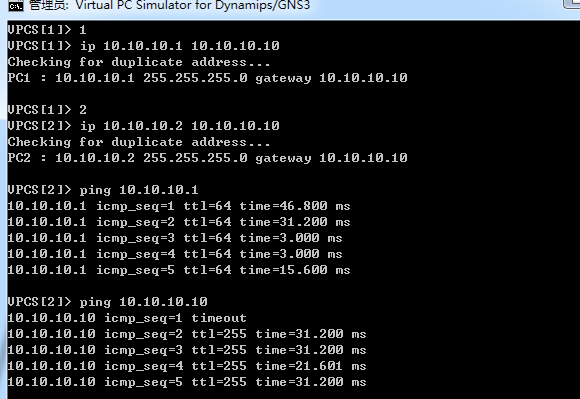
本文出自 “DY” 博客,請務必保留此出處http://guochenyong.blog.51cto.com/11367898/1975232
思科VTP域統一管理VLAN
