Linux 開機自檢(未整理全)
阿新 • • 發佈:2017-10-25
linux基礎
1、開機自檢BIOS 檢查硬件有沒有問題 沒問題就根據啟動次序 交加硬盤
2、MBR引導 交給硬盤哪裏?
硬盤0 柱面0 磁道1 扇區的前446byte
1扇區一共是512byte 剩下64byte(分區表 4個)+2(分區結束標誌)
3、grep引導菜單
cat /etc/grub.conf
4、加載內核kernel
5、啟動init進程
[root@host~ 15:18:34]#ps -ef | grep init
root 1 0 0 14:28 ? 00:00:00 /sbin/init
第一次啟動的進程
root 1834 1716 0 15:18 pts/0 00:00:00 grep init
[root@host~ 15:18:41]#^C
[root@host~ 15:18:46]#ps -ef | grep init | grep -v "grep"
root 1 0 0 14:28 ? 00:00:00 /sbin/init
6、init會讀取inittab文件,執行rc.sysinit,rc等腳本
/etc/inittab
/etc/rc.d/rc.sysinit 初始化系統腳本 設定主機名 自動掛載等
/etc/rc.d/rc3.d/ 文本模式 設定運行級別
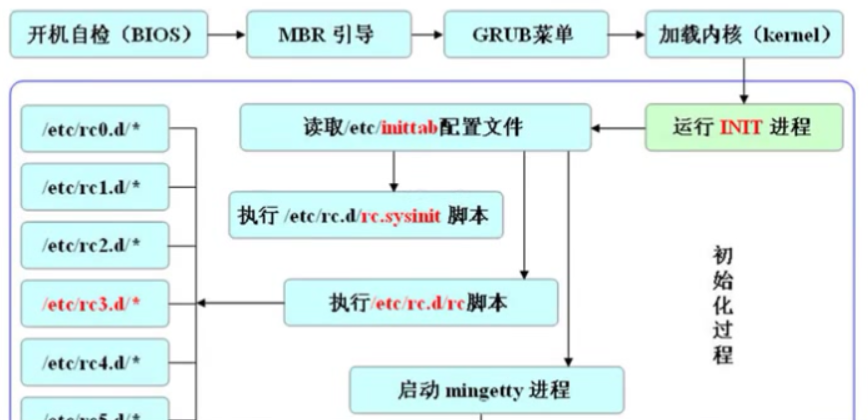
完整流程:
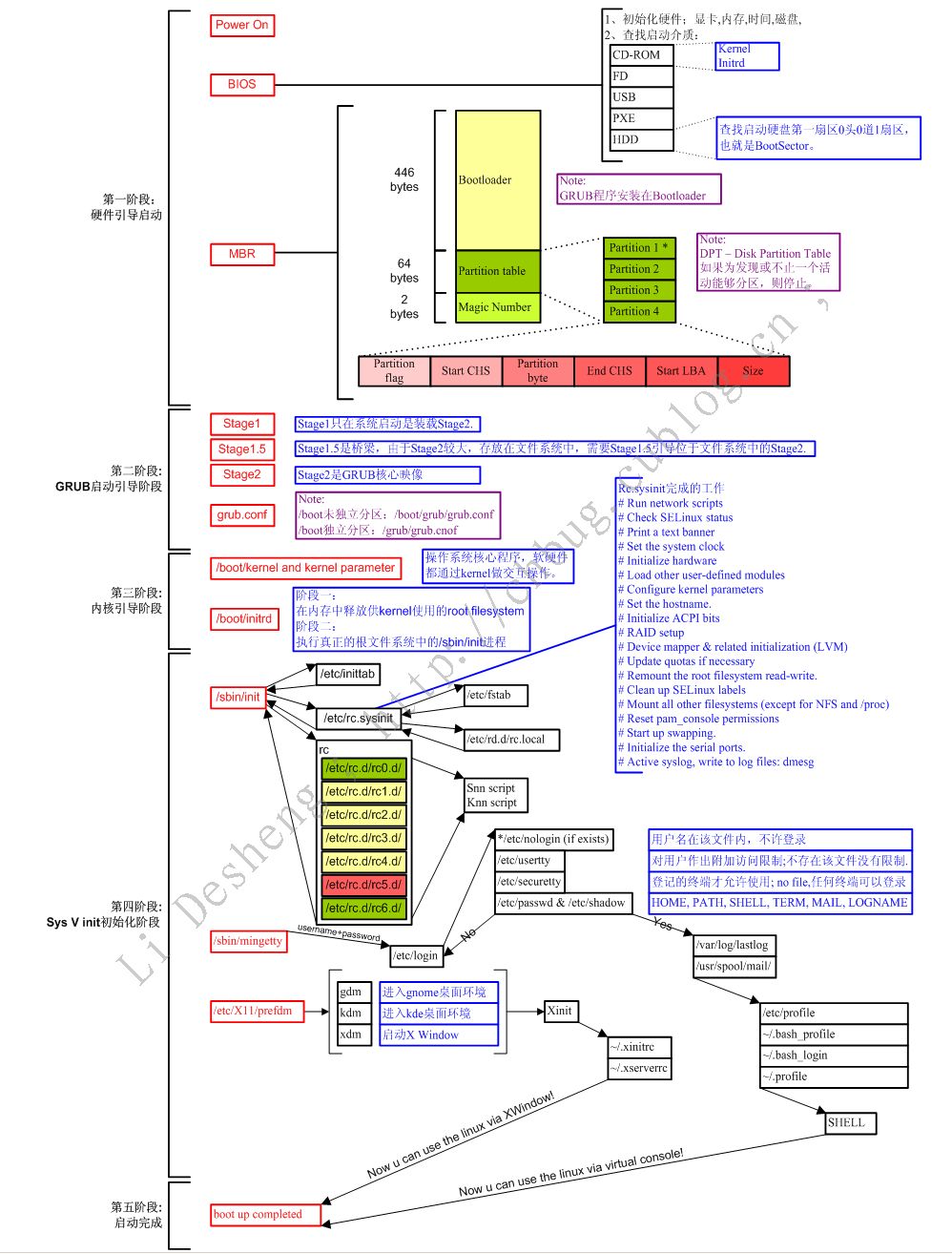
本文出自 “11745576” 博客,請務必保留此出處http://11755576.blog.51cto.com/11745576/1975753
Linux 開機自檢(未整理全)
