eclipse + svn 上傳報錯
報錯信息:
svn : The working copy at ‘C:\redmine‘ is too old (format 29) to work with client version ‘1.8.5 (r1542147)‘ (expects format 31). -r HEAD --force
上次更新代碼的時候,報如上錯誤,根據提示:是svn客戶端版本太舊,或者是項目中.svn文件記錄的工程太陳舊
代碼是3天前更新的,所以覺得不是svn版本太舊,所以應該是代碼版本太舊。
解決辦法:選中項目右鍵--》team--> upgrade projects 更新後,再次修改的文件能正常提交,也能下載別人更新的代碼
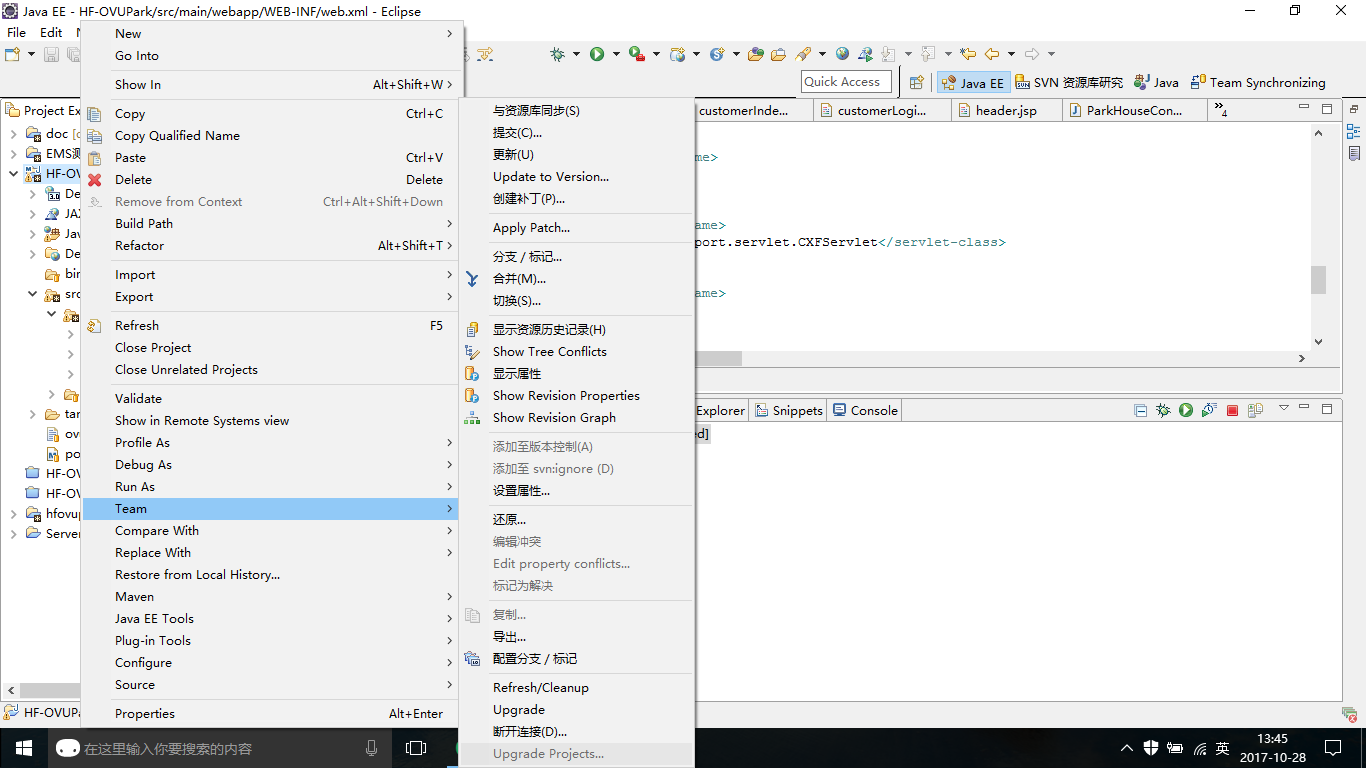
eclipse + svn 上傳報錯
相關推薦
eclipse + svn 上傳報錯
上傳 images com too 新的 1.8 team 工程 edm 報錯信息: svn : The working copy at ‘C:\redmine‘ is too old (format 29) to work with client version ‘1
asp.net編輯html文章上傳報錯[檢測到潛在危險]
frame 文章 ati 編輯 img 報錯 inf 上傳 ima net framework2.0升級成4.0後,上傳文章報錯 解決方案 在web.config裏添加<system.web><httpRuntime requestValidati
springboot上傳圖片一段時間不用,再次上傳報錯
The temporary upload location [/tmp/tomcat.7629195566189872429.5002/work/Tomcat/localhost/ROOT] is not valid 原因: linux自動清理了tmp/下的springboot的tomcat零時
Spring上傳報錯413
SpringMVC上傳檔案報錯413 筆者今天工作時,運維的同事反饋我們上線不久的專案上傳檔案過大時,總是提示上傳失敗。 場景重現一下,發現報錯資訊顯示413:Request entity too large。 這個錯誤一般出現在上傳檔案的時候,nginx conf配置Pos
springboot 檔案上傳報錯 Maximum upload size exceeded; nested exception is java.lang.IllegalStateException
# 最大支援檔案大小 spring.http.multipart.max-file-size=100MB # 最大支援請求大小 spring.http.multipart.max-request-siz
Android Studio Git 上傳報錯Push rejected Push to origin/master was rejected
說明你的專案跟庫裡的專案不符 在本地專案位置滑鼠右鍵git Bash Here然後執行下面命令 //允許合併無關歷史 git pull origin master –allow-unrelated-
解決springMVC檔案上傳報錯: The current request is not a multipart request
轉自:https://blog.csdn.net/HaHa_Sir/article/details/79131607 解決springMVC檔案上傳報錯: The current request is not a multipart request 一、問題描述在使用springMVC做檔案上
.net大檔案上傳報錯問題,可以通過設定iis的檔案大小和config的大小
在 Win2008(iis 7.0)和Win2003(iis 6.0) 中,預設設定是特別嚴格和安全的,這樣可以最大限度地減少因以前太寬鬆的超時和限制而造成的攻擊。 指定 ASP 請求的實體主體中允許大小為 200,000 (IIS6為204,800) 個位元組,在 ii
Spring boot檔案上傳報錯: The temporary upload location is not valid
最近在做Excel匯入時,一次偶然的測試發現bug報錯如下: org.springframework.web.multipart.MultipartException: Could not parse multipart servlet request; nested exception is
git 上傳報錯403
關於原因,是我今天遇到的麻煩,我需要把已經不好的github環境換一個帳號,結果git push時候遇到了報錯The requested URL returned error: 403 #### 解
檔案上傳報錯:Current request is not a multipart request
"error": "Internal Server Error", "exception": "org.springframework.web.multipart.MultipartException", "message": "Current request
解決OSS上傳報錯:net::ERR_SSL_PROTOCOL_ERROR的問題
本地測試是http連結,線上伺服器是https連結,而後臺給的oss 連線,只是域名地址,oss預設是走的http請求,本地測試沒有問題,釋出生產之後,在https下http請求就會被拒絕,需要在endpoint欄位加入“https://”,改成https連線
Caught an exception while getting the property values of struts2檔案上傳報錯
本人在今年暑假的一個小專案中用到前段時間學到的Struts2(別吐槽,,,遇到各種問題(難怪快被淘汰 一,struts2檔案上傳報錯 Caught an exception while getting the prop
解決XCode7上傳報錯提示(ERROR ITMS-90168)
本人最近提交包的時候出現以下提示: Could not make parent directory for: /Users/xxx/.itmstransporter/softwaresupport/bin/Frameworks/ITunesSoftwareService.f
SVN上傳檔案提示磁碟空間不足的問題 Could not write svndiff to temp file: 磁碟空間不足”報錯的解決方案
今天同事的svn無法提交檔案,總是提示“Commit failed (details follow): While preparing ‘XXX’ for commit Could not write svndiff to temp file: 磁碟空間不足”,遂幫其解決
SVN上傳項目報錯
turn 技術 錯誤 pla http .net edi dir content 1、錯誤描述 mkdir -m "" [https://zhongruan.svn.cloudforge.com/votesystem/VoteSystem] RA layer
eclipse拉取svn專案開啟報錯404
無數次拉取專案,滿心期待地開啟卻顯示404? 沒有jar包丟失,看了無數部落格論壇,沒有用,意外中修改了jdk和tomcat設定就成功打開了。 步驟: 1.右擊專案 -》properties -》java buildpath -》 Libraies -》分別找到jdk和
java程式在eclipse上執行報錯解決方法:Exception in thread "main" java.lang.NoClassDefFoundError:
最近在Linux上的eclipse中執行java程式出現了這樣的錯誤,弄了很久用了以下三種方法終後終於成功運行了,分享下,希望能幫助到大家。 Linux執行java程式提示錯誤: Exception in thread "main" java.lang.NoClassDefFoundEr
eclipse 從svn匯入專案 報錯A project with that name already exists in the workspace
新建一個專案或者從svn中匯入一個專案報錯 首先檢查workspace中是否已經存在,如果存在該專案先刪除該專案。 其次,開啟Project Explorer檢視,看下面是否有該專案,有的話也刪除。 在匯入就不會報錯了。
eclipse生成war包,部署在tomcat上,報錯404
1。解決方案,配置tomcat的server.xml在host節點下配置:<Context docBase="C:/soft/apache-tomcat-7.0.42/webapps/aaa.war" path="/hello" reloadable="true"&g
