11.2
阿新 • • 發佈:2017-11-02
es2017 rri mat 獨立 www. nav har ima 技術
- 夜間模式的開啟與關閉
- 放置點擊的按鈕或圖片。
- 定義開關切換函數。
- onclick函數調用。
- 父模板的制作
- 制作網站網頁共有元素的父模板html,包括頂部導航,中間區塊劃分,底部導航,底部說明等。
- 匯總相關的樣式形成獨立的css文件。
- 匯總相關的js代碼形成獨立的js文件。
- 形成完整的base.html+css+js
<!DOCTYPE html> <html lang="en"> <head> <meta charset="UTF-8"> <title>登錄</title> <link rel
="stylesheet" type="text/css" href="../static/dl.css"> <script src="../static/js/denlu.js"></script> </head> <nav style="background-color: blanchedalmond"> <img src="https://haitao.nos.netease.com/e740ea878fa94730b3d86579a8e68a26.jpg" width="600px"> <input type="text" placeholder="輸入你想找的寶貝"> <input type="button" value="搜索"> <a>購物車</a> <a href="https://www.kaola.com/?navindex=1&zn=top">首頁</a> <a href="https://www.kaola.com/activity/flashSaleIndex/show.html?navindex=2&zn=top">今日限時購</a> <a href="https://www.kaola.com/activity/newArrival.html?navindex=3&zn=top">每日上新</a> <img id="myOnOff" onclick="mySwitch()" src="../static/image/on.png" width="40px"> </nav> <body id="myBody"> <div class="box"> <div id="tittle"><h2 align="center">登錄</h2></div> <div class="input_box"> 賬戶: <input id="uname" type="text" placeholder="請輸入用戶名"> </div> <div class="input_box"> 密碼: <input id="upass" type="password" placeholder="請輸入密碼"> </div> <div id="error_box"><br></div> <div class="input_box"> <button onclick="foLogin()">登錄</button> </div> <button type="button" onclick="foLogin()"><a href="zhuce.html">註冊</a></button> </div> </body> </html>box{ width: 300px; } div.box { border: 1px solid #000000; height: 290px; width: 300px; float: left; margin: 50px; background: antiquewhite; } div.input_box{ text-align: center; height: 50px; width: auto; padding: 5px } div.input_box button{ border: aqua; font-size: 20px; width: 100px; height: 30px; background: coral; }function mySwitch() { var oBady=document.getElementById("myBody"); var oOnoff=document.getElementById("myOnOff"); if(oOnoff.src.match("on")){ oOnoff.src="../static/image/off.png"; oBady.style.background="gray"; oBady.style.color="white"; }else { oOnoff.src = "../static/image/on.png"; oBady.style.background = "white"; oBady.style.color = "black" ; } }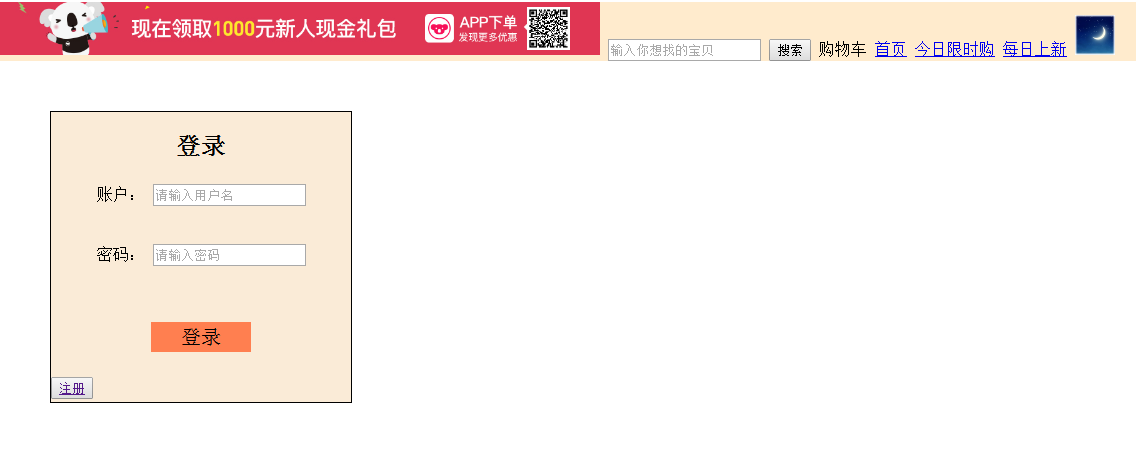

11.2
