System.Drawing.Text.TextRenderingHint 的幾種效果
阿新 • • 發佈:2017-11-07
sin style raw width roman per default type new
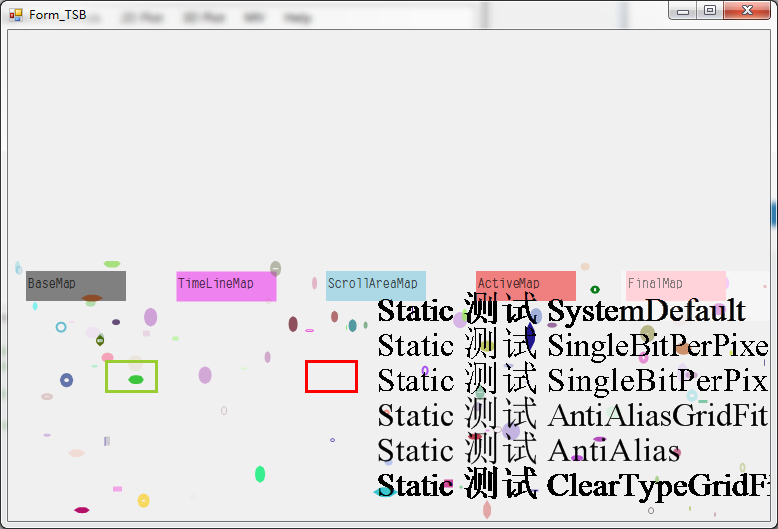
for (int i = 0; i < 6; i++) { g5.TextRenderingHint = (System.Drawing.Text.TextRenderingHint)i; string txt; int font_sz = 25; txt = "Static 測試 "; switch ((System.Drawing.Text.TextRenderingHint)i) {case System.Drawing.Text.TextRenderingHint.SystemDefault: txt += "SystemDefault"; g5.DrawString(txt, new Font("Times New Roman", font_sz), new SolidBrush(Color.Black), new PointF(this._parentControl.Width - 400, 30 + 35 * i));break; case System.Drawing.Text.TextRenderingHint.AntiAlias: txt += "AntiAlias"; g5.DrawString(txt, new Font("Times New Roman", font_sz), new SolidBrush(Color.Black), new PointF(this._parentControl.Width - 400, 30 + 35 * i)); break; case System.Drawing.Text.TextRenderingHint.AntiAliasGridFit: txt += "AntiAliasGridFit"; g5.DrawString(txt, new Font("Times New Roman", font_sz), new SolidBrush(Color.Black), new PointF(this._parentControl.Width - 400, 30 + 35 * i)); break; case System.Drawing.Text.TextRenderingHint.ClearTypeGridFit: txt += "ClearTypeGridFit"; g5.DrawString(txt, new Font("Times New Roman", font_sz), new SolidBrush(Color.Black), new PointF(this._parentControl.Width - 400, 30 + 35 * i)); break; case System.Drawing.Text.TextRenderingHint.SingleBitPerPixel: txt += "SingleBitPerPixel"; g5.DrawString(txt, new Font("Times New Roman", font_sz), new SolidBrush(Color.Black), new PointF(this._parentControl.Width - 400, 30 + 35 * i)); break; case System.Drawing.Text.TextRenderingHint.SingleBitPerPixelGridFit: txt += "SingleBitPerPixelGridFit"; g5.DrawString(txt, new Font("Times New Roman", font_sz), new SolidBrush(Color.Black), new PointF(this._parentControl.Width - 400, 30 + 35 * i)); break; default: break; } }
System.Drawing.Text.TextRenderingHint 的幾種效果
