04: python常用模塊
1.1 時間模塊time() 與 datetime()
1、 time()模塊中的重要函數
|
函數 |
描述 |
|
asctime([tuple]) |
將時間元組轉換為字符串 |
|
localtime([secs]) |
將秒數轉換為日期元組(轉換成本國時區而不是utc時區) |
|
mktime(tuple) |
將時間元組轉換為本地時間 |
|
sleep(secs) |
休眠(不做任何事情)secs秒 |
|
strptime(string[, format]) |
將字符串解析為時間元組 |
|
time() |
獲取當前時間戳 |
time.gmtime() |
將時間轉換成 |
2、time()模塊時間格式轉換
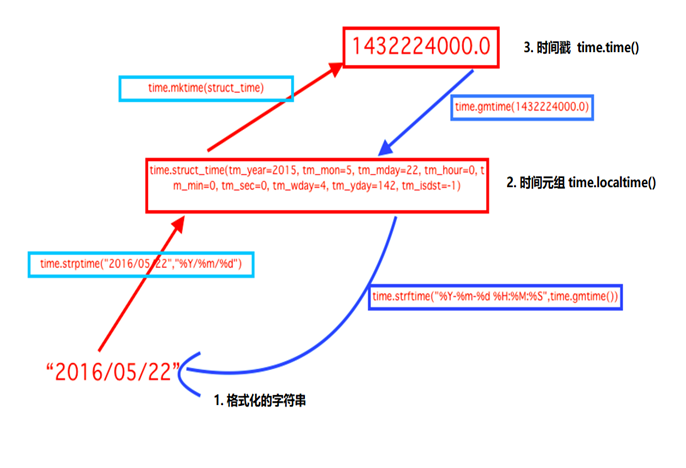
3、time()模塊時間轉換
1. 時間戳 1970年1月1日之後的秒, 即:time.time()
2. 格式化的字符串 2014-11-11 11:11, 即:time.strftime(‘%Y-%m-%d‘)
3. 結構化時間 元組包含了:年、日、星期等... time.struct_time 即:time.localtime()

import time print(time.time()) #time()模塊時間轉換時間戳:1511166937.2178104 print(time.strftime(‘%Y-%m-%d‘)) # 格式化的字符串: 2017-11-20 print(time.localtime()) # 結構化時間(元組): (tm_year=2017, tm_mon=11...) print(time.gmtime()) # 將時間轉換成utc格式的元組格式: (tm_year=2017, tm_mon=11...) #1. 將結構化時間轉換成時間戳: 1511167004.0print(time.mktime(time.localtime())) #2. 將格字符串時間轉換成結構化時間 元組: (tm_year=2017, tm_mon=11...) print(time.strptime(‘2014-11-11‘, ‘%Y-%m-%d‘)) #3. 結構化時間(元組) 轉換成 字符串時間 :2017-11-20 print(time.strftime(‘%Y-%m-%d‘, time.localtime())) # 默認當前時間 #4. 將結構化時間(元組) 轉換成英文字符串時間 : Mon Nov 20 16:51:28 2017 print(time.asctime(time.localtime())) #5. 將時間戳轉成 英文字符串時間 : Mon Nov 20 16:51:28 2017 print(time.ctime(time.time()))
4、ctime和asctime區別
1)ctime傳入的是以秒計時的時間戳轉換成格式化時間
2)asctime傳入的是時間元組轉換成格式化時間

import time t1 = time.time() print(t1) #1483495728.4734166 print(time.ctime(t1)) #Wed Jan 4 10:08:48 2017 t2 = time.localtime() print(t2) #time.struct_time(tm_year=2017, tm_mon=1, tm_mday=4, tm_hour=10, print(time.asctime(t2)) #Wed Jan 4 10:08:48 2017ctime和asctime區別
5、datetime

import datetime #1、datetime.datetime獲取當前時間 print(datetime.datetime.now()) #2、獲取三天後的時間 print(datetime.datetime.now()+datetime.timedelta(+3)) #3、獲取三天前的時間 print(datetime.datetime.now()+datetime.timedelta(-3)) #4、獲取三個小時後的時間 print(datetime.datetime.now()+datetime.timedelta(hours=3)) #5、獲取三分鐘以前的時間 print(datetime.datetime.now()+datetime.timedelta(minutes = -3)) import datetime print(datetime.datetime.now()) #2017-08-18 11:25:52.618873 print(datetime.datetime.now().date()) #2017-08-18 print(datetime.datetime.now().strftime("%Y-%m-%d %H-%M-%S")) #2017-08-18 11-25-52datetime使用
1.2 random()模塊
1、random()模塊常用函數
random模塊中一些重要函數
|
函數 |
描述 |
|
random() |
返回0<n<=1 |
|
getrandbits(n) |
以長整形形式返回n個隨機位 |
|
uniform(a, b) |
返回隨機實數n,其中a<=n<=b |
|
randrange([start], stop, [step]) |
返回range(start,stop,step)中的隨機數 |
|
choice(seq) |
從序列seq中返回隨意元素 |
|
shuffle(seq[, random]) |
原地指定序列seq(將有序列表變成無序的:洗牌) |
|
sample(sea, n) |
從序列seq中選擇n個隨機且獨立的元素 |

import random #⒈ 隨機整數: print(random.randint(0,99)) # 隨機選取0-99之間的整數 print(random.randrange(0, 101, 2)) # 隨機選取0-101之間的偶數 #⒉ 隨機浮點數: print(random.random()) # 0.972654134347 print(random.uniform(1, 10)) # 4.14709813772 #⒊ 隨機字符: print(random.choice(‘abcdefg‘)) # c print(random.sample(‘abcdefghij‘,3)) # [‘j‘, ‘f‘, ‘c‘]random()函數使用舉例
2、使用random實現四位驗證碼

import random checkcode = ‘‘ for i in range(4): current = random.randrange(0,4) if current == i: tmp = chr(random.randint(65,90)) #65,90表示所有大寫字母 else: tmp = random.randint(0,9) checkcode += str(tmp) print(checkcode) #運行結果: 851K使用for循環實現

import random import string str_source = string.ascii_letters + string.digits str_list = random.sample(str_source,7) #[‘i‘, ‘Q‘, ‘U‘, ‘u‘, ‘A‘, ‘0‘, ‘9‘] print(str_list) str_final = ‘‘.join(str_list) #iQUuA09 print(str_final) # 運行結果: jkFU2Ed使用random.sample實現
>>> string.digits ‘0123456789‘ >>> string.ascii_lowercase ‘abcdefghijklmnopqrstuvwxyz‘
1.3 os模塊
04: python常用模塊

