saltstack syndic安裝配置使用
阿新 • • 發佈:2017-11-29
cee 執行文件 comm temp 因此 ssh 重名 delete ini
salt-syndic是做神馬的呢?如果大家知道zabbix proxy的話那就可以很容易理解了,syndic的意思為理事,其實如果叫salt-proxy的話那就更好理解了,它就是一層代理,如同zabbix proxy功能一樣,隔離master與minion,使其不需要通訊,只需要與syndic都通訊就可以,這樣的話就可以在跨機房的時候將架構清晰部署了,建議zabbix proxy與salt-syndic可以放在一起哦
本次我萌使用node2作為node3的代理讓他收到node1(master)的控制
在node1(master)上配置
1 [root@linux-node1 ~]# grep"^[a-Z]" /etc/salt/master 2 default_include: master.d/*.conf 3 file_roots: 4 order_masters: True # 修改這裏,表示允許開啟多層master
在node2上安裝配置
1 [root@linux-node2 salt]# yum install salt-syndic -y 2 [root@linux-node2 salt]# cd /etc/salt/ 3 [root@linux-node2 salt]# grep "^[a-Z]" proxy 4 master: 192.168.56.11 # proxy文件裏 5 [root@linux-node2 salt]# grep "^[a-Z]" master 6 syndic_master: 192.168.56.11 # master文件裏 7 [root@linux-node2 salt]# systemctl start salt-master.service 8 [root@linux-node2 salt]# systemctl start salt-syndic.service9 [root@linux-node2 salt]# netstat -tpln 10 Active Internet connections (only servers) 11 Proto Recv-Q Send-Q Local Address Foreign Address State PID/Program name 12 tcp 0 0 0.0.0.0:111 0.0.0.0:* LISTEN 1/systemd 13 tcp 0 0 0.0.0.0:22 0.0.0.0:* LISTEN 998/sshd 14 tcp 0 0 0.0.0.0:4505 0.0.0.0:* LISTEN 6013/python 15 tcp 0 0 0.0.0.0:4506 0.0.0.0:* LISTEN 6019/python 16 tcp6 0 0 :::111 :::* LISTEN 1/systemd 17 tcp6 0 0 :::22 :::* LISTEN 998/sshd
node3上正常安裝minion
1 [root@linux-node3 salt]# yum install salt-minion -y 2 [root@linux-node3 salt]# cd /etc/salt/ 3 [root@linux-node3 salt]# grep "^[a-Z]" minion 4 master: 192.168.56.12 # 此時只需要認定node2就好,不需要知道node1的存在 5 [root@linux-node3 salt]# systemctl start salt-minion
然後回到node2(syndic)
1 [root@linux-node2 salt]# salt-key -L 2 Accepted Keys: 3 Denied Keys: 4 Unaccepted Keys: 5 linux-node3.example.com 6 Rejected Keys: 7 [root@linux-node2 salt]# salt-key –A # 把key接受了
最後回到node1(master)
1 [root@linux-node1 ~]# salt-key –L # 發現並沒有linux-node3.example.com 2 Accepted Keys: 3 linux-node1.example.com 4 linux-node2.example.com 5 Denied Keys: 6 Unaccepted Keys: 7 Rejected Keys: 8 [root@linux-node1 ~]# salt ‘*‘ test.ping 9 linux-node2.example.com: 10 True 11 linux-node1.example.com: 12 True 13 linux-node3.example.com: # 但是它會出現效果 14 True
其他的同層代理及多層代理的配置也是相同的,只需要分清每個代理的上層master就好
這裏有一些常見的問題
1.我代理之下控制的是否可以重名?舉個例子就是node3的id改成node2,然後在總master上執行會有什麽情況?
首先我萌要涉及到修改id啦,小夥伴還記得修改id的流程嗎~~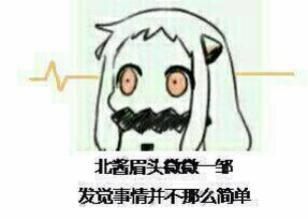
1 [root@linux-node3 salt]# systemctl stop salt-minion.service # 停止minion 2 [root@linux-node2 salt]# salt-key –L # 註意是在node2(syndic)上哦,因為node3的眼裏的master是node2,並且把key是發送給node2了哦,刪除它 3 Accepted Keys: 4 linux-node3.example.com 5 Denied Keys: 6 Unaccepted Keys: 7 Rejected Keys: 8 [root@linux-node2 salt]# salt-key -d linux-node3.example.com 9 The following keys are going to be deleted: 10 Accepted Keys: 11 linux-node3.example.com 12 Proceed? [N/y] y 13 Key for minion linux-node3.example.com deleted. 14 [root@linux-node3 salt]# rm -fr /etc/salt/pki/minion/ # 刪除minion端/etc/salt/pki/minion下所有文件 15 [root@linux-node3 salt]# grep "^[a-Z]" /etc/salt/minion # 修改新id 16 master: 192.168.56.12 17 id: linux-node2.example.com # 配置一個已有的重復id做測試 18 [root@linux-node3 salt]# systemctl start salt-minion.service # 再次啟動minion 19 [root@linux-node2 salt]# salt-key –L # 回到node2再次接受新id的key 20 Accepted Keys: 21 Denied Keys: 22 Unaccepted Keys: 23 linux-node2.example.com 24 Rejected Keys: 25 [root@linux-node2 salt]# salt-key -A 26 The following keys are going to be accepted: 27 Unaccepted Keys: 28 linux-node2.example.com 29 Proceed? [n/Y] Y 30 Key for minion linux-node2.example.com accepted. 31 [root@linux-node2 salt]# salt ‘*‘ test.ping # 簡單測試下 32 linux-node2.example.com: 33 True 34 35 最後驗證我們的測試,回到node1(master) 36 [root@linux-node1 ~]# salt ‘*‘ test.ping 37 linux-node2.example.com: 38 True 39 linux-node1.example.com: 40 True 41 linux-node2.example.com: 42 True 43 我萌發現,wtf,什麽鬼,linux-node2.example.com居然出現了兩次,雖然已經想過這種情況,但是在實際使用中我肯定是分不清誰是誰了,所以這種使用了代理後依然id重名的方式依然是很不好的,所以還是建議大家把id要分清楚哦,最簡單的方式就是設置合理的主機名,這樣所有的機器都不會重復,而且連設置id這個事情都可以省略了(我已經將node3的id改回去了)
2.遠程執行沒有問題了,這種架構下狀態文件的執行會不會有影響呢?
1 [root@linux-node1 base]# pwd # 我們在master上定義top 2 /srv/salt/base 3 [root@linux-node1 base]# cat top.sls # 其實就是給大家傳輸了個文件 4 base: 5 ‘*‘: 6 - known-hosts.known-hosts 7 [root@linux-node1 base]# cat known-hosts/known-hosts.sls 8 known-hosts: 9 file.managed: 10 - name: /root/.ssh/known_hosts 11 - source: salt://known-hosts/templates/known-hosts 12 - clean: True 13 [root@linux-node1 base]# salt ‘*‘ state.highstate 14 linux-node3.example.com: 15 ---------- 16 ID: states 17 Function: no.None 18 Result: False 19 Comment: No Top file or master_tops data matches found. 20 Changes: 21 22 Summary for linux-node3.example.com 23 ------------ 24 Succeeded: 0 25 Failed: 1 26 ------------ 27 Total states run: 1 28 Total run time: 0.000 ms 29 linux-node2.example.com: 30 ---------- 31 ID: known-hosts 32 Function: file.managed 33 Name: /root/.ssh/known_hosts 34 Result: True 35 Comment: File /root/.ssh/known_hosts updated 36 Started: 11:15:35.210699 37 Duration: 37.978 ms 38 Changes: 39 ---------- 40 diff: 41 New file 42 mode: 43 0644 44 45 Summary for linux-node2.example.com 46 ------------ 47 Succeeded: 1 (changed=1) 48 Failed: 0 49 ------------ 50 Total states run: 1 51 Total run time: 37.978 ms 52 linux-node1.example.com: 53 ---------- 54 ID: known-hosts 55 Function: file.managed 56 Name: /root/.ssh/known_hosts 57 Result: True 58 Comment: File /root/.ssh/known_hosts is in the correct state 59 Started: 11:15:35.226119 60 Duration: 51.202 ms 61 Changes: 62 63 Summary for linux-node1.example.com 64 ------------ 65 Succeeded: 1 66 Failed: 0 67 ------------ 68 Total states run: 1 69 Total run time: 51.202 ms 70 ERROR: Minions returned with non-zero exit code 71 顯而易見的node3發生了錯誤,而node1跟node2正常(很好理解),我們去看node3報出的“No Top file or master_tops data matches found”,言簡意賅沒有找到匹配的top執行文件,簡單推斷出是因為node3認證的master是node2,但是node2上沒有寫top,我們去node2上寫一個不同的top再次測試下 72 [root@linux-node2 base]# pwd 73 /srv/salt/base 74 [root@linux-node2 base]# cat top.sls # 這個更簡單了,就是ls /root 75 base: 76 ‘*‘: 77 - cmd.cmd 78 [root@linux-node2 base]# cat cmd/cmd.sls 79 cmd: 80 cmd.run: 81 - name: ls /root 82 好的我們回到master上再次測試,我將node1、2正常執行的信息省略 83 [root@linux-node1 base]# salt ‘*‘ state.highstate 84 linux-node3.example.com: 85 ---------- 86 ID: cmd 87 Function: cmd.run 88 Name: ls /root 89 Result: True 90 Comment: Command "ls /root" run 91 Started: 11:24:42.752326 92 Duration: 11.944 ms 93 Changes: 94 ---------- 95 pid: 96 5095 97 retcode: 98 0 99 stderr: 100 stdout: 101 lvs.sh 102 103 Summary for linux-node3.example.com 104 ------------ 105 Succeeded: 1 (changed=1) 106 Failed: 0 107 ------------ 108 Total states run: 1 109 Total run time: 11.944 ms 110 我們已經可以看出一些端倪,我們再次修改master的配置文件並執行測試 111 [root@linux-node1 base]# cat top.sls 112 base: 113 ‘linux-node3.example.com‘: # 只定義執行node3 114 - known-hosts.known-hosts 115 [root@linux-node1 base]# salt ‘*‘ state.highstate 116 linux-node3.example.com: 117 ---------- 118 ID: cmd 119 Function: cmd.run 120 Name: ls /root 121 Result: True 122 Comment: Command "ls /root" run 123 Started: 11:28:20.792475 124 Duration: 8.686 ms 125 Changes: 126 ---------- 127 pid: 128 5283 129 retcode: 130 0 131 stderr: 132 stdout: 133 lvs.sh 134 135 Summary for linux-node3.example.com 136 ------------ 137 Succeeded: 1 (changed=1) 138 Failed: 0 139 ------------ 140 Total states run: 1 141 Total run time: 8.686 ms 142 linux-node2.example.com: 143 ---------- 144 ID: states 145 Function: no.None 146 Result: False 147 Comment: No Top file or master_tops data matches found. 148 Changes: 149 150 Summary for linux-node2.example.com 151 ------------ 152 Succeeded: 0 153 Failed: 1 154 ------------ 155 Total states run: 1 156 Total run time: 0.000 ms 157 linux-node1.example.com: 158 ---------- 159 ID: states 160 Function: no.None 161 Result: False 162 Comment: No Top file or master_tops data matches found. 163 Changes: 164 165 Summary for linux-node1.example.com 166 ------------ 167 Succeeded: 0 168 Failed: 1 169 ------------ 170 Total states run: 1 171 Total run time: 0.000 ms 172 ERROR: Minions returned with non-zero exit code 173 我們發現這次node1跟node2出剛才問題了,而node3執行的是node2上定義的top,好吧,這時候就要發揮小北方的作用! 174 北方的總結: 175 每個minion會去找自己master裏定義的top並執行,即node1、2找的是master的,而node2找的是syndic(node2)的 176 177 “No Top file or master_tops data matches found”出現是因為我每次執行都是salt ‘*‘ state.highstate,即讓所有機器都查找top文件並執行對應操作,第一次node3出現問題是因為它聽從的top文件在syndic上,當時syndic上我還沒有寫top所以他找不到匹配自己的;第二次我把top裏執行的*換成了node3單獨一個,沒有node1跟node2的相關操作了,他們接受到指令並來查找top文件想執行相關操作發現沒匹配自己也因此報錯,就跟剛才node3找不到是一個意思 178 179 一下子還是無法理解呢,那麽怎麽辦呢,有一個規範的做法就是,將master的文件目錄直接拷到所有的syndic上,這樣就可以保證所有的操作都是統一的了,如同沒有代理的時候一樣
3.top好麻煩呀,那麽我普通的執行sls文件會怎麽樣呢?
1 [root@linux-node1 base]# salt ‘*‘ state.sls known-hosts.known-hosts 2 linux-node3.example.com: 3 Data failed to compile: 4 ---------- 5 No matching sls found for ‘known-hosts.known-hosts‘ in env ‘base‘ 6 linux-node2.example.com: 7 ---------- 8 ID: known-hosts 9 Function: file.managed 10 Name: /root/.ssh/known_hosts 11 Result: True 12 Comment: File /root/.ssh/known_hosts is in the correct state 13 Started: 11:46:03.968021 14 Duration: 870.596 ms 15 Changes: 16 17 Summary for linux-node2.example.com 18 ------------ 19 Succeeded: 1 20 Failed: 0 21 ------------ 22 Total states run: 1 23 Total run time: 870.596 ms 24 linux-node1.example.com: 25 ---------- 26 ID: known-hosts 27 Function: file.managed 28 Name: /root/.ssh/known_hosts 29 Result: True 30 Comment: File /root/.ssh/known_hosts is in the correct state 31 Started: 11:46:05.003462 32 Duration: 42.02 ms 33 Changes: 34 35 Summary for linux-node1.example.com 36 ------------ 37 Succeeded: 1 38 Failed: 0 39 ------------ 40 Total states run: 1 41 Total run time: 42.020 ms 42 ERROR: Minions returned with non-zero exit code 43 我麽看到node3又報錯了,“No matching sls found for ‘known-hosts.known-hosts‘ in env ‘base‘”,我甚至都不需要驗證都知道是怎麽回事了,直接復制下來 44 45 每個minion會去找自己master裏定義的sls並執行,即node1、2找的是master的,而node2找的是syndic(node2)的 46 47 所以如果你在syndic定義個known-hosts但是裏面執行些其他操作那麽node3就會按這個來了,但是沒有人會這麽亂七八糟的搞,因此:保證各個syndic與master的文件目錄保持統一!
saltstack syndic安裝配置使用
