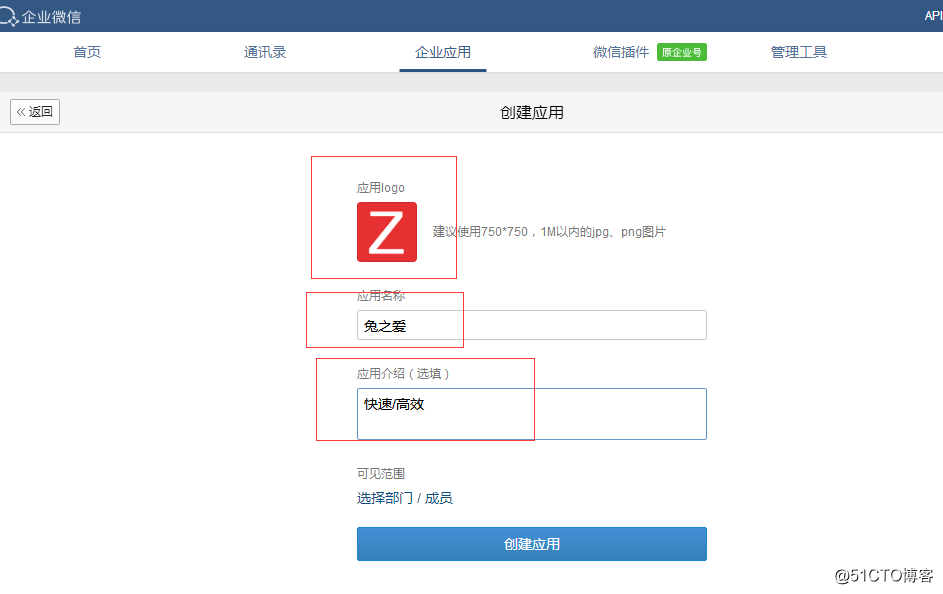Zabbix創建企業微信
背景:
1、zabbix-3.4.4服務器搭建完成
2、主機監控已經部署(能觸發警告報警即可)
思路:
1、創建免費的企業微信
2、根據自己報警內容可建多個企業應用
3、創建報警腳本、配置、測試
4、本內容僅供參考,以便以後學習使用。
一、創建企業應用
1、企業微信註冊
註冊地址:https://qy.weixin.qq.com/截止目前2017年11月30日此網站一直能用,不能保證以後能否使用,見諒,以前叫企業號,現在叫企業微信,哈哈。註冊步驟就不在這重復了,和註冊郵箱一個道理。
2、創建企業應用
註意:如何調用微信接口,需要調用微信接口(可以參考企業微信官方教程,下面2點都是網上摘抄)
①需要調用微信接口的憑證:access_token
通過:CropID、Secret才能獲取到access_token,但是獲取到的token有效期為兩分鐘。
微信企業號調用工具傳送門:
http://qydev.weixin.qq.com/debug
打開上面url,使用上面monitops企業號的monit-manager管理組的CorpID和Secret號獲得調用接口憑證access_token,如下

註意:corpid在如下

註意:corpsecret如下:


②在http://qydev.weixin.qq.com/debug裏面進行測試,點擊下面的檢查問題

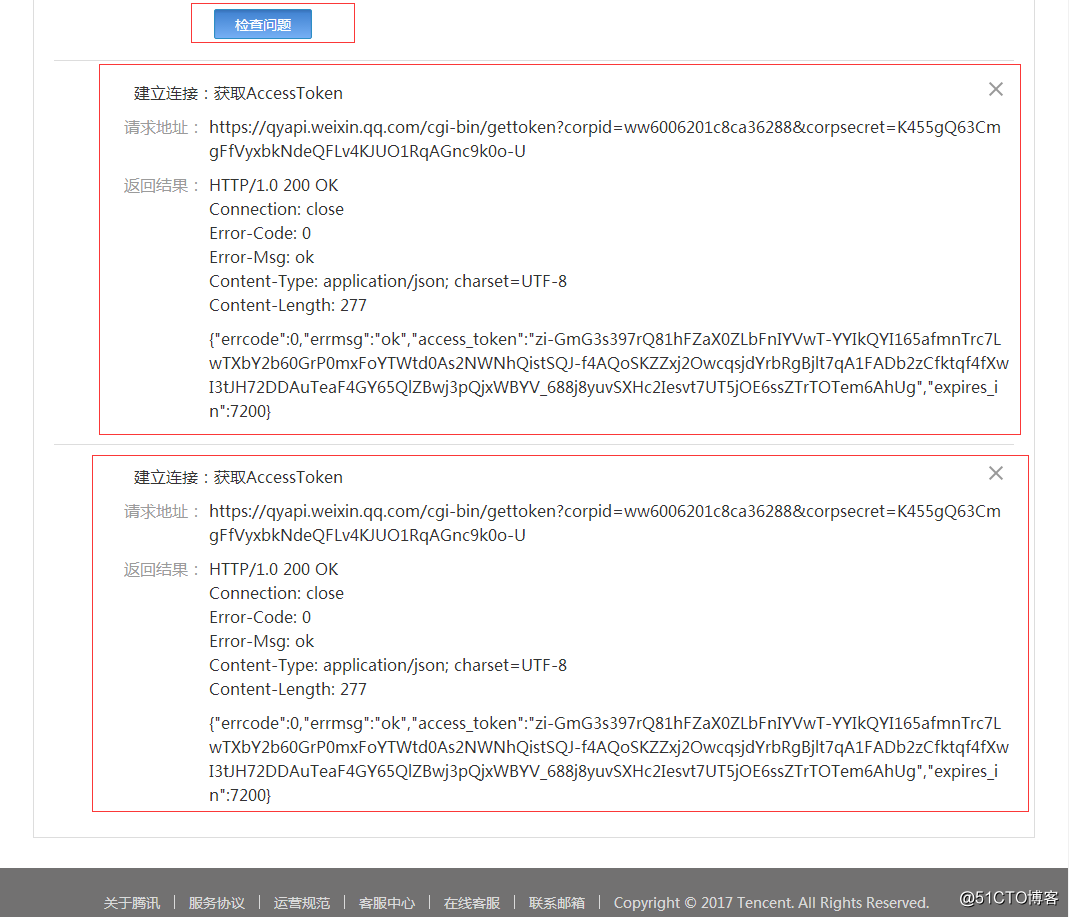
二、創建腳本Python
1、創建腳本
(本人網上搜的教程)
#!/usr/bin/python
#_*_coding:utf-8 _*_
import urllib,urllib2
import json
import sys
import simplejson
reload(sys)
sys.setdefaultencoding('utf-8')
def gettoken(corpid,corpsecret):
gettoken_url = 'https://qyapi.weixin.qq.com/cgi-bin/gettoken?corpid=' + corpid + '&corpsecret=' + corpsecret
print gettoken_url
try:
token_file = urllib2.urlopen(gettoken_url)
except urllib2.HTTPError as e:
print e.code
print e.read().decode("utf8")
sys.exit()
token_data = token_file.read().decode('utf-8')
token_json = json.loads(token_data)
token_json.keys()
token = token_json['access_token']
return token
def senddata(access_token,user,subject,content):
send_url = 'https://qyapi.weixin.qq.com/cgi-bin/message/send?access_token=' + access_token
send_values = {
"touser":"用戶名",
"toparty":"1",
"msgtype":"text",
"agentid":"1000002",
"text":{
"content":subject + '\n' + content
},
"safe":"0"
}
# send_data = json.dumps(send_values, ensure_ascii=False)
send_data = simplejson.dumps(send_values, ensure_ascii=False).encode('utf-8')
send_request = urllib2.Request(send_url, send_data)
response = json.loads(urllib2.urlopen(send_request).read())
print str(response)
if __name__ == '__main__':
user = str(sys.argv[1])
subject = str(sys.argv[2])
content = str(sys.argv[3])
corpid = 'ww6006201xxxxxc8ca628'
corpsecret = 'K455gQ63CmgFfVyxbkNdeQFLv4KJUO1RqAxxxxnck0o-U'
accesstoken = gettoken(corpid,corpsecret)
senddata(accesstoken,user,subject,content)
2、設置腳本路徑
(1)把微信腳本放到alertscripts路徑下如,/usr/local/zabbix-3.4.4/share/zabbix/alertscripts
註意:假如不確定alertscripts這個在哪裏,可以find / -name alertscripts
# find / -name alertscripts
/usr/local/zabbix-3.4.4/share/zabbix/alertscripts
# cd /usr/local/ zabbix-3.4.4/share/zabbix/alertscripts
三、python腳本調用
註意:以下2點都是根據網上教程摘抄,僅供參考,謝謝
1、下載及安裝使用
#wget https://pypi.python.org/packages/f0/07/26b519e6ebb03c2a74989f7571e6ae6b82e9d7d81b8de6fcdbfc643c7b58/simplejson-3.8.2.tar.gz
# tar zxvf simplejson-3.8.2.tar.gz && cd simplejson-3.8.2
# python setup.py build
# python setup.py install
註意:在上面build和install過程中,如果出現下面的WARNING提示,不用管,不影響結果!
WARNING: The C extension could not be compiled, speedups are not enabled.
Plain-Python installation succeeded.
*********************************************************************************
2、把weixin.py腳本導入
# cd /usr/local/zabbix-3.4.4/share/zabbix/alertscripts
# chmod 755 weixin.py
# chown zabbix:zabbix weixin.py
3、更改腳本內容
更改如下6項內容:
touser、toparty、msqtype、agentid、corpid、corpsecret
(1)touser為ShuoLe,如下圖

(2)toparty為1,如下圖
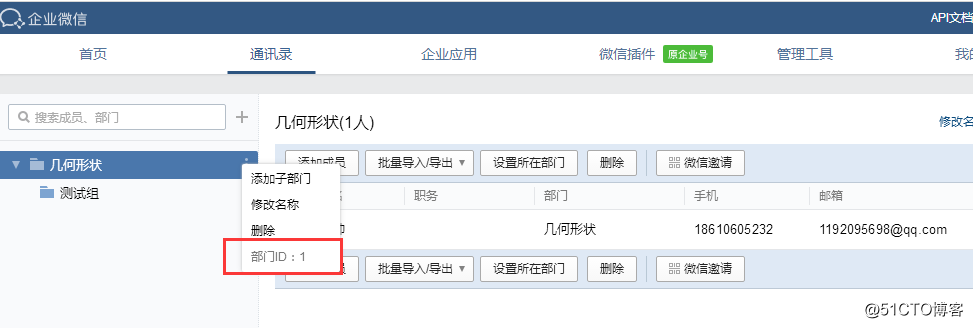
(3)msqtype為text
(4)agentid為1000002,如下圖

(5)corpid為ww6006201c8ca36288,如下圖

(6)corpsecret為K455gQ63CmgFfVyxbkNdeQFLv4KJUO1RqAGnc9k0o-U
如下圖,

註意事項:
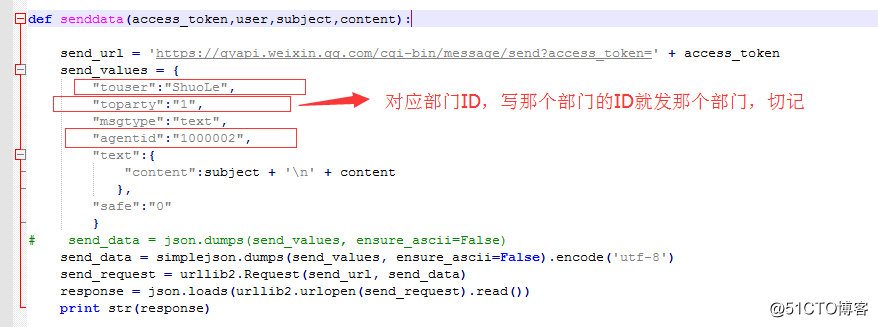
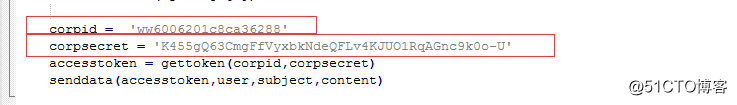
4、測試
(1)# ./weixin.py test one two
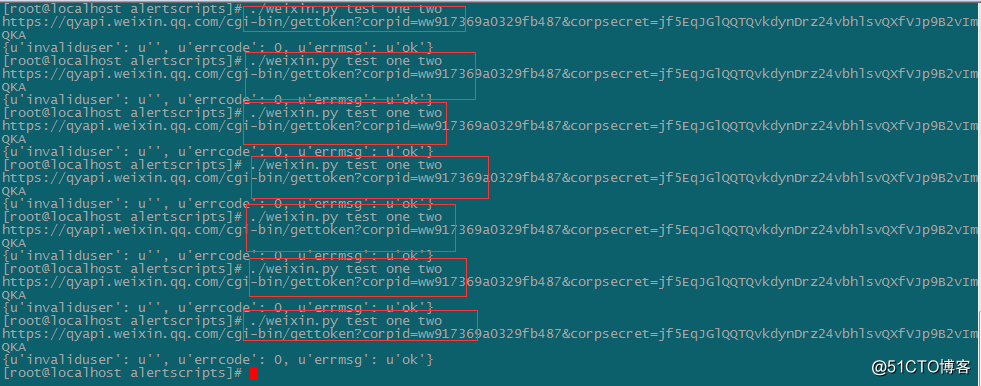
(2)企業微信提示如下,
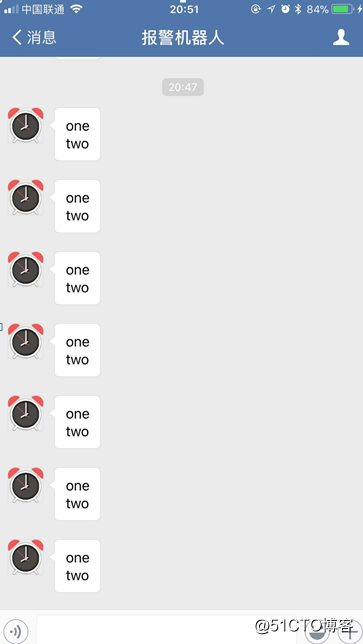
測試成功。
Zabbix創建企業微信