log4j:ERROR Could not read configuration file [log4j.properties]
遇到這個錯誤,程序能夠正常運行,log4j.properties也在classpath中,後來在網上查了資料,把下面這個語句去掉就好啦。
PropertyConfigurator.configure("log4j.properties");
引用:
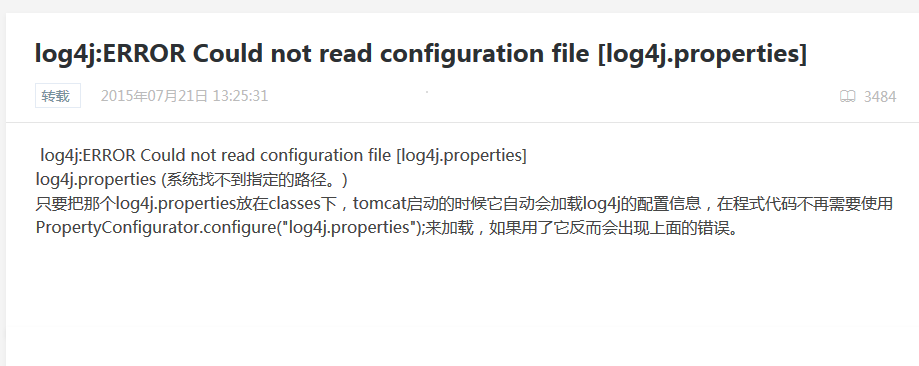
log4j:ERROR Could not read configuration file [log4j.properties]
相關推薦
log4j:ERROR Could not read configuration file [log4j.properties]
clas fig erro config 錯誤 程序 pos 遇到 could not 遇到這個錯誤,程序能夠正常運行,log4j.properties也在classpath中,後來在網上查了資料,把下面這個語句去掉就好啦。 PropertyConfigurator.con
log4j:ERROR Could not find value for key log4j.appender.error
我是在rootLogger末尾加入R就好了。 最終我的配置環境如下: #設定日誌的級別 ,多個以,分開(沒有給出的,則不會被輸出) log4j.rootLogger=info,error,R #DailyRollingFileAppender每天產生一個日誌檔案 log
error: could not lock config file E:/git/Git/%USERPROFILE%/.gitconfig: No such file or directory
當你安裝Git後首先要做的事情是設定你的使用者名稱稱和e-mail地址。這是非常重要的,因為每次Git提交都會使用該資訊。它被永遠的嵌入到了你的提交中: $ git config –global user.name “John Doe” $ git
關於 could not read symbols: File in wrong format 問題的解決方案
最近有個專案需要用到第三方的lib,而在它們的官網上面下載了linux版本的so 於是根據它們提供的文件來呼叫so裡面的函式,用ndk將so編譯到我自己的jni lib 中去。但是編譯是過了,連結時出問題了: could not read symbols: File in
MyBatis日誌log4j異常ERROR Could not instantiate class [org.apache.ibatis.session.AutoMappingUnknownColum
具體異常: log4j:ERROR Could not instantiate class [org.apache.ibatis.session.AutoMappingUnknownColumnBeh
[Nuget] - "Runtime error: Could not load file or assembly 'System.Web.WebPages.Razor, Version=3.0.0.0'" 問題之解決
未能加載文件 nuget man 5.0 install ges 成功 could not .com 環境 項目中使用了 System.Web.WebPages.Razor, Version=3.0.0.0,Nuget 還原缺失包後自動更新至 Version=3.2.5.0
ionic真機調試Android報錯 - could not read ok from ADB Server * failed to start daemon * error: cannot connect to daemon
找到 管理器 and nic sid ask err span adb 在使用真機調試Android程序時,報錯如下: could not read ok from ADB Server * failed to start daemon error: cannot con
could not read block 0 in file "base/16389/17624"
解決 應用 做了 block 創建 erro 可用 從庫 失敗 PGSQL查詢數據出現錯誤錯誤信息:ERROR: could not read block 0 in file "base/16389/17624": read only 0 of 8192
安卓(android)關於multidex的Error:Could not resolve all files for configuration
本人今天在上班的時候開啟AS 然後突然出現了一個錯誤,如下圖 昨天本來還好好的,今天剛開啟就出現這兩個問題,左弄右弄我發現了一個不太好的解決辦法 defaultConfig { applicationId "cn.hkfs.huacaitong"
hexo d 報錯‘fatal: could not read Username for 'https://github.com': No error’
問題描述 今天早上,一如往常的往在github上建立的hexo部落格上傳文章,結果報錯 ‘fatal: could not read Username for 'https://github.com': No error’ create mode 100644 2018/09/16/1537059562/i
centos中安裝jdk步驟,且顯示Error: unpack could not create JAR file:
安裝jdk步驟: 1.1解除安裝系統自帶的openjdk [[email protected] ~]# rpm -qa | grep java [[email protected] ~]# yum -y remove *openjdk* 1.2下載、安裝 在Oracle官網h
Push failed: Failed with error: fatal: Could not read from remote repository.
在碼雲賬號上把專案轉移到組織後報的異常Push failed: Failed with error: fatal: Could not read from remote repository或者異常fatal: remote origin already exists以上都市
fatal: could not read Username for 'https://github.com': No such file or directory
在建立git倉庫時遇到問題 github提示: git init git add README.md git commit -m “first commit” git remote add o
Push failed. Failed with error: fatal: Could not read from remote repository.
在往github 倉庫提交的時候出現以下錯誤。 Failed with error: fatal: Could not read from remote repository. 此原因是因為ssh公鑰有問題,因為之前電腦是以前的同事用著,我直接就改為自己的賬號
Could not read input channel file descriptors from parcel
1.RemoteView中新增的圖片太大了,超過40K會報這個異常2.Intent傳遞的資料太大了超過1M也會報這個錯誤3.FileDescripter太多而且沒有關閉,looper太多沒有quit。4.試試在AndroidManefest.xml中對當前Activity配置configchange=“o
On branch master nothing to commit, working tree clean ERROR: Repository not found. fatal: Could not read from remote repository.
solution not sys lang color node 報錯 mini have 將gitbash部署hexo到github:hexo deploy 報以下錯誤: [email protected] MINGW64 /Hexo $ hex
Linux終端運行java源碼出錯——Error: Could not find or load main class [duplicate]
終端 -o erro main spa class文件 img not find https Linux終端中運行.class文件出錯 Linux終端運行java源碼出錯——Error: Could not find or load main class [duplicat
git: fatal: Could not read from remote repository
nag fatal choose native tell ack arch manage fat This is probably an Intellij problem. Your key are managed natively by ssh, and Intellij
導入項目的時候報錯Error:Could not find com.android.support.constraint:constraint-layout:1.0.0-alpha7
原因 自己 進行 ack class rain 選擇 and clas 問題描述 今天在導入項目的時候報錯: Error:Could not find com.android.support.constraint:constraint-layout:1.0.0-alph
Permission denied (publickey). fatal: Could not read from remote repository. Please make sure you have the correct access rights
please sudo _id ima upd cal .com root pin 第一次提交遇到這樣的情況,怎麽回事呢,我在github上提交了ssh key 的啊。 排查先看看能不能解析, 1.先 ping https://github.com 把ip添加到 ho
