Jmeter之文件下載
阿新 • • 發佈:2017-12-17
代碼 添加 jmeter new logs ons log src r文件
Jmeter文件下載
1.打開jmeter新建線程組—>http請求
2.在百度上選擇一個圖片下載,選擇圖片右擊復制圖片地址
https://ss1.baidu.com/9vo3dSag_xI4khGko9WTAnF6hhy/image/h%3D300/sign=19e572d900f79052f01f413e3cf2d738/caef76094b36acaf179c973675d98d1000e99cff.jpg
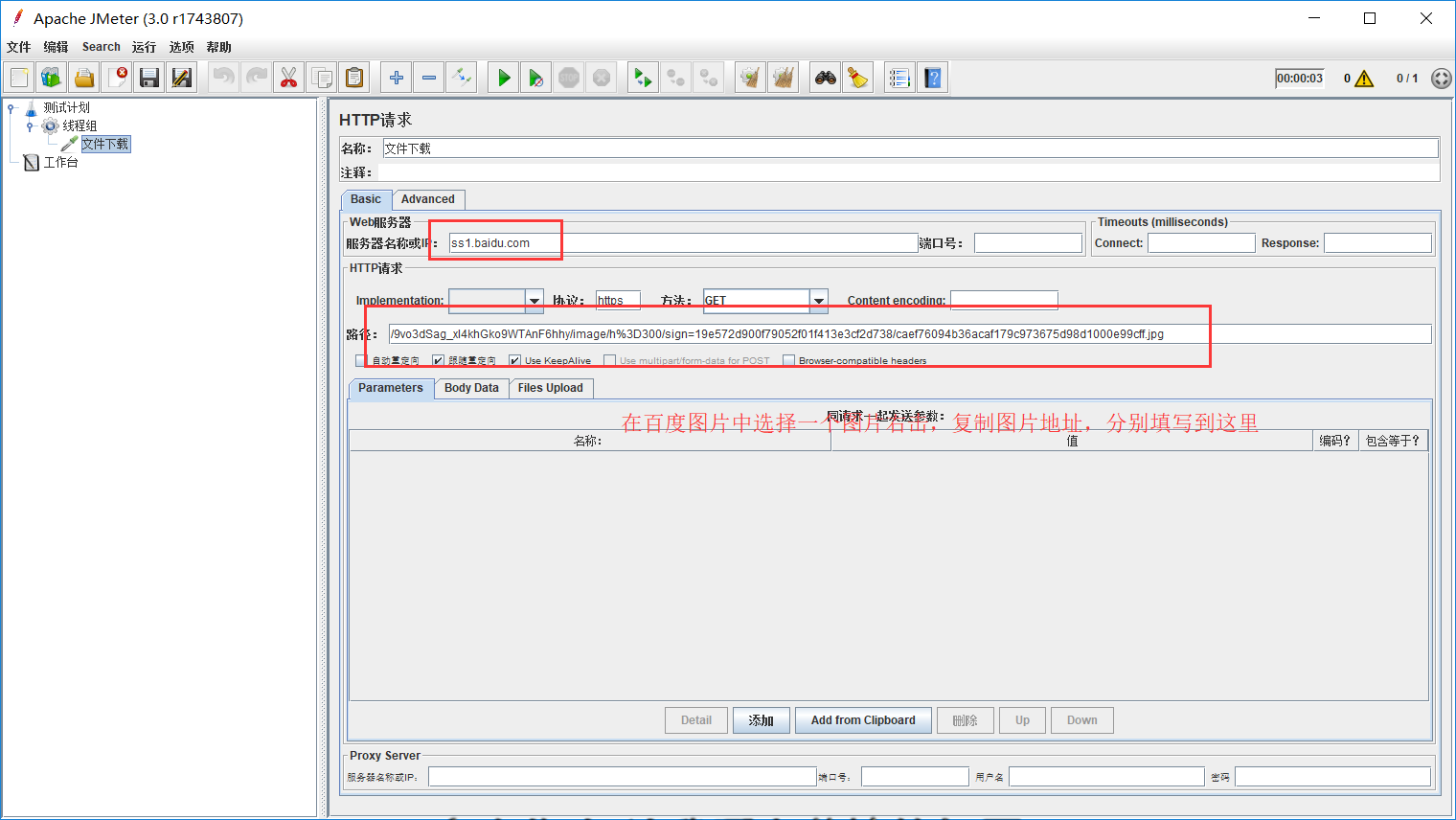
3.線程組右擊添加—>Sampler—>BeanShell Sampler,把java下載文件代碼復制進去,更改要存放文件的路徑
yte[] result = prev.getResponseData(); //這個是獲取到請求返回的數據,prev是獲取上個請求的返回
String file_name = "e:\\BaiDuTuPian.jpg"; //代表存放文件的位置和文件名
File file = new File(file_name);
FileOutputStream out = new FileOutputStream(file);
out.write(result);
out.close();
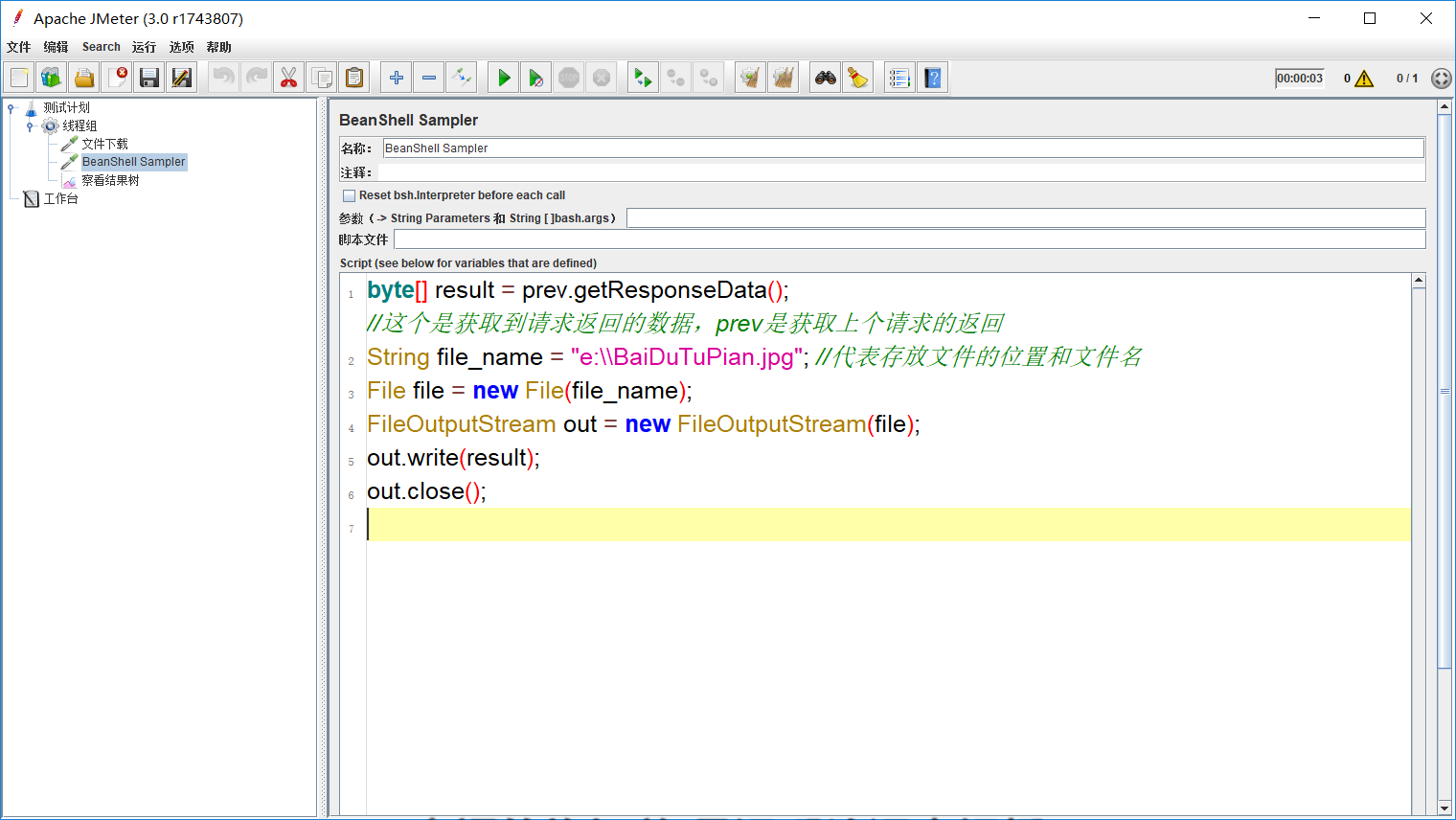
Jmeter之文件下載
