RHEL6配置HAProxy負載平衡集群
實驗拓撲圖:

操作流程:
Real Server : 192.168.4.53 pc53 192.168.4.54 pc54
配置WEB 服務器
HAProxy調度器 : 192.168.4.50 pc50
安裝並啟用HAProxy
修改配置文件配置負載平衡
Clinet :192.168.4.253 pc253
連接測試
具體步驟:
環境準備:
配置yum源
# service iptables stop
# chkconfig iptables off //關閉開機自啟
# setenforce 0 //設置SELinux 為寬松模式
配置WEB服務器 pc53 / pc54
#yum -y install httpd php > /dev/null
#service httpd start > /dev/null
#chkconfig httpd on
[root@pc53 ~] #echo " <?php echo 'web53' ; ?> " > /var/www/html/test.php
[root@pc54 ~] #echo " <?php echo 'web54' ; ?> " > /var/www/html/test.php
配置HAProxy分發器 pc50
安裝並啟動HAProxy
# mount /dev/cdrom /mnt/
RHEL6 光盤文件的LoadBalancer目錄中含有HAProxy的RPM包
在已有的yum源配置文件 上添加如下
[LoadBalancer]
name=LoadBalancer
baseurl=file:///mnt/LoadBalancer
gpgcheck=0
# yum -y install haproxy
# rpm -qa haproxy
haproxy-1.5.4-2.el6.x86_64
# rpm -qc haproxy
/etc/haproxy/haproxy.cfg //haproxy配置文件
/etc/logrotate.d/haproxy
/etc/sysconfig/haproxy
# cp /etc/haproxy/haproxy.cfg /root/ //備份haproxy配置文件
# chkconfig haproxy on//設置開機自啟
# chkconfig --list haproxy
haproxy 0:關閉1:關閉2:啟用3:啟用4:啟用5:啟用6:關閉
修改HAProxy配置文件 進行配置
HAProxy配置文件 說明
— 命令行:總是具有最高優先級
— global 部分:全局設置進程級別參數
— 代理聲明部分
來自於 default, listen, frontend 和 backend
— default 為後續的其他部分設置缺省參數,缺省參數可以被後續部分重置
— frontend 描述接受客戶端偵聽套接字(socket)集
— backend 描述轉發鏈接的服務器集
— listen 把frontend 和 backend 結合到一起的完整聲明
不做業務區分 修改配置文件如下
# vim /etc/haproxy/haproxy.cfg
global
log 127.0.0.1 local2
chroot /var/lib/haproxy
pidfile /var/run/haproxy.pid //haproxy的pid存放路徑
maxconn 4000 //最大連級數 默認4000
user haproxy
group haproxy
daemon // 創建1個進程進程入deamon模式運行
# turn on stats unix socket
stats socket /var/lib/haproxy/stats
defaults
mode http #默認的模式 mode{tcp|http|health}
log global # 采用全局定義的日誌
option httplog # 日誌類別http日誌格式
option dontlognull #不記錄健康檢查的日誌信息
option http-server-close
option forwardfor except 127.0.0.0/8 #後端服務器可以從Http Header中獲得客戶端IP
option redispatch #serverid 服務器掛掉後強制指定向到其他健康服務器
retries 3 #3次連接失敗就認為u服務不可用,也可以通過後面設置
timeout http-request 10s
timeout queue 1m
timeout connect 10s #如果backend 沒有指示,默認為10s
timeout client 1m #客戶端連接超時
timeout server 1m #服務器連接超時
timeout http-keep-alive 10s
timeout check 10s
maxconn 3000 #最大連接數
stats uri /admin //定義監控頁面 uri
listen weblb 0.0.0.0:80
cookie SERVERID rewrite
balance roundrobin
server weba 192.168.4.53:80 cookie app1inst1 check inter 2000 rise 2 fall 5
server webb 192.168.4.54:80 cookie app1inst2 check inter 2000 rise 2 fall 5
# service haproxy start //啟動服務
# netstat -pantu | grep :80
tcp 0 0 0.0.0.0:80 0.0.0.0:* LISTEN 3192/haproxy
客戶端訪問
# elinks --dump 192.168.4.50/test.php
web53
# elinks --dump 192.168.4.50/test.php
web54
# elinks --dump 192.168.4.50/test.php
web53
# elinks --dump 192.168.4.50/test.php
web54
# elinks --dump 192.168.4.50/test.php
web53
# elinks --dump 192.168.4.50/test.php
web54
# firefox 192.168.4.50/admin //查看監控頁面
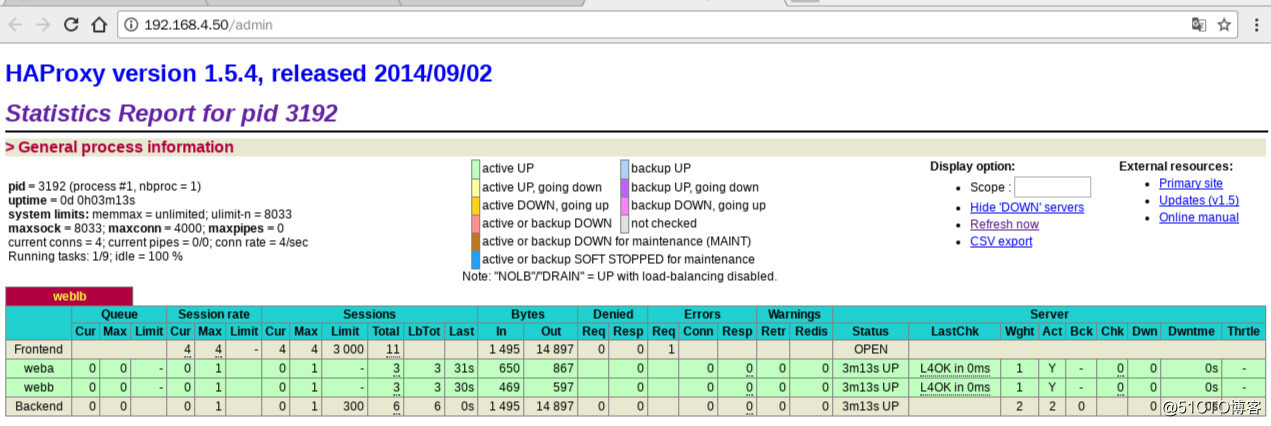
部署基於業務區分HAProxy負載平衡集群
實驗拓撲圖:
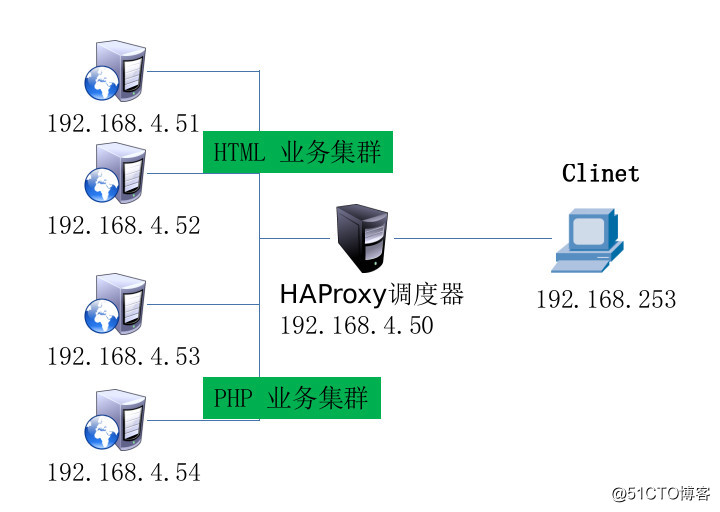
操作流程:
Real Server :
配置WEB 服務器 使用HTML網頁文件 192.168.4.51 pc51 192.168.4.52 pc52
使用php 網頁文件 192.168.4.53 pc53 192.168.4.54 pc54
HAProxy調度器 : 192.168.4.50 pc50
安裝並啟用HAProxy
修改配置文件配置負載平衡
Clinet :192.168.4.253 pc253
連接測試
具體步驟:
環境準備:
配置yum源
# service iptables stop //關閉防火墻
# chkconfig iptables off //關閉開機自啟
# setenforce 0 //設置SELinux 為寬松模式
配置web服務端 pc 51 pc 52 pc 53 pc54
部署基本的httpd 服務
# yum -y install httpd
在pc 53 和 pc 54 上下載 php 軟件包
#yum -y install php
#service httpd start
#chkconfig httpd on
# cd /var/www/html/
[root@pc51 html]# echo 192.168.4.51 > index.html
[root@pc52 html]# echo 192.168.4.52 > index.html
[root@pc53 html]# echo '<?php echo "192.168.4.53";?>' > test.php
[root@pc54 html]# echo '<?php echo "192.168.4.54";?>' > test.php
配置HAProxy分發器 pc50
安裝並啟動HAProxy
# mount /dev/cdrom /mnt/
RHEL6 光盤文件的LoadBalancer目錄中含有HAProxy的RPM包
在已有的yum源配置文件 上添加如下
[LoadBalancer]
name=LoadBalancer
baseurl=file:///mnt/LoadBalancer
gpgcheck=0
# yum -y install haproxy
# rpm -qa haproxy
haproxy-1.5.4-2.el6.x86_64
# rpm -qc haproxy
/etc/haproxy/haproxy.cfg //haproxy配置文件
/etc/logrotate.d/haproxy
/etc/sysconfig/haproxy
# cp /etc/haproxy/haproxy.cfg /root/ //備份haproxy配置文件
# chkconfig haproxy on//設置開機自啟
# chkconfig --list haproxy
haproxy 0:關閉1:關閉2:啟用3:啟用4:啟用5:啟用6:關閉
基於業務區分 修改配置文件
# cd /etc/haproxy/
修改配置文件
# vim haproxy.cfg
global
log 127.0.0.1 local2
chroot /var/lib/haproxy
pidfile /var/run/haproxy.pid
maxconn 4000
user haproxy
group haproxy
daemon
# turn on stats unix socket
stats socket /var/lib/haproxy/stats
defaults
mode http
log global
option httplog
option dontlognull
option http-server-close
option forwardfor except 127.0.0.0/8
option redispatch
retries 3
timeout http-request 10s
timeout queue 1m
timeout connect 10s
timeout client 1m
timeout server 1m
timeout http-keep-alive 10s
timeout check 10s
maxconn 3000
stats uri /admin
frontend weblb *:80
acl urlhtml path_end -i .html // acl 名字 匹配路徑結尾 不區分大小寫 .html
acl urlphp path_end -i .php
use_backend htmlgrp if urlhtml //如果接受到與urlhtml這個ACL 匹配時 去找htmlgrp 組
# use_backend phpgrp if urlphp
default_backend htmlgrp // 默認去找htmlgrp
backend htmlgrp
balance roundrobin
server web51 192.168.4.51:80 check //check 後不寫參數 默認用 defaults 定義的參數
server web52 192.168.4.52:80 check
backend phpgrp
balance roundrobin
server web53 192.168.4.53:80 check
server web52 192.168.4.54:80 check
客戶端訪問
# firefox 192.168.4.50/admin //查看監控頁面
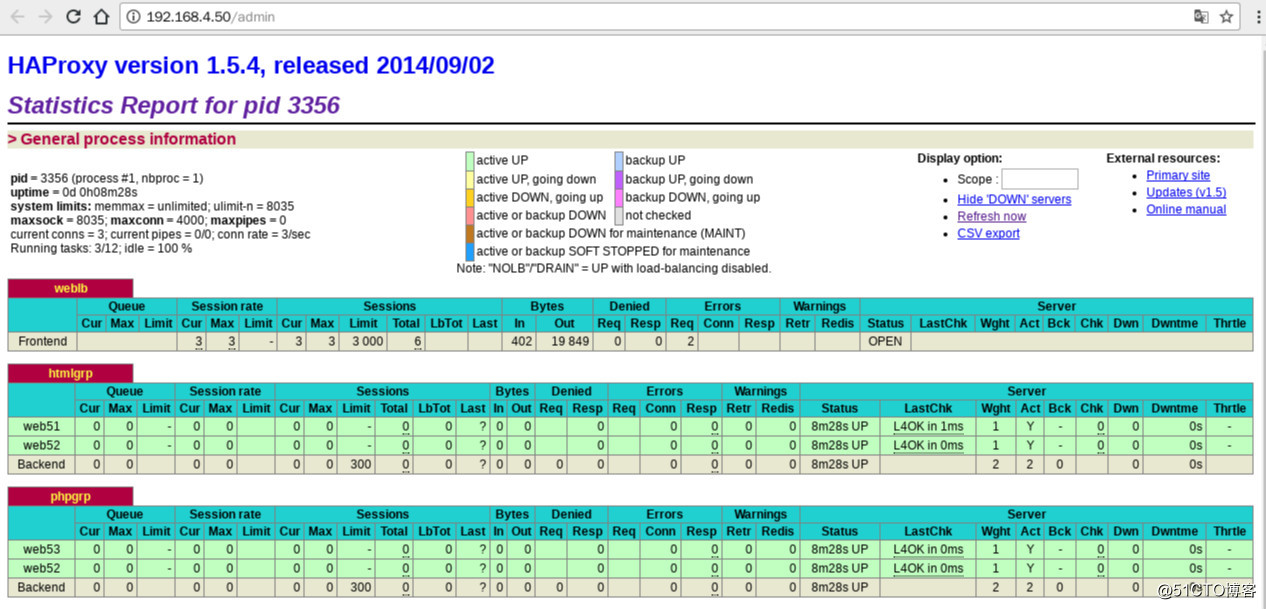
//測試html
# elinks --dump 192.168.4.50
192.168.4.51
# elinks --dump 192.168.4.50
192.168.4.52
# elinks --dump 192.168.4.50
192.168.4.51
# elinks --dump 192.168.4.50
192.168.4.52
# firefox 192.168.4.50/admin //查看監控頁面
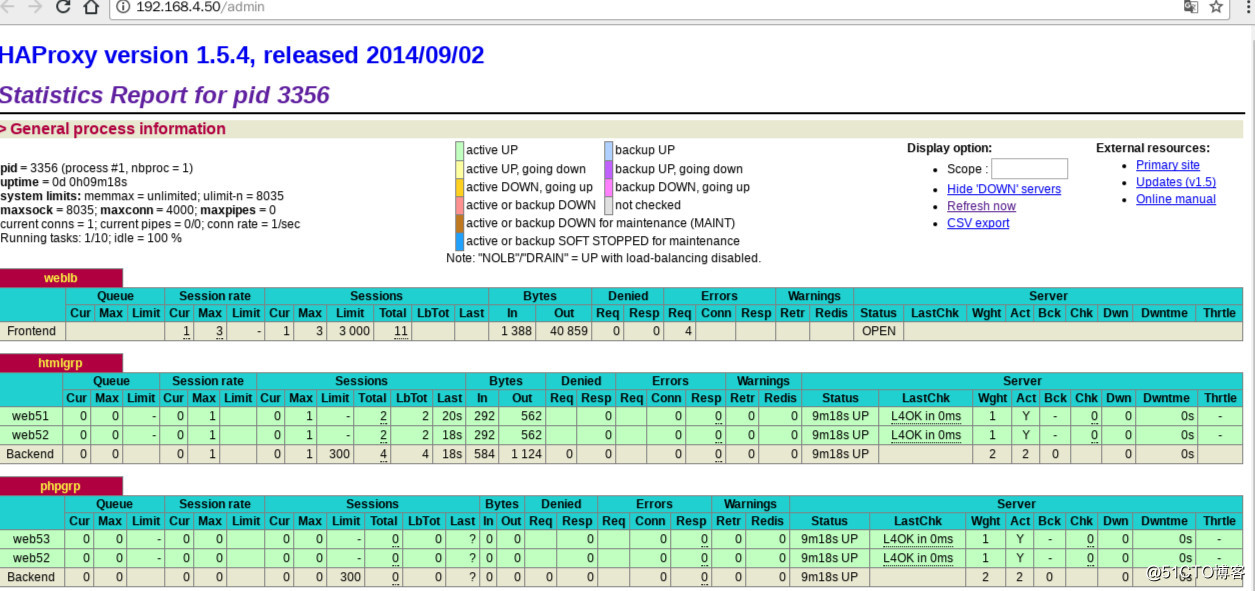
健康性檢查
模擬 51 服務器 故障
[root@pc51 ~]# service httpd stop
# elinks --dump 192.168.4.50
192.168.4.52
# elinks --dump 192.168.4.50
192.168.4.52
# elinks --dump 192.168.4.50
192.168.4.52
# firefox 192.168.4.50/admin //查看監控頁面
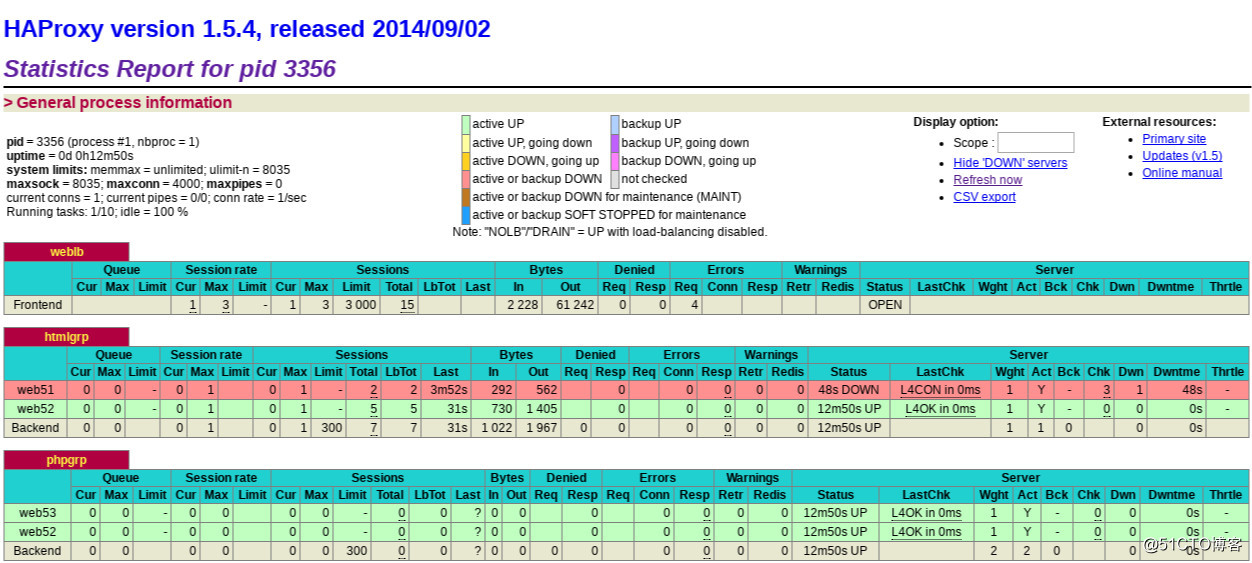
模擬 51 服務器 故障已經解決
[root@pc51 ~]# service httpd start
# elinks --dump 192.168.4.50
192.168.4.52
# elinks --dump 192.168.4.50
192.168.4.51
# elinks --dump 192.168.4.50
192.168.4.52
# elinks --dump 192.168.4.50
192.168.4.51
# firefox 192.168.4.50/admin //查看監控頁面
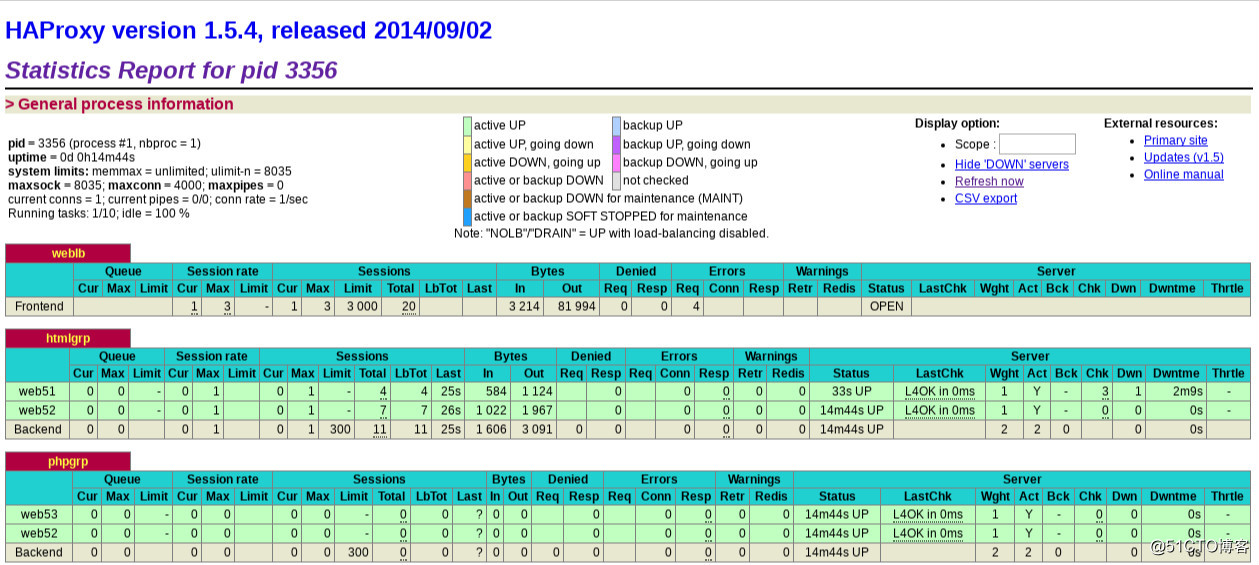
//測試php
# elinks --dump 192.168.4.50/test.php
192.168.4.53
# elinks --dump 192.168.4.50/test.php
192.168.4.54
# elinks --dump 192.168.4.50/test.php
192.168.4.53
# elinks --dump 192.168.4.50/test.php
192.168.4.54
# firefox 192.168.4.50/admin //查看監控頁面
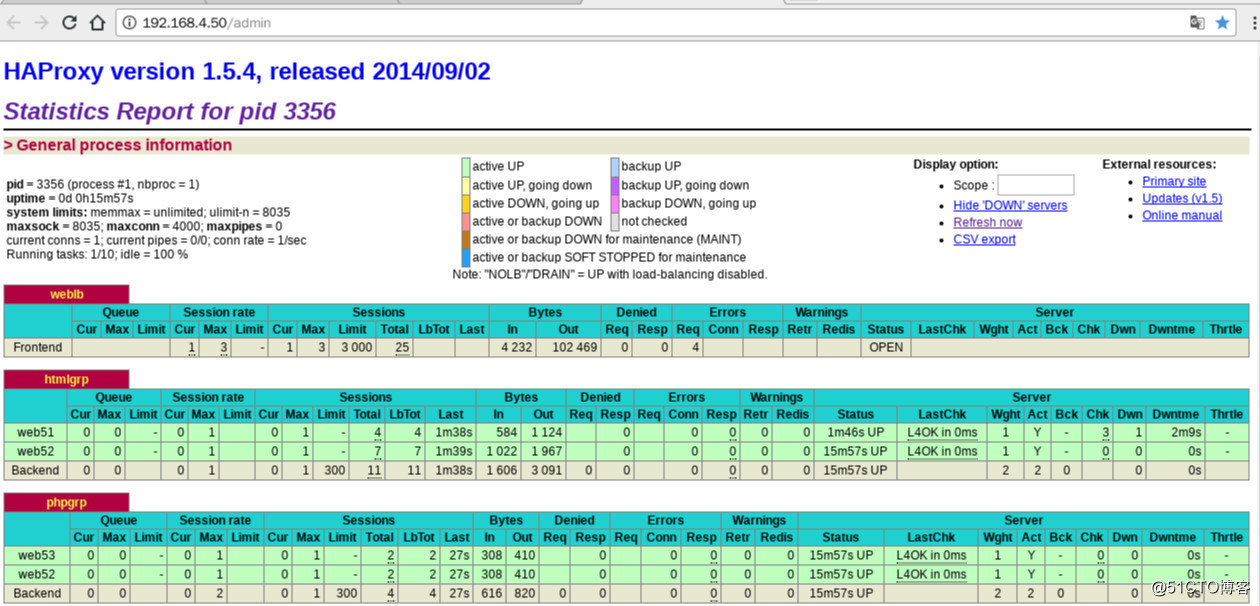
RHEL6配置HAProxy負載平衡集群
