nginx:400 Bad RequestThe plain HTTP request
nginx 版本nginx/1.12.2
在nginx環境下使用ssl鏈接出現問題400錯誤
nginx配置文件如下: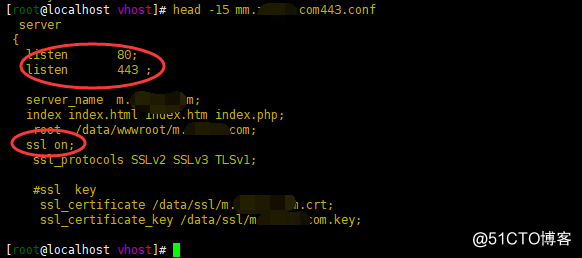
訪問https時候正常,不過直接訪問的時候會出現以下錯誤:
400 Bad Request The plain HTTP request was sent to HTTPS port錯誤
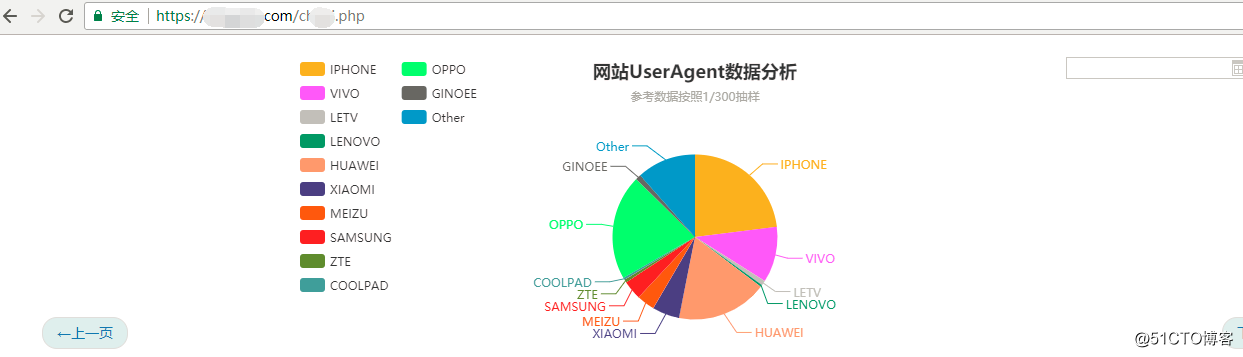
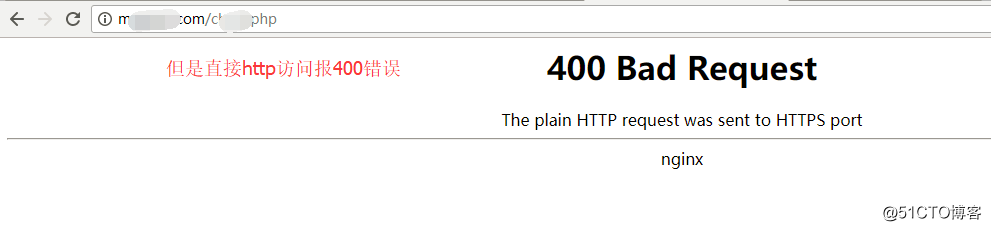
參考官方文檔解決方法如下:
刪掉ssl on; 並在 listen 443; 443後加上ssl即可
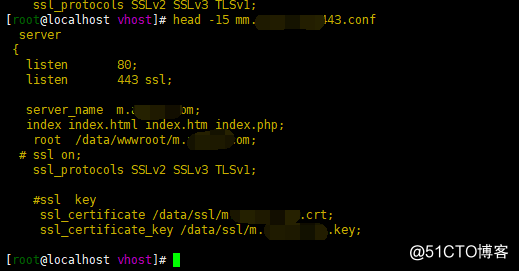
http直接訪問演示正常:
到此解決
nginx:400 Bad RequestThe plain HTTP request
相關推薦
nginx:400 Bad RequestThe plain HTTP request
nginx ssl配置出現400錯誤nginx: 400 Bad Request | The plain HTTP request was sent to HTTPS port nginx 版本nginx/1.12.2在nginx環境下使用ssl鏈接出現問題400錯誤nginx配置文件如下: 訪問https時
urllib2.HTTPError: HTTP Error 400: Bad Request
htm cat flow sca gzip question ica 3.0 top 1 import urllib2 2 import re 3 import os 4 5 def process_item(self, item, spider): 6
Android studio出現Error:Unable to tunnel through proxy. Proxy returns "HTTP/1.1 400 Bad Request"的解決辦法
tar iss returns 圖片 height proxy alt req turn 最近更新了一下Android Studio(下文簡寫成AS),然後打開工程發現出現Error:Unable to tunnel through proxy. Proxy returns
【python】【requests】呼叫requests庫post時遇到Post call throwing HTTP 400 Bad Request
python在呼叫requests的post時,http server返回400 Bad Request error; 在post時,使用了resp=requests.post(url=URL,data=payload,headers=headers) 此時,tomcat返回結果為
Http的Get/Post請求帶有特殊字元,400 Bad Request解決方案
今天做專案的時候,需要向伺服器介面 傳遞 json引數,使用 apache 的 httpclient,當時沒有對引數做特殊處理直接提交了,結果執行時報錯了,如下: HTTP 400 Bad Request 後來在網上查資料找到原因了:HttpGet或 HttpPost都不能
Error:Unable to tunnel through proxy. Proxy returns "HTTP/1.1 400 Bad Request 報錯, 原因以及解決方法
Android studio出現Error:Unable to tunnel through proxy. Proxy returns "HTTP/1.1 400 Bad Request"的解決辦法原因 :AS 自帶的gradle 版本太低。 第一步: 下載對的 gredel
Nginx php https 400 Bad Request
nginx 如下錯誤 PHP ERROR/2 file_get_contents(https://xxxxxx): failed to open stream: HTTP request failed! HTTP/1.1 400 Bad Request nginx.co
Error:Unable to tunnel through proxy. Proxy returns "HTTP/1.1 400 Bad Request"
轉自:http://stackoverflow.com/questions/34313299/gradle-project-refresh-failed-after-androidstudio-update Gradle project refresh fai
wget一個地址報400 Bad Request
wget 400 bad request 今天在centos服務器下載使用wget命令下載一個文件,每次返回都是400的Bad Request,然而在瀏覽器中是能夠正常下載的。 解決方法:就是在url的前後加上了‘‘,終於能夠正常下載了,猜大概url中有特殊字符,讓centos中斷了url的字符串,服務端
SpringMvc 400 Bad Request解決方法
前臺 文件 導致 一個地方 提醒 sdn 出現 mode href 今天做項目的時候突然報出400 Bad Request錯誤,後臺沒有出現任何問題。 首先我看了看log日誌中沒有接受到任何參數,可以確定這個請求並沒有發送出去,所以應該是前臺數據提交的問題。 然後我看到了一
Abp Zero AJAX請求(文件上傳)出現400 bad request 錯誤問題解決
class clas pic php http security str pro tps 使用abp框架,使用了Zero模塊。再使用Element ui進行上傳圖片。出現400 bad request錯誤請求。 用postman傳數據到接口時正常工作的。 經過幾經波折,
ajax請求 400 Bad Request, 然後就沒進後臺方法!
double req request ajax int com 註意 img data 原因可能是 ajax提交表單的data中實體的字段沒有值(表單中無值填充的問題) 導致前臺就已經報錯了! 需要註意的字段類型 double date int ..
SpringMVC上傳檔案出現400 Bad Request錯誤
1.起因 寫了上傳檔案程式碼,用postman測試一下報400 Dad Request。 2.原因 看了下資料瞭解到使用SpringMVC上傳檔案需要在form表單中新增enctype="mult
php curl post請求返回400 bad request
php post請求返回400 bad request,程式碼如下: /** * 模擬post進行url請求 * @param string $url * @param array $post
uWSGI啟動後,前端出現400 Bad Request
在Django專案開發完成後,想要部署到Nginx和uWSGI上,在部署之前,先在uWSGI上部署進行預測,但是,出現下面的問題: 在部署之前是進行驗證,程式碼沒有任何問題,那這個是因為什麼呢? 先看看uwsgi的log顯示了什麼: [pid: 21621|app: 0|r
pojo引數繫結-post請求亂碼/獲取null的請求引數/400 Bad Request.
1.POST請求亂碼 解決方法:在web.xml檔案中新增post編碼過濾器 <filter> <filter-name>CharacterEncodi
URL中特殊符號的轉義/400 bad request錯誤
django+nginx+uwsgi部署的站點訪問某個URL時發生了400 bad request的錯誤,而使用django自帶的開發版的web server時沒有遇到此問題。初步判斷是nginx或uwsgi配置問題。 網上有說是因為request header過大而ngi
“400 Bad Request”解決辦法及Unity下載檔案儲存到本地
使用Unity下載檔案時報錯“400 Bad Request”,嘗試搜尋幾種方案後仍然不行,後發現是url路徑中包含中文,改為英文可正常下載。而對於一定要使用中文路徑的同學可以執行url = System.Uri.EscapeUriString(url);這行程式碼將程式碼
Android studio出現Error:Unable to tunnel through proxy. Proxy returns "HTTP/1.1 400 Bad Reques的解決辦法
最近更新了一下Android Studio,在匯入新專案之後出現Error:Unable to tunnel through proxy. Proxy returns “HTTP/1.1 400 Bad Request”的錯誤,如下圖所示: 經過檢查後發現這裡是丟失了android studio的gradl
android studio提示Error:Unable to tunnel through proxy. Proxy returns "HTTP/1.1 400 Bad Reques
解決方法:1.studio裡面->setting->Build,Execution,Deployment裡面的Gradle->配置此專案的gradle檔案路徑為studio應用所使用的版本路徑(如果還報錯,檢視gradle版本是否與studio版本一致)
