web前端實用案例-商城網站購物車拋物線效果
阿新 • • 發佈:2018-03-17
商城 拋物線 前端 源碼 購物車 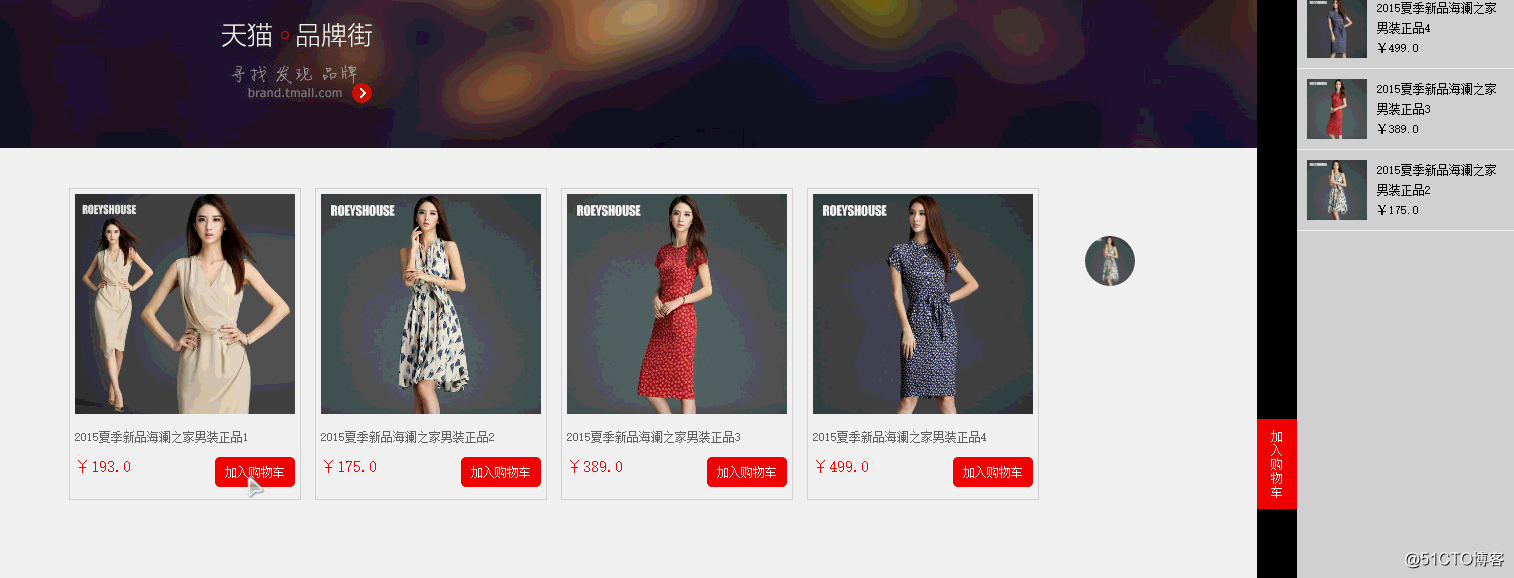
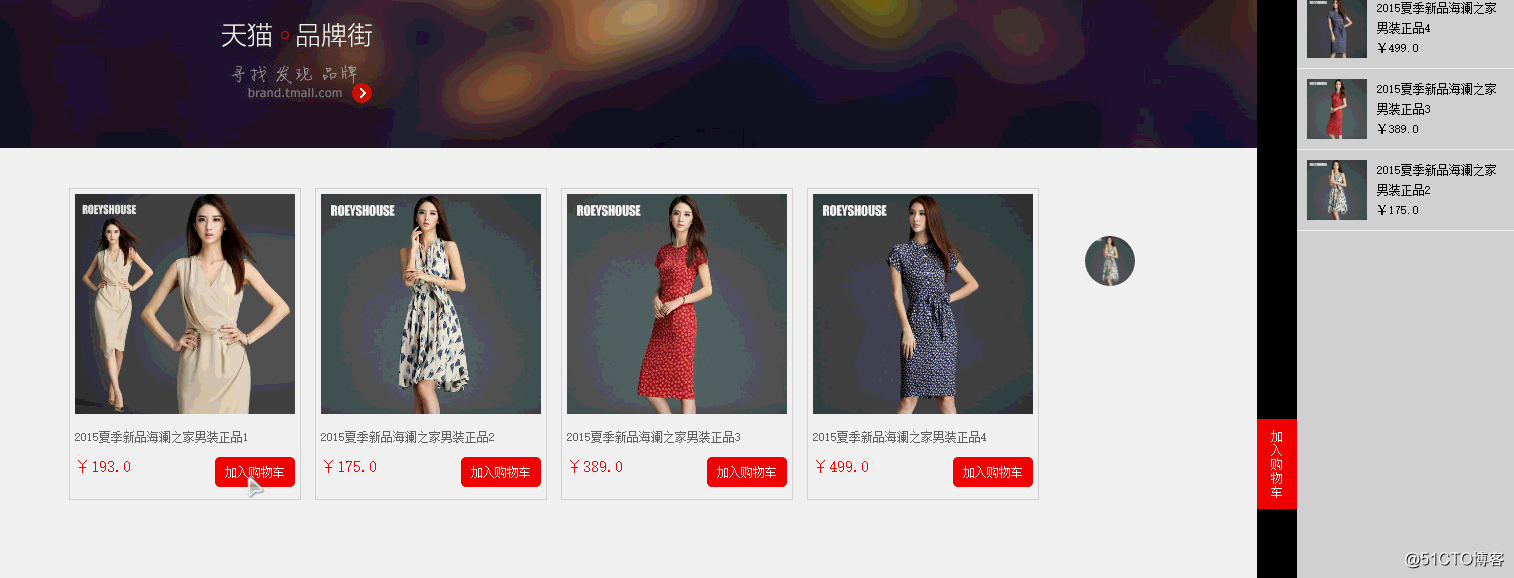
知識點:靜態布局技巧,定位,浮動,背景設置,CSS樣式選擇器javascript特效,jquery庫調用,插件調用,如果使用插件,編程思維與技巧。
html代碼:
<div class="banner"></div> <!--頭部banner制作 end--> <!--商品列表區域 start--> <div class="par_list"> <ul> <li> <img src="images/1.jpg" width="220" height="220" alt="美女" /> <p class="title">2015夏季新品海瀾之家男裝正品1</p> <p class="jg"><font>¥193.0</font><span>加入購物車</span></p> </li> <li> <img src="images/2.jpg" width="220" height="220" alt="美女" /> <p class="title">2015夏季新品海瀾之家男裝正品2</p> <p class="jg"><font>¥175.0</font><span>加入購物車</span></p> </li> <li> <img src="images/3.jpg" width="220" height="220" alt="美女" /> <p class="title">2015夏季新品海瀾之家男裝正品3</p> <p class="jg"><font>¥389.0</font><span>加入購物車</span></p> </li> <li> <img src="images/4.jpg" width="220" height="220" alt="美女" /> <p class="title">2015夏季新品海瀾之家男裝正品4</p> <p class="jg"><font>¥499.0</font><span>加入購物車</span></p> </li> </ul> </div> <!--商品列表區域 end--> <!--商品購物車 start--> <div class="carbox"> <div class="left"><span>加入購物車</span></div> <div class="con"> <!--<dl> <dt><img src="images/1.jpg" width="60" height="60" alt="美女" /></dt> <dd class="ti">2015夏季新品海瀾之家男裝正品1</dd> <dd class="money">¥193.0</dd> </dl>--> </div> </div>
css代碼:
<style type="text/css"> *{margin:0;padding:0;} .banner{width:100%;height:160px;background:url("images/banner.jpg") center top;} .par_list{width:990px;height:310px;margin:40px auto;} .par_list ul li{width:220px;height:300px;border:1px solid #ddd;list-style-type:none; float:left;margin:0 7px;padding:5px; } .par_list ul li p.title{color:#666;font-size:12px;line-height:40px;} .par_list ul li p.jg{color:red;} .par_list ul li p.jg span{float:right;width:80px;height:30px;background:red;color:#fff; line-height:30px;font-size:12px;text-align:center; border-radius:5px; } .carbox{width:260px;height:100%;background:green;position:fixed; top:0;right:-220px; } .carbox .left{width:40px;height:100%;background:#000;position:relative; float:left; } .carbox .left span{color:#fff;font-size:12px;width:12px;display:block;background:red; padding:10px 14px;position:absolute;top:50%;left:0;margin-top:-42px; } .carbox .con{width:220px;height:100%;background:#ddd;float:left;} .carbox .con dl{width:200px;height:60px;border-bottom:1px solid #fff;padding:10px;} .carbox .con dl dt{width:60px;height:60px;float:left;} .carbox .con dl dd{width:120px;float:right;font-size:12px;line-height:20px;margin-right:10px;} </style>
JavaScript代碼:
<script src="js/jquery.js"></script> <script src="js/tz_fly.js"></script> <script> var k =0 ; $(".carbox .left span").click(function(){ if(k==0){ $(".carbox").animate({right:"0px"},500); k=1; }else if(k==1){ $(".carbox").animate({right:"-220px"},500); k=0; } }); $(".par_list ul li p.jg span").click(function(){ var img = $(this).parent().siblings("img").attr("src"); var text = $(this).parent().siblings("p.title").html(); var money = $(this).siblings("font").html(); $(".con").append("<dl><dt><img src=‘"+img+"‘ width=‘60‘ height=‘60‘ alt=‘美女‘ /></dt><dd class=‘ti‘>"+text+"</dd><dd class=‘money‘>"+money+"</dd></dl>"); play(event); }) //拋物線函數 function play(event){ var s_left =event.clientX;//獲取鼠標左邊的位置 var s_top =event.clientY;//獲取鼠標左邊的位置 var e_left =$(".carbox .left span").offset().left; var e_top =$(".carbox .left span").offset().top; var _this =$(event.target);//當前到點擊的js對象 var img = _this.parent().siblings("img").attr("src"); var flyer =$("<img src=‘"+img+"‘ width=‘50‘ style=‘border-radius:50%‘/>");//創建圖片對象 flyer.fly({ start:{ left:s_left, top:s_top }, end:{ left:e_left, top:e_top }, onEnd:function(){ flyer.fadeOut("slow",function(){ $(this).remove(); }); } }) } </script>
web前端實用案例-商城網站購物車拋物線效果
