H3C交換機只能啟動到BootWare擴展字段,無法啟動到應用配置界面
雖然刷新固件並沒有把所有交換機都修復,但還是有一定概率修復機會的(修復一臺)。下面我就把過程和方法分享給大家,希望對以後的工作有所幫助。
H3C S5024PV2_EI交換機啟動故障如下:
****************************************************************************
* H3C S5024PV2-EI BootWare, Version 1.03 *
* *
****************************************************************************
Compiled Date : Apr 14 2017 15:05:19
CPU Type : MIPS4kec
CPU L1 Cache : 16KB
CPU Clock Speed : 500MHz
Memory Type : DDR3 SDRAM
Memory Size : 128MB
Memory Speed : 300MHz
BootWare Size : 3MB
Flash Size : 32MB
Password recovery capability is enabled.
Note: The current operating device is flash
Enter < Storage Device Operation > to select device.
===========================<EXTEND-BOOTWARE MENU>===========================
|<1> Boot System |
|<2> Enter Serial SubMenu |
|<3> Enter Ethernet SubMenu |
|<4> File Control |
|<5> Restore to Factory Default Configuration |
|<6> Skip Current System Configuration |
|<7> BootWare Operation Menu |
|<8> Clear Super Password |
|<9> Storage Device Operation |
|<0> Reboot |
============================================================================
Ctrl+Z: Access EXTEND-ASSISTANT MENU
Ctrl+F: Format File System
Ctrl+C: Display Copyright
Enter your choice(0-9):
要更新固件,我們首先要把新的bin文件導入交換機內存中。所以我們要先把老的bin文件給刪除,清空內存。方法如下:
Enter your choice(0-9): 4 ——這裏選擇4(文件控制)
Note:the operating device is flash
| |<1> Display All File(s)
| |<2> Set Application File type
| |<3> Set Configuration File type
| |<4> Delete File
| |<0> Exit To Main Menu
Enter your choice(0-4): 1 ——顯示所有文件
Display all file(s) in flash: 'M' = MAIN 'B' = BACKUP 'S' = SECURE 'N/A' = NOT ASSIGNED
============================================================================
|NO. Size(B) Time Type Name
| |1 11701248 Aug/08/2008 20:00:00 M s5024pv2_ei-cmw520-r1103.bin ——這是主文件
| |2 11701248 Aug/08/2008 20:00:00 B s5024pv2_ei-cmw520-r1103_b~001 ——這是備份文件
| |3 1048544 Oct/25/2000 21:10:02 N/A logfile/logfile.log ——這是日誌文件
Note:the operating device is flash
| |<1> Display All File(s)
| |<2> Set Application File type
| |<3> Set Configuration File type
| |<4> Delete File
| |<0> Exit To Main Menu
Enter your choice(0-4): 4 ——選擇4,刪除文件
Deleting the file in flash: 'M' = MAIN 'B' = BACKUP 'S' = SECURE 'N/A' = NOT ASSIGNED
|NO. Size(B) Time Type Name
| |1 11701248 Aug/08/2008 20:00:00 M s5024pv2_ei-cmw520-r1103.bin
| |2 11701248 Aug/08/2008 20:00:00 B s5024pv2_ei-cmw520-r1103_b~001
| |3 1048544 Oct/25/2000 21:10:02 N/A logfile/logfile.log
| |0 Exit
Enter file No:1 ——選擇1,主文件
The file you selected is flash:/s5024pv2_ei-cmw520-r1103.bin,Delete it? [Y/N ]Y ——是否刪除,選擇Y
Deleting.................................................................... ................................................................... ——刪除中,請等待
Connection closed.
[END] 2018/4/9 13:00:12 ——提示刪除完成
===========================<EXTEND-BOOTWARE MENU>===========================
|<1> Boot System |
|<2> Enter Serial SubMenu |
|<3> Enter Ethernet SubMenu |
|<4> File Control |
|<5> Restore to Factory Default Configuration |
|<6> Skip Current System Configuration |
|<7> BootWare Operation Menu |
|<8> Clear Super Password |
|<9> Storage Device Operation |
|<0> Reboot |
============================================================================
Ctrl+Z: Access EXTEND-ASSISTANT MENU
Ctrl+F: Format File System
Ctrl+C: Display Copyright
Enter your choice(0-9): 3 ——選擇3,進入網絡子選項
==========================<Enter Ethernet SubMenu>==========================
|Note:the operating device is flash |
|<1> Download Application Program To SDRAM And Run |
|<2> Update Main Application File |
|<3> Update Backup Application File |
|<4> Update Secure Application File |
|<5> Modify Ethernet Parameter |
|<0> Exit To Main Menu |
|<Ensure The Parameter Be Modified Before Downloading!> |
============================================================================
Enter your choice(0-5): 5 ——修改網絡參數
==========================<ETHERNET PARAMETER SET>==========================
|Note: '.' = Clear field. |
| '-' = Go to previous field. |
| Ctrl+D = Quit. |
============================================================================
Protocol (FTP or TFTP) :tftp ——默認使用協議
Load File Name :host
:S5024PV2_EI-CMW520-R1111.bin ——寫入我們要更新的bin文件名稱
Target File Name :target
:S5024PV2_EI-CMW520-R1111.bin ——這裏一樣
Server IP Address :192.168.1.1 ——這是tftp服務器的地址,也就是本機電腦要設置的地址
Local IP Address :192.168.1.253 ——這是交換機自動得到的地址
Gateway IP Address :0.0.0.0
然後我把自己的筆記本網卡配置成192.168.1.1(這很簡單不配圖解),然後打開3CDaemon這個tftp軟件,配置成tftp服務器:
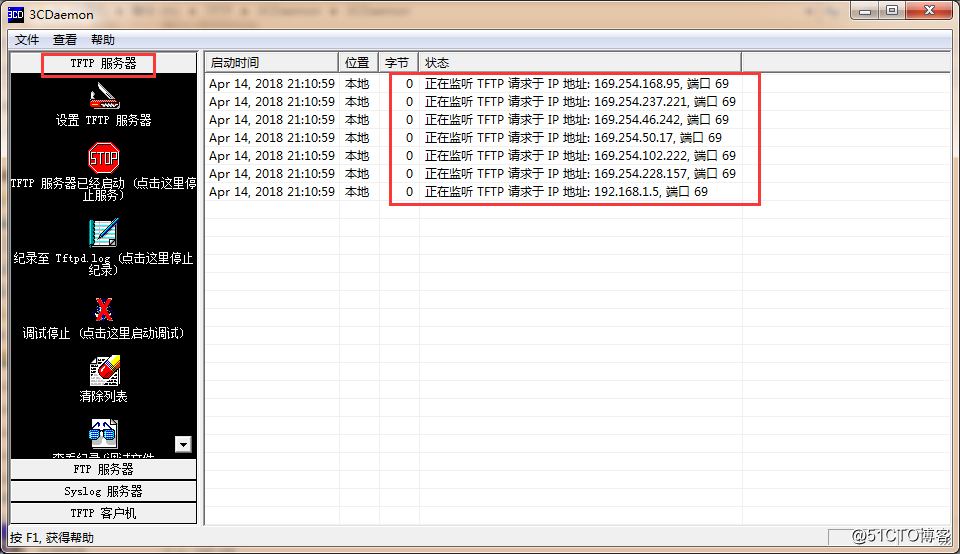
設置好上傳目錄,把要更新的bin文件也放在這個目錄下:
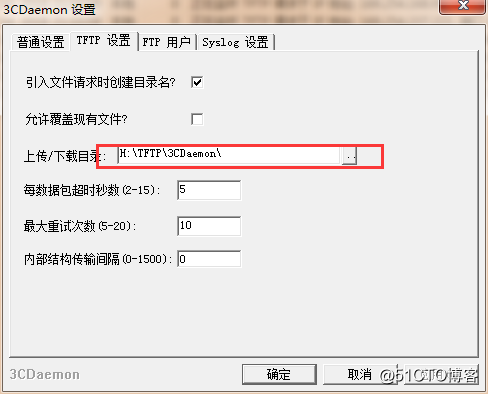
進入交換機配置界面進行文件上傳:
==========================<Enter Ethernet SubMenu>==========================
|Note:the operating device is flash |
|<1> Download Application Program To SDRAM And Run |
|<2> Update Main Application File |
|<3> Update Backup Application File |
|<4> Update Secure Application File |
|<5> Modify Ethernet Parameter |
|<0> Exit To Main Menu |
|<Ensure The Parameter Be Modified Before Downloading!> |
============================================================================
Enter your choice(0-5): 2 ——選擇2,下載更新應用文件
Loading.....................................................................
............................................................................
............................................................................
.............................Done!
12649472 bytes downloaded! ——等一段時間後下載成功
Updating File flash:/S5024PV2_EI-CMW520-R1111.bin...........................
............................................................................
.Done! —— 更新完成
==========================<Enter Ethernet SubMenu>==========================
|Note:the operating device is flash |
|<1> Download Application Program To SDRAM And Run |
|<2> Update Main Application File |
|<3> Update Backup Application File |
|<4> Update Secure Application File |
|<5> Modify Ethernet Parameter |
|<0> Exit To Main Menu |
|<Ensure The Parameter Be Modified Before Downloading!> |
============================================================================
Enter your choice(0-5): 0 ——退出到上一級菜單
===========================<EXTEND-BOOTWARE MENU>===========================
|<1> Boot System |
|<2> Enter Serial SubMenu |
|<3> Enter Ethernet SubMenu |
|<4> File Control |
|<5> Restore to Factory Default Configuration |
|<6> Skip Current System Configuration |
|<7> BootWare Operation Menu |
|<8> Clear Super Password |
|<9> Storage Device Operation |
|<0> Reboot |
============================================================================
Ctrl+Z: Access EXTEND-ASSISTANT MENU
Ctrl+F: Format File System
Ctrl+C: Display Copyright
Enter your choice(0-9): 1 ——選擇1,重啟系統
Starting to get the main application
file--flash:/S5024PV2_EI-CMW520-R1111.bin!.................................. ——加載更新後的bin文件
..............................................................
The main application file is self-decompressing.............................
.................................Done! ——主文件解壓完成
System application is starting... ——系統應用啟動
Startup configuration file does not exist.
Configuring default settings.
User interface aux0 is available.
Press ENTER to get started.
<H3C>
#Apr 26 12:00:30:954 2000 H3C SHELL/4/LOGIN:
Trap 1.3.6.1.4.1.25506.2.2.1.1.3.0.1<hh3cLogIn>: login from Console
%Apr 26 12:00:31:094 2000 H3C SHELL/5/SHELL_LOGIN: Console logged in from aux0.
<H3C> ———到這裏是不是就是我們所熟悉的交換機配置界面了
所有步驟到這裏就完成了,大家以後碰到此類問題可以自己嘗試解決一下,實在不行再返廠維修。
H3C交換機只能啟動到BootWare擴展字段,無法啟動到應用配置界面
