12.6 Nginx安裝
大綱
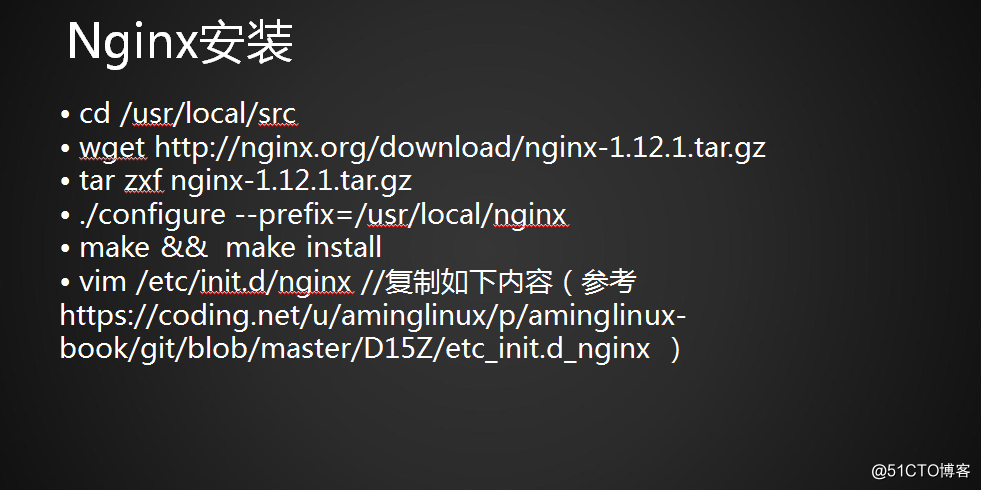
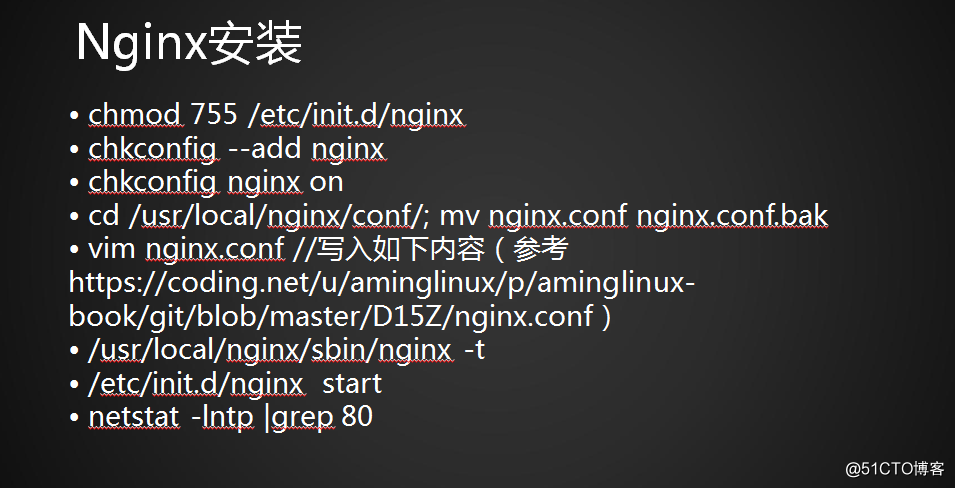
1 進入src目錄,把nginx下載在此目錄
#cd /usr/local/src
#wget http://nginx.org/download/nginx-1.8.0.tar.gz
2 解壓壓縮包
#tar zxf nginx-1.12.1.tar.gz
3 進行編譯,安裝
#./configure --prefix=/usr/local/nginx
#make && make install
nginx的核心程序,也可以利用-t去檢查狀態。
[root@AliKvn usr]# ls /usr/local/nginx/sbin/nginx
/usr/local/nginx/sbin/nginx
[root@AliKvn usr]# /usr/local/nginx/sbin/nginx -t
nginx: the configuration file /usr/local/nginx/conf/nginx.conf syntax is ok
nginx: configuration file /usr/local/nginx/conf/nginx.conf test is successful
4 編輯nginx配置文件
#vim /etc/init.d/nginx //復制如下內容(參考https://coding.net/u/aminglinux/p/aminglinux-book/git/blob/master/D15Z/etc_init.d_nginx )
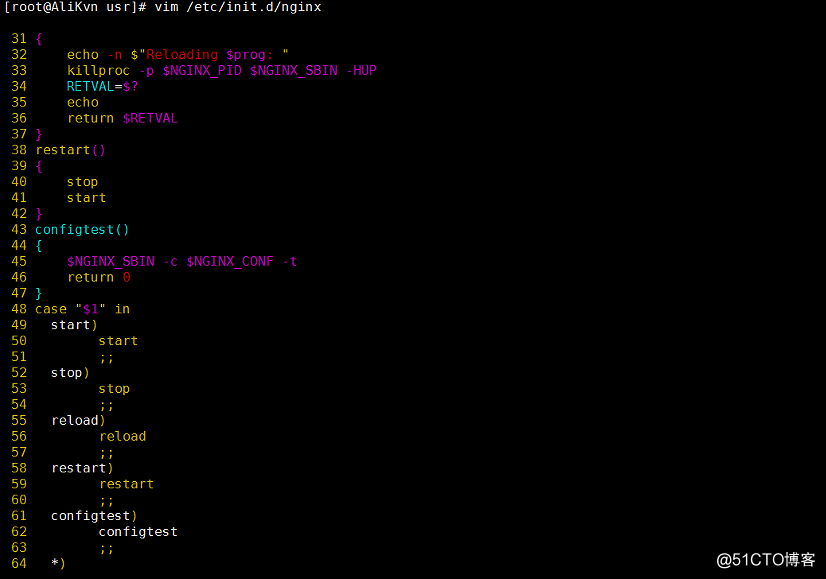
5 更改文件755權限
#chmod 755 /etc/init.d/nginx
6 添加開機啟動服務
#chkconfig --add nginx
#chkconfig nginx on
7 配置Nginx的配置文件
#cd /usr/local/nginx/conf/
#mv nginx.conf nginx.conf.1
#vim nginx.conf //寫入如下內容(參考https://coding.net/u/aminglinux/p/aminglinux-book/git/blob/master/D15Z/nginx.conf)
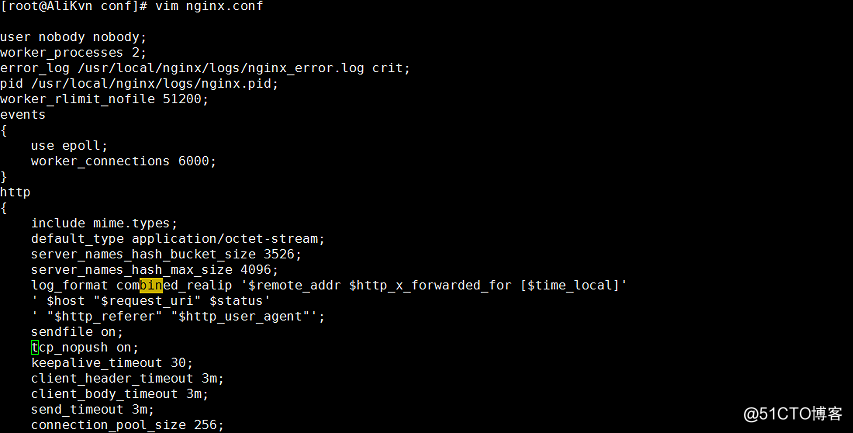
配置文件參數解析:
user 定義啟動Nginx指哪個用戶
worker_processes 2
worker_rlimit_nofile 51200 Nginx最多可以打開的文件數51200
use epoll; 使用epoll模式
worker_connections 6000 進程最多有6000個鏈接
server部分對應httpd的v-host虛擬主機
server_name 域名
location php 解析php相關參數部分
root 網頁路徑
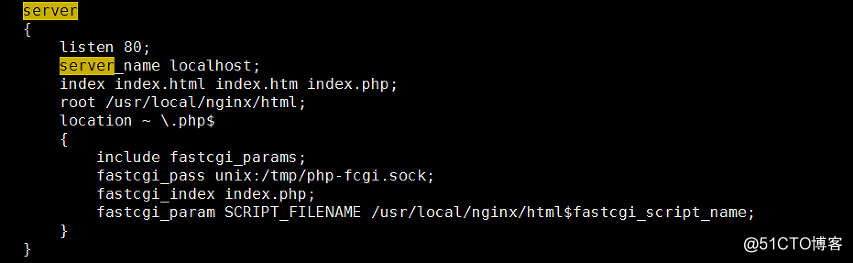
一般監聽80端口出錯或者不通,大多數是跟server這部分配置參數有密切關系,
8 編輯完成後,檢查狀態,進程以及端口
[root@AliKvn conf]# /usr/local/nginx/sbin/nginx -t
nginx: the configuration file /usr/local/nginx/conf/nginx.conf syntax is ok
nginx: configuration file /usr/local/nginx/conf/nginx.conf test is successful
檢查無錯誤,嘗試啟動服務。
#/etc/init.d/nginx start
#ps aux |grep nginx 檢查進程,有2個子進程
Ss表示父進程,一般父進程user都是root,子進程都是nobody
截圖
檢查端口
#netstat -lntp |grep 80
測試頁面
#vim /usr/local/nginx/html/1.php
<?php
echo "this is the Nginx test page.";
curl檢查php解析測試
#curl localhost/1.php
12.6 Nginx安裝
